Instagram is the world most popular image searching platform, it’s a social media platform that involves sharing of photos with friends and family, random photo of objects can also be sourced here, using hashtags.
Just like many social media platforms, there is an option for search, that aids users to search for people and random stuff. In the case of Instagram, many people search for random pictures.
Most times our recent search keywords are always saved for future reference, such history comes in handy when your Instagram immediately closes after you have found what you were looking for. So when you come back to searching, Instagram will complete the keyword immediately you type the first two letters.
- Must Read: How to Clear Facebook Search History
For many having Instagram search history may not be nice if they are not comfortable with people learning about their searches, via Instagram search history, which will also display below the search result you got after doing an Instagram search.
If you belong to this category, this article will help you in clearing your Instagram search history, as it contains a tutorial on how to clear search history.
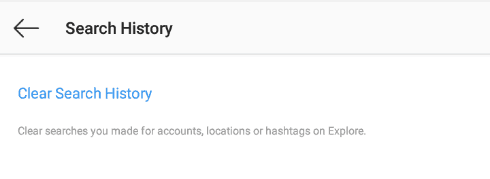
Clearing Instagram search history is actually a very easy thing to do, even easier when you know and understand the steps. Follow the procedure below and clearing your Instagram search history won’t be a problem to you anymore.
How Do I Delete My Instagram Search History
1. Open your Instagram app and log in your account
2. Click on the menu on the top right corner on your Instagram app, represented by three horizontal lines.
3. Click on settings and Navigate to searching history
4. Click clear search history and your search history will be cleared
I know you are probably saying to your self right now, men this procedure is very easy, a piece of cake. It’s actually this easy. Just follow these steps carefully and you will be home and dry.
Now you know how to delete or clear your Instagram search history.



