There are obviously several apps that can be employed for the purpose of converting a PDF file into Word on an Android device and in this article, I’ll be sharing with you some of the 5 best at the top of my list for achieving this purpose.
A little into what PDF files are. PDF which is an acronym for Portable Document Format was created in the 1990s to present documents. This has provided encryption, metadata and file attachments of any documents. With the aid of the internet, people have to a very large extent resorted to the use of PDFs for sharing data, but one thing still remains, there are usually word processing/editing software on most computers and smartphones than we have for PDFs, hence this article.
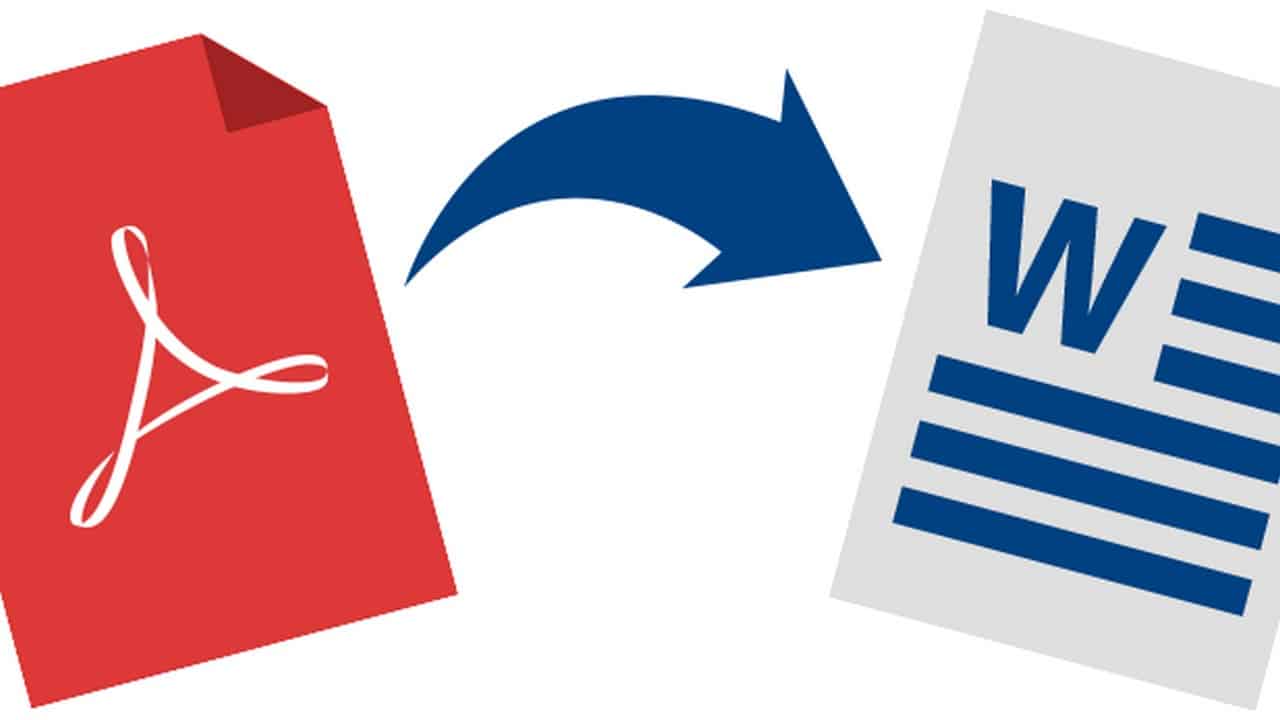
When a PDF document is being converted into Word, it makes it easier to edit without spending time buying a PDF editing program which is usually expensive. In this article, we have the best and most popular apps that can convert PDF to Word on Android.
5 Most Effective PDF to Word Apps for Android
1. easyPDF
This app is the number one that can convert PDF to Word on Android. It allows one to turn PDF documents into a Word document without stress and also turn Office documents or images to PDF. It can be used with any Word Processing Software, email app or cloud storage service. easyPDF helps you import documents that can be converted from software such as Google Drive, Gallery, Dropbox, File Manager, and all others.
- Must Read: Best Resume Builder Apps for Android
All these files can be imported in two ways:
- They can be imported from other programs by viewing these files with easyPDF.
- By clicking the upload button directly from the software.
Pros:
- You can convert Microsoft Office: Excel, Word, PowerPoint files to PDFs.
- It makes the conversion of images to various formats such as JPEG, PNG, TIFF, BMP etc. to PDFs.
- It enables you to edit PDF documents by converting them into Word documents and later turning them back to PDF.
Cons:
- This app does not allow user choose or adjust the storage/output folder because the software doesn’t have a menu for settings.
2. PDF Conversion Suite
This app is capable of generating PDF or multi-page TIFF using various document formats. PDF conversion suite can turn PDFs to a Word document at once. All you need do is select a proper action and the source document that can help the conversion process from the setup. This Conversion Suite needs negligible application authorization from users. In order to do this, the software app uses a third-party app such as Dropbox, G-Drive and others. Presently, this app works with Excel sheets, PDF, emails and all picture formats (like JPEG, AVS, BMP, JPG, etc.), web pages and PowerPoint slides.
Pros:
- You can convert PDF document to Word document.
- This app doesn’t bug you with frequent requests for authorization.
- It can support numerous formats which include Word, PowerPoint, PDF, Excel, and image formats such as BMP, JPG, AVS, JPEG, and others).
Cons:
- The PDF Conversion Suite will delete the file while turning PDFs to a Word document. The reason being your files won’t be recovered locally if the file was not stored to the cloud.
3. PDF to Word Converter
This is a first class PDF to Word converter app, which enables you to turn PDFs to Word documents speedily and easily from anywhere on your Android mobile phone. It also allows you to turn PDF to Word from third party software like Box, Dropbox, OneDrive, G-Drive etc.
- Must Read: 10 Best Android Photography Apps
With a PDF to Word Converter, you can recycle and also edit your PDF documents. It has a prompt and cutting-edge technology for converting your PDF texts, forms, and tables into Word documents that you can edit. Though the conversion of PDF to Word isn’t done on your device, this app won’t be a problem to the resources of your Android device or drain the battery.
Pros:
- Using this app, there are no limits on the number of documents or number of converted files.
- It has a remarkable PDF-to-Word conversion quality.
- The PDF to Word Converter has abilities to allow scanned and complex PDF files to be converted.
- It offers high-class OCR technology and allows you to turn files from Google Drive, Dropbox, OneDrive, and Box.
Cons:
- It is slow
4. PDF to Word
This software app is an incredible option if you want an easy and speedy PDF-to-Word conversion operation on your Android phone or tablet. PDF to Word converts PDF to PPT, PDF to Doc, XLS to PDF, and vice versa.
Pros:
- It allows you to turn PDF to PPT, PDF to Doc, PDF to TXT, XLS to Doc, XLS to PDF, and vice versa.
- It lets you turn PDF to PNG, JPG to PNG, PDF to JPG, JPG to PPT, and vice versa.
- It comes along with a Text Recognition and Document Translator features.
Cons:
- It becomes slow sometimes.
5. OfficeSuite
It helps you view, edit as well as PowerPoint, create Word, and Excel documents conveniently. You can carry out complex PDF operations like PDF to Word conversion and even carry a spell-check on your documents, etc. This has been installed on over 200 million tablets and smartphones across 195 countries globally. Office Suite is the most office software that has been downloaded on Play Store. It has taken several accolades and awards like Google Play Editors’ Choice; Pcmag Editors’ Choice Award, Lifehacker’s Best Android Office App; and Infoworld’s Top Mobile Office.
Must Read: 10 Best Android Apps Every Musician Must Have
It allows distribution through cloud services such as OneDrive, Amazon Cloud Drive, Google Drive, Box, OfficeSuite Drive, DropBox, including email as well as Bluetooth. It helps you turn and open files that have been created using Keynote apps and Apple Pages.
Pros:
- It is good for opening several files and working concurrently on 2 files using split-screen mode and drag-and-drop option.
- It helps you view, create, and edit complex office files with its inbuilt, recognizable desktop-style user interface.
Cons:
- The new update has made a number of the functions of OfficeSuite spreadsheet inoperable like “sum”
Conclusion
We have listed the 5 best apps to convert PDF to Word on Android. Asides converting PDF-to-Word, these apps can provide top-notch document management assistance for viewing, editing, opening and creating files in various formats such as Word, PowerPoint, PDF, and Excel, etc.
Hope you did find this guide helpful. Feel free to share your thoughts and other PDF to Word converter apps for android devices as I’d love to hear from you.



