For the Geeky and Tech Savvy ones who would love to tweak the hell out of their Personal Computers, here are simple and cool cool computer tricks, you can apply on your PC.
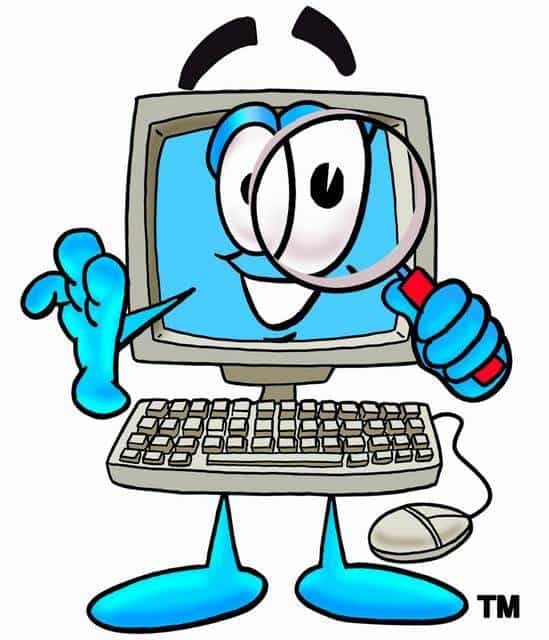
Let’s start with these few tricks
- How To Use keyboard As Mouse
- How To Use keyboard As Mouse
- How To Transform Windows XP to Windows 7
1. How To Use keyboard As Mouse
It can get frustrating when you in the middle of something serious on your PC in the middle of the night and then your mouse chooses to malfunction. Well, have no fear, you can actually activate your Keyboard to perform the functions of a mouse till you get a new replacement. Here is how to get it done.
- On your PC, press the following keys at same time. Alt + Left Shift Key + Num lock.
- Then click Ok or press Enter.
The controls for Keyboard as Mouse
Use numerical pad to control the mouse
5 is for click
+ is for double click
– is for right click
2. How To Use keyboard As Mouse
This is one of the coolest windows feature that displays a virtual keyboard on the computer screen. It times of a bad keyboard, here is your work around.
To use it,
- Go to Start -> Run.
- Then type osk in the box and press Enter.
3. How To Transform Windows XP to Windows 7
I would sure tell you that the Windows XP is much more rugged and has lots of fans worldwide than the Windows 7. If you still run the Windows XP, but want to have a feel of whaat it’s like using the Windows 7 OS, then simply download and install Seven Remix XP to Transform your windows XP to Windows 7. Download here
I hope you enjoyed these cool computer tricks. Feel free to use the comment box below to let us know other Computer Tricks you make use of.




6 Comments
Great information bro
I’m glad you find it a good piece
Hmmee..
I never notice that tricks…
hoho..
😀
good..
Thanks for coming by
helpfull trick…
Your link for Transform your windows XP to Windows 7. Download here is no longer valid…any other links? Thanks!