Does anyone really want to delete there blog? There are times when things get a little cloudy on your blogger dashboard with several blogs and you must have to delete some blogs to create a little space, at least in my opinion.
I ended up deleting 24 blogs, merged two others and cleared myself from the stress of having to think of updating those blogs that actually brought in pennies.
Here is a quick guide you need to delete a blog from your blogger dashboard.

1. Log in to your blogger dashboard using your Google account.
2. Click on the drop down button next to the blog and click on Settings.
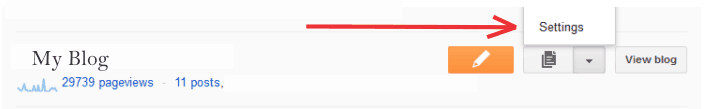
3. Select Others from the bottom left sidebar options.
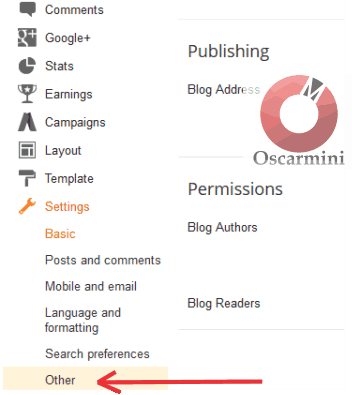
4. Click on Delete from the top 3 options on the page.
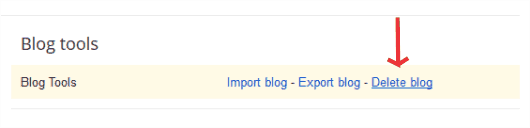
Then confirm by clicking on “Delete this Blog“.
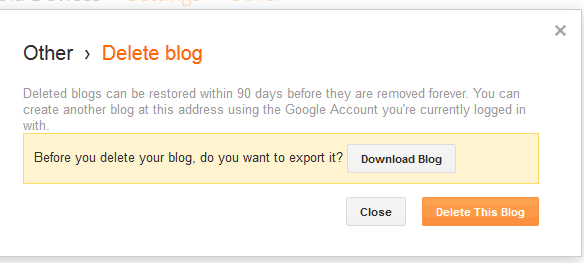
5. Click on Delete to confirm the deletion process.
That’s how to delete a blogger blog!
Note: Deleting a blog from blogger shouldn’t scare you that much as you can UnDelete (though that’s for a limited time) after which the blog URL would be free for any other person to register.




2 Comments
thanks for the information
You’re welcome Suleman