I encountered this error today while I moved one of my old blogs to a new web hosting server. Here is the full story of what happened. I decided to move one of my blogs to a new host, after I backed up all the WordPress files, I then backed up the Database to the blog and moved over to my New Hosting account, then uploaded the files and database, then connected them both.
Must Read: How to Backup your WordPress Blog
When I visited the said blog, the theme and every other stuff appeared to be normal until I tried clicking on one of the posts to read and I was welcomed with this annoying error message.
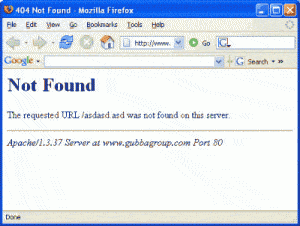
Not Found
The requested URL /archives/918 was not found on this server.
Additionally, a 404 Not Found error was encountered while trying to use an ErrorDocument to handle the request.
It was really annoying and frustrating as I tried all I could to fix this but all to no avail, I checked my permalinks but it was normal and hadn’t changed. But thank God, I finally discovered a quick and easy fix that handled the situation.
How I Fixed WordPress 404 Error on my Blog
All I did was
- Login to WordPress dashboard,
- Click on Settings > Permalinks.
- Change your permalinks to any other option apart from the one you used previously, then Save.
- Now change your Permalinks back to what you used before and Save again.
That was the fix I needed. Isn’t it quite interesting? Let us know if it worked for you using the comment box.



