Its no news that the Android operating system rule the mobile world as at time of this post. Lots of factors have such as it’s new innovations, new games that make you jump off your sit, apps that interests even the spirit and of course upgrade of the wonderful Android 5.0 Lollopop OS. But aside all these wonderful features of the Android smartphones there are still cock-ups that must be fixed.

Here I’ll share with you how you can easily fix ‘not registered on network error in android phones‘. This tutorial would be of benefit to a good number of Samsung users as this error is mostly experienced on Samsung Galaxy S3, S4, S5 and Note devices like Note 2 and Note 3, but this tutorial works on any Android device irrespective of the brand, be it Samsung, Tecno, Infinix etc.
How To Know That Your Android Device is Affected
Sometimes, when you want to make a call, you get an error messaged displayed on your screen, saying ‘not registerd on network’ and your call ends automatically.
Causes Of This Defect
There are a lot of reasons why this defect can befall your Android device, lets see some here.
- Your are might be facing low or no network coverage.
- It might be because of carrier networks interference.
- Probably, your SIM is misplaced and needs to be fixed.
Okay! Here I’ll be sharing with you three methods whereby you can fix the ‘not registered on network error in android smartphones’ just follow me.
First Method
This method is mainly for Samsung Galaxy s3, s4 s4 and Note smart devices and it’s quite easy to manipulate. All you need do is just ‘check out the networks that are available for your device’ and select your operator service.
How Can You Do This?
Navigate to Settings >> mobile networks >> network operators. Now tap on network operators and your device will search network available for you. Just click on your carrier service, once you select your operator your device will reconnect.
Okay, let’s move on to the other 2 methods.
Second Method
This is one of the easiest methods to get ‘not registered on network error in android smartphones fixed.’
Simple take off your sin card and re-insert back to your smartphone’s SIM tray. Immediately it’s being re-inserted, your device will automatically reconnect to your network operator.
It works smoothly on Samsung Galaxy s3, s4, s5, note 2 and note 3, probably on any other Android device that is facing the same issue.
Third Method
This is the third method on my list, and it’s damn too easy to get this done.
Simply change the connectivity on your device.
How Is It Being Done?
Navigate to settings >> more networks >> mobile networks >> network mode. I guess you are now in the network mode? If yes, then choose WCDMA. Immediately you select ‘WCDMA‘ restart your device.
This method works for every device.
Are there other methods you know whereby, one can fix not registered on network error on android smartphones?
I’ll be glad to hear from you in the comment section.




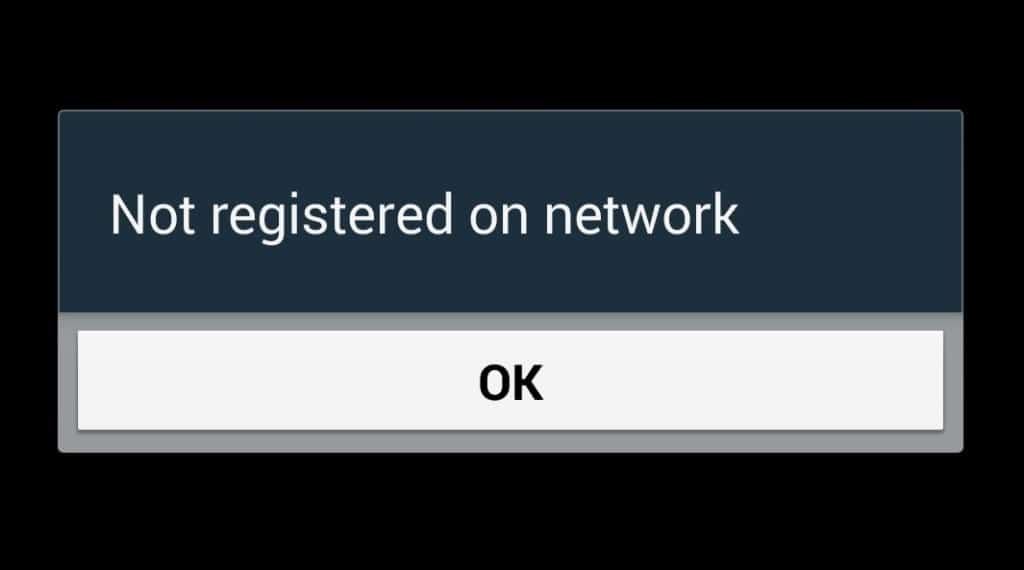
1 Comment
only mtn SIM works on my Samsung galaxy tab 3v ,please
what do I do