Few days back, I decided to try out a couple of Custom ROMs for my HTC One S and I actually did settle for the TwistedKat 2.6 (a wonderful customization of the Android 4.2.2 Kitkat OS), but there was a problem that almost drove me nuts.
I couldn’t access the USB Mass Storage mode whenever I plugged in my USB chord, all I could see was the USB debugging mode. For sure, it was possible to transfer files via Wifi or Bluetooth from my PC to my android phone, but I didn’t find it convenient enough and had to find my way around this.
After a lot digging up on Google, I found a little utility Android app that worked a great deal on XDA Developers Forum known as Anycut . You can download it here, it’s just 31KB. Make sure you allow installation from unknown sources from your security settings to be able to install the android application.
Steps To Enabling USB Mass Data Storage On Android Devices
1. After you must have installed Anycut, click on “New Shortcut“, then select “Activity“.
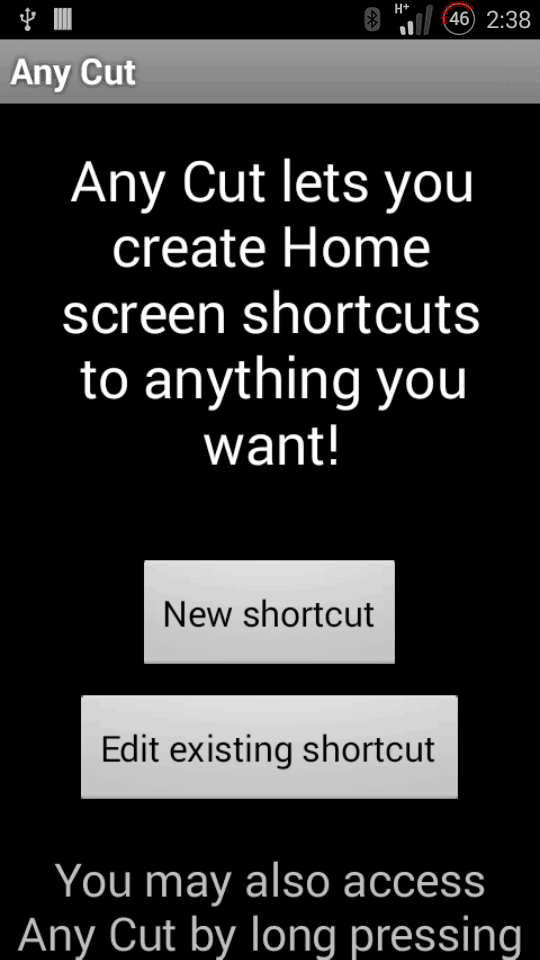
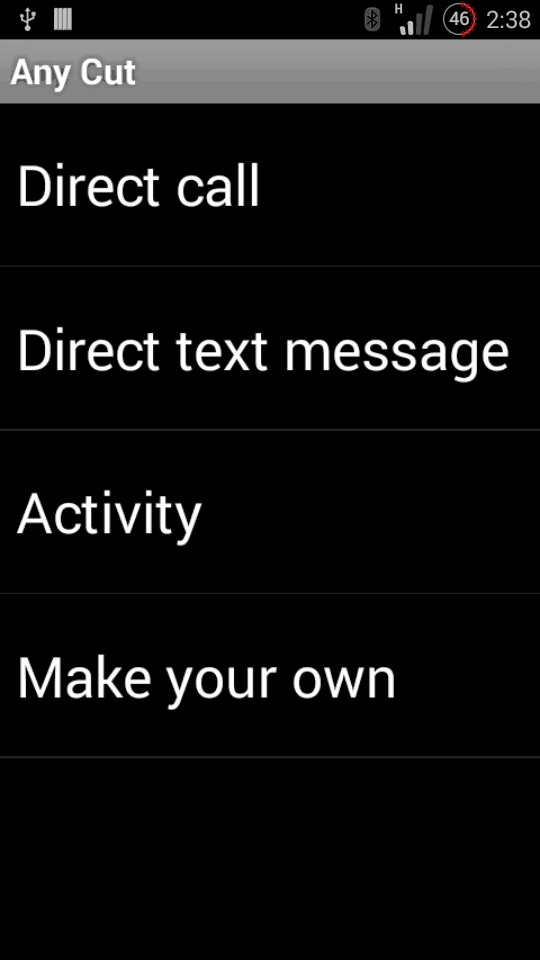
2. Select “USB Computer Connection“. Then click on “OK“.
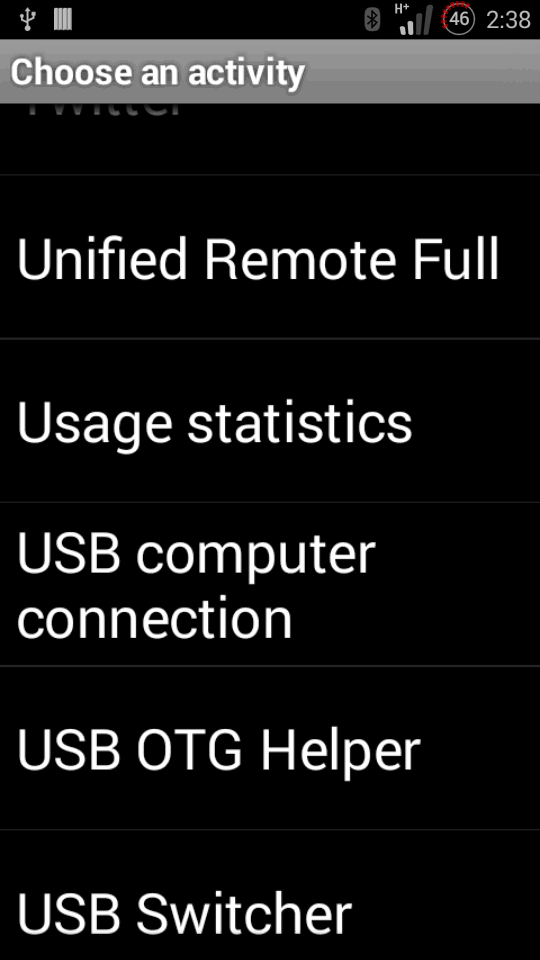
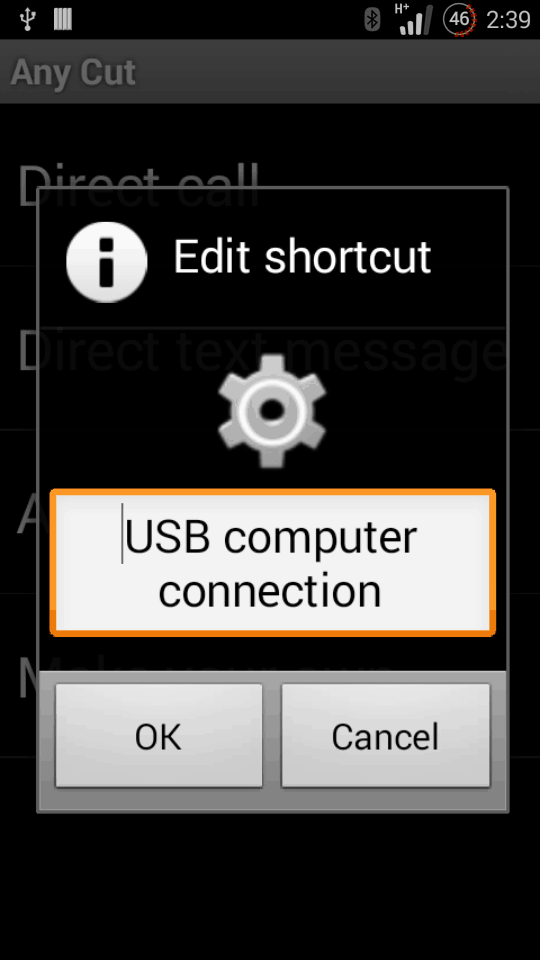
3. A shortcut linked to the USB Mass storage app would appear on your Home screen as shown in the image below.
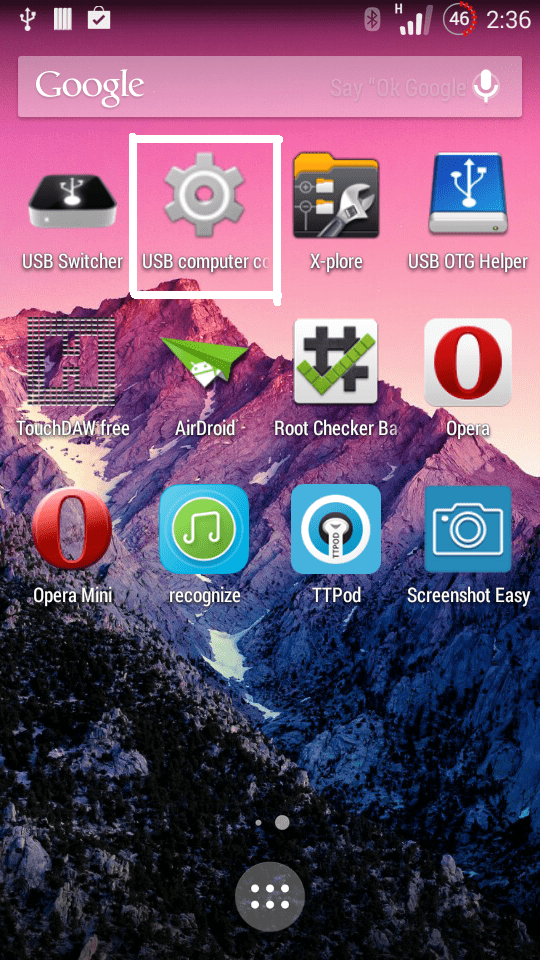
4. You can now connect your USB cable from your PC to phone. Press your home button and select the newly created shortcut “USB Computer Connection“.
5. Tick “Enable Mass Storage” as shown below.
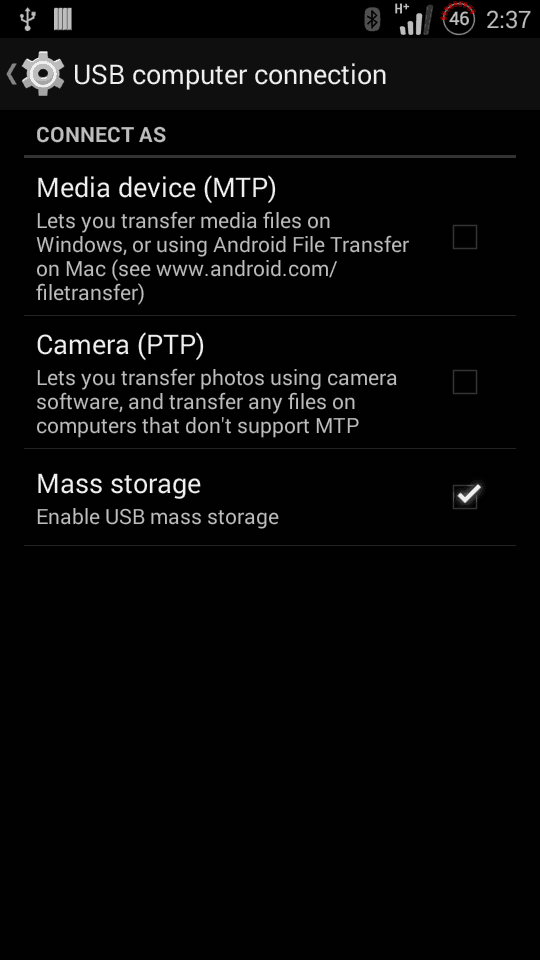
6. You would notice a USB notification at the top bar, select it and “Turn on Mass Storage” as shown.
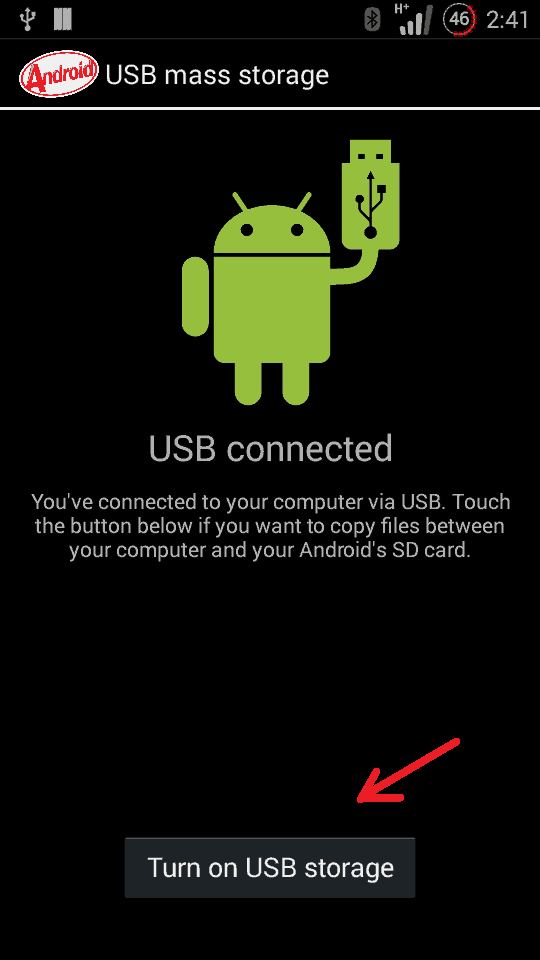
Your android’s phone’s SD drive would appear in your PC’s My Computer window so you can easily copy files to/from it.
That’s the little fix that saved my day. I hope you find this interesting and please do me a favor by sharing this tutorial on your social circles.




12 Comments
This is so awesome… downloading in progress… download successful. Thanks Oscar You rock!!!
my guy u are the best…wow i hav been followx ur blog for 2years now..am trana be like u dude..so i set up kamerport.wordpress.com but ant gat enough time to realy make it work..hp i will one day…
thanks to u am learnx kudels bro.
Please frank can i browse on my blackberry bold 9650 without bb subscription? if “yes”how?
I did as instructed but the shortcut closes whenever I try to open it……please help me find a lasting fix to it. I’m using android infinix x551 lollipop os.
Having tried the above, it displayed unfortunately, Any Cut has stopped. What is the way out
Trojan
It didn’t work for my Samsung Galaxy J7.
Really? Any errors encountered?
The ANYCUT app works as you explained. But when ever i Open the usb Computer, it shows the list in usb computer connection and close immediately.
Have you tried a re-installation ?
I found this help very helpful, the instructions are straight forward. Just download the anycut apk then u ve it.
Glad you found the post helpful