You might have moved to your wordpress category page to create a new category or to change a particular category slug to something you would love to use and here, you get an error that reads
The Slug “Name-Category” Is Already In Use By Another Term
Well, don’t panic cos here is a fix to that;
How To Fix WordPress Category Slug Error
Here is a guide to help you fix the wordpress slug error.
1. Log in to your hosting cPanel and go to your PhpMyAdmin.
2. Locate your wordpress blog database on the left sidebar and click on it.
3. Click on the wp_terms , the click on Search in the top menu bar that loads.
4. Select the third line that reads “slug“, in operator select LIKE%…% , then copy and paste the duplicate slug into the Value Box. Here is a screenshot below.
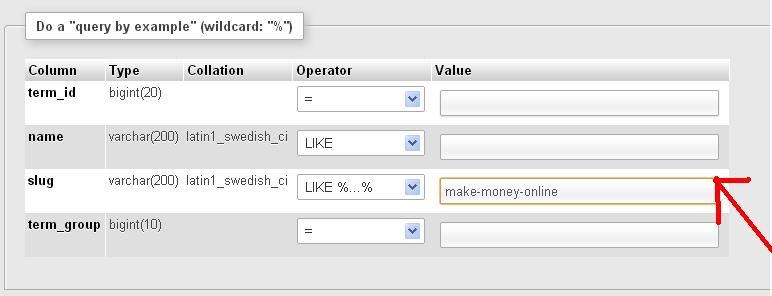
5. Now, click on Go. It will return the entry. Click on the Delete button next to the entry to delete it from the database.
6. You can now log in to wordpress and create or change to your desired category slug.
I know you are amazed at how easy it is. It worked for me. Remember to say thank you using the comment box below.




2 Comments
That worked perfectly. Thanks!
You are welcome Adrian. Thanks for letting us know.