WAMP Server no doubt is one of the must installs for several web developers in order to easily run and test PHP codes natively on their machines/browsers, but most often, people tend to get into little issues while installing this useful tool on their computers of which one of them is the 403 forbidden error.
Have you ever tried visiting localhost in your web browser after installing and starting the WAMP server engine and got a fail attempt with a page that returns 403 forbidden error such as shown below?
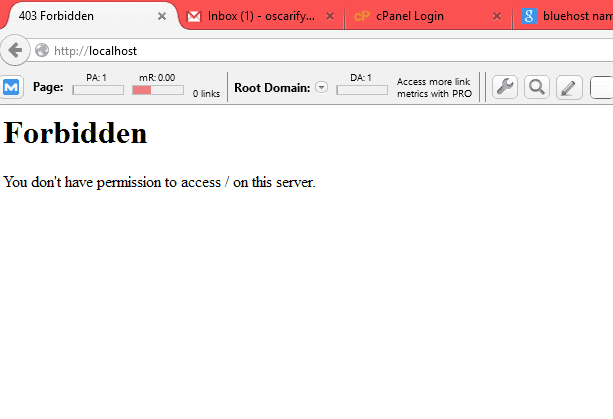
Well, here’s how to easily get it all fixed in 5 minutes and get everything back up and running.
1. Click on the WAMP server icon in the tray icon area at the bottom-right corner of your screen on windows. Click on Apache > httpd.conf
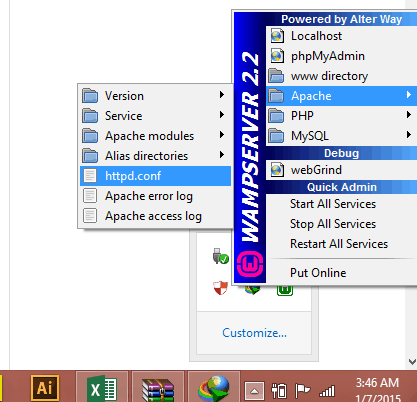
This would open the httpd.conf file in Notepad.
2. Search for
<Directory />
Options FollowSymLinks
AllowOverride None
Order deny,allow
Deny from all
</Directory>
You need to change the last line from
Deny from all
to
Allow from all
Your new code should now look like this
<Directory />
Options FollowSymLinks
AllowOverride None
Order deny,allow
Allow from all
</Directory>
3. Also search for
Allow from 127.0.0.1
Change this to
Allow from All
4. Save the file by pressing Ctrl + S, then Close.
Restart your WAMP Server engine by clicking the WAMP tray icon and selecting Restart All Services.
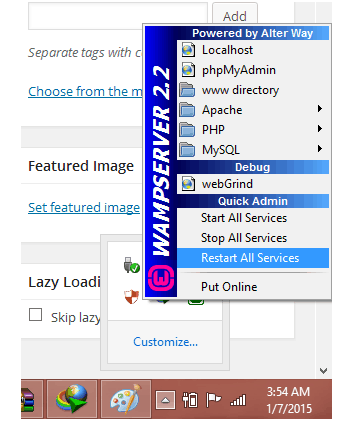
That’s it.
Reload localhost in your browser and you should see this page displayed.
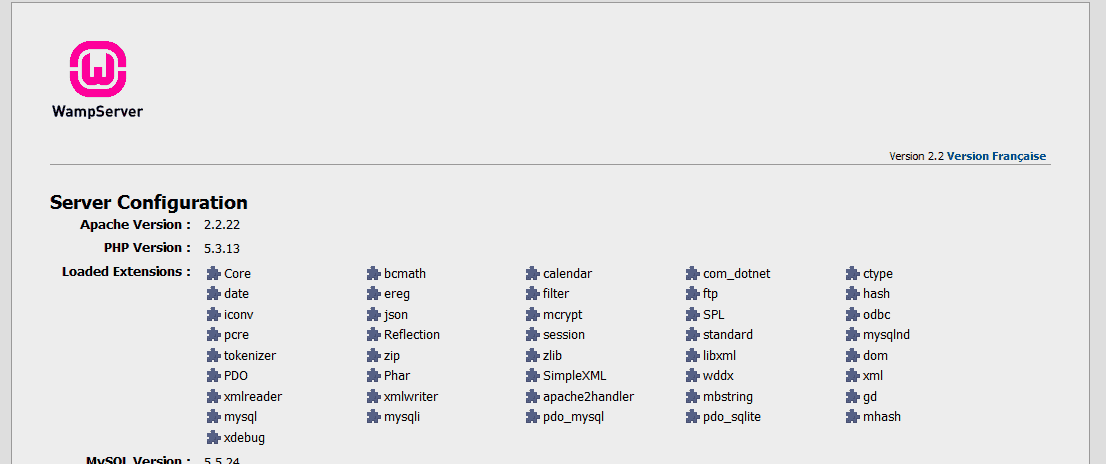
I hope this helps.




3 Comments
Hi, pls I find it a bit difficult understanding the php video tutorial I ve. I would like to know if there is a way I get an easier ebook or get a more understandable video. Again, pls, can u code in c#?
Dear Oscar,
I am having issues with my TECHNO H5 phone which i bought last year may 2014. Most times it goes BLANK & DARK BLIND when in idle mode. I will have to remove the battery & put it back before it will display and thereafter refuse to display contact or message inbox as it will be showing PHONE CONTACT UPDATING throughout the time it will display. After 1min, it goes back to the same blank and dark blind mode.
Pls what do i do to rectify this anomally?
Thanks.
TONNY1
Hi Tony,
Wrong post for this comment. Anyway, have you tried doing a factory reset? That might help.