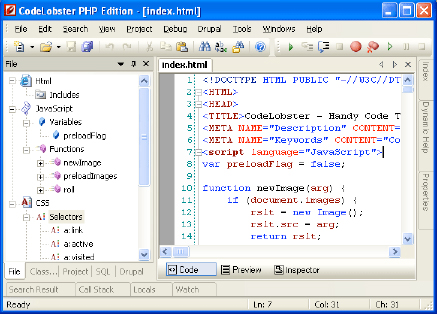It is obvious that for a nice work on creation of sites you’d need an editor that you can easily manipulate to achieve you desired output. There are definitely lots of paid services out there that would let you achieve this, but we have selected one of the best free, yet effective IDE out there that accomplishes such task as well as the paid services if not better – Codelobster PHP Edition .
Still in doubt? Here are a couple of Advantages the Codelobster IDE has to offer:
- All code highlights depending on the type, also mixed code is supported. Thus the area of HTML will be highlighted as HTML, PHP as PHP, and Javascript as Javascript in the same file. You can easily select your color schemes also for each supported code
- Powerful autocompletion for HTML, PHP, CSS and Javascript, including HTML5 and CSS3. For PHP the structure of project is fully recognized, and the complete list of methods all fall in the proper places.
- HTML/CSS inspector which is similar to Firebug. This allows you to easily correlate the selected elements of page with a code and proper style.
- Context help on all supported languages. By pressing F1 key the page with detailed description for current tag, attribute or function will be opened.
- PHP debugger. PHP debugger allows to execute PHP scripts incrementally, watching the values of all variables in every line.
- SQL manager allows to produce all necessary actions with a database – to add, delete, edit a structure and records in tables, to export data, execute SQL queries. Highlighting and autocompletion works for SQL files also.
- Support for FTP allows you to work straight with a remote server and to do all necessary changes with files.
- The portable option allows to use editor without the preliminary installation.
- Other useful utilities: pair highlighting, possibility of blocks selection, collapsing, tooltips, navigation on descriptions of functions and included files at withholding of the key of CTRL, viewing of structure of files and project, preview in a browser, book-marks, and all other standard possibilities for work with a code.
Also there are special plugins you can work with which include;
- CMS: Drupal, Joomla, Magento
- PHP frameworks: CakePHP, CodeIgniter, Symfony, Yii, Laravel
- JavaScript libralies: JQuery, Node.js, AngularJS, BackboneJS, MeteorJS
- WordPress blogging engine
- Smarty and Twig template engines
| Developer | Codelobster Software |
| Web Site | http://www.codelobster.com/ |
| Language | English, , German, French, Italian, Spanish, Russian, Chinese, Japanese, Portuguese, Hungarian, Czech, Slovak, Turkish, Persian |