Google Lens is an image recognition mobile app developed by Google. First announced during Google I/O 2017, it is designed to bring up relevant information using visual analysis.
It is the extension of Google image search for Android smartphones. Google lens works with images it recognizes through machine learning.
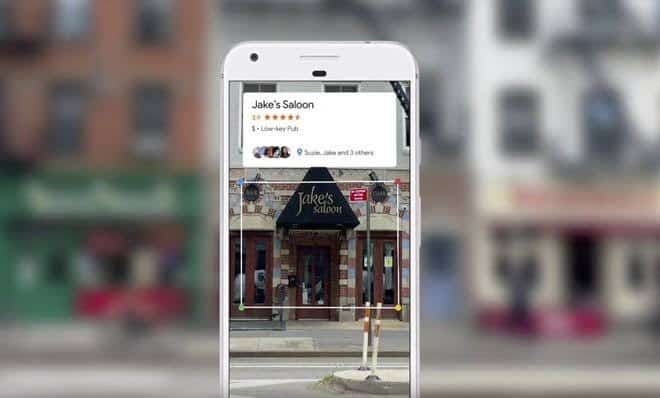
Using machine learning, Google lens can interpret foreign languages, giving a list of places you can clothe from when you capture clothes, giving you more information of an unknown stature of objects, give suggestions to were you can purchase books when you capture them.
Google lens in most recent phones with stock Google interface is integrated into its camera app, while on others phones, it is integrated into Google photos app.
Google lens is a powerful and exciting app, but if you don’t know how to use it, it’s practically going to useless to you. In this article, I am going to give you a tutorial on how to use the Google lens to its full potential.
How To Use Google Lens
1. Take a photo of the object you desire to learn more about
2. Open the Google photos app
3. Navigate to the picture you took and open it
4. Click on the Google lens icon at the bottom of the screen
After carrying out these steps, Google lens will provide information based on what the photos are about using Artificial Intelligence.
This is based on the probability that Google lens understands the content of the picture you took. If you take a photo of Chinese writing, you should be expecting Google lens to provide translations in English. Also if you take photos of a car and scan using Google lens, you should be expecting Google lens to provide information on the name of the car and where it is sold.
The information contained in this article is pretty much what you should know about making use of Google lens. Follow these steps to maximizing the potentials of Google lens.



