With roughly 1.6 billion active monthly users as at January 2016, Facebook is obviously the world’s most popular social network. In fact, if Facebook was to be a country, it would be the most populous seconded by China. With this in mind, it shouldn’t be of surprise to many that most of their contact are on Facebook to socialize, and wanting to join the bandwagon, they end up signing up a free account to get back with their old time college friends.
Things obviously can go wrong when you realize that you see updates on your timeline you never made, or some people receive messages from you of which you are not aware of or even worst off, you no longer have access to your Facebook account of which the perpetrator might even be using your account to cause havoc all in your name. If you are in such a situation or have a friend in need of remedy to this, here’s all you need to do.
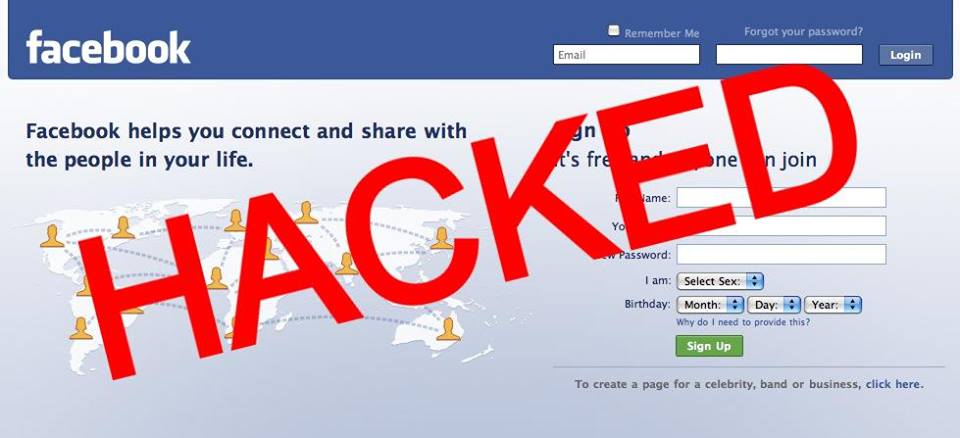
Steps To Recovering A Compromised Account
First things first, you’ve got to let Facebook know that your account has been hacked by visiting this Facebook page . The page would present you with a Report a Compromised account page. Click on the “My Account is Compromised” button to get started.
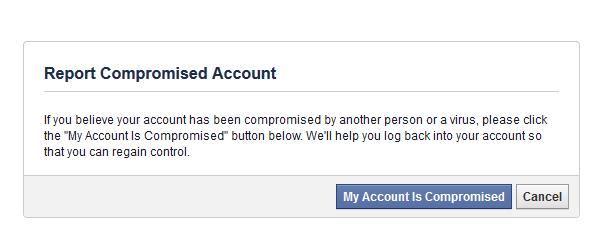
The next page displays a form to input your account’s username, email or phone number. Fill in the information and click on “Search“.
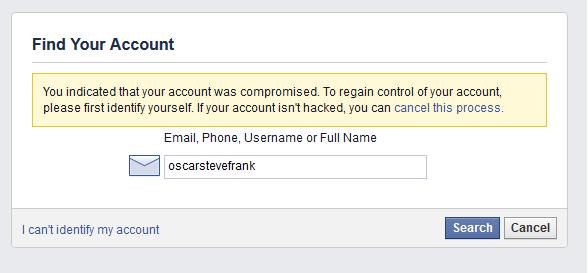
Now, you’ll be presented with a Login form and you’ll be asked to put in your new or old password. Type it in and once Facebook realizes it’s authenticity, you’ll be prompted to create a new password.
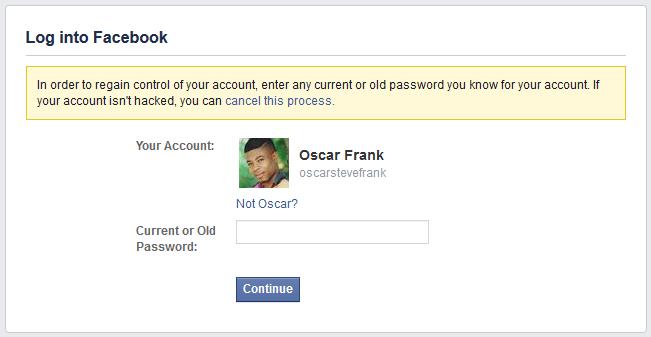
Next phase displays list of email account linked to the hacked profile, you will be asked to tick which one belongs to you or to add a new email address if none of the linked email(s) are yours.
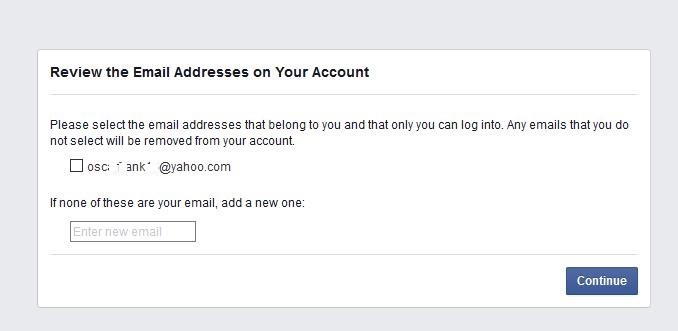
You might be prompted to Turn on more security Features such as login approvals and Trusted contact, Turn them On and continue.
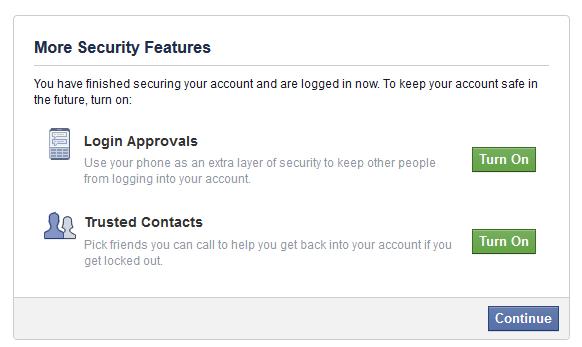
That’s how easily you can restore your Hacked Facebook Account.
Other Factors To Put Into Consideration
You might want to change the password of your primary email address (the one used for your Facebook account registration), because if the hacker has access to the mail account, he could kick you off your profile permanently.
Secondly, once you are logged back into your profile, go to Settings, then Apps and disable apps which you don’t know or might not trust your account with.
I hope this post helps. Feel free to let me know if you found this blog useful in the comment section.




2 Comments
Thank you its an interesting article
Thanks for dropping by Prince. 🙂