Over the years Instant messaging apps born out of social media, has slowly replaced verbal communication among people. Most conversations people make these days, both secret and non-secret conversations are made on smartphones using instant messaging apps. One of such instant messaging apps is Whatsapp.
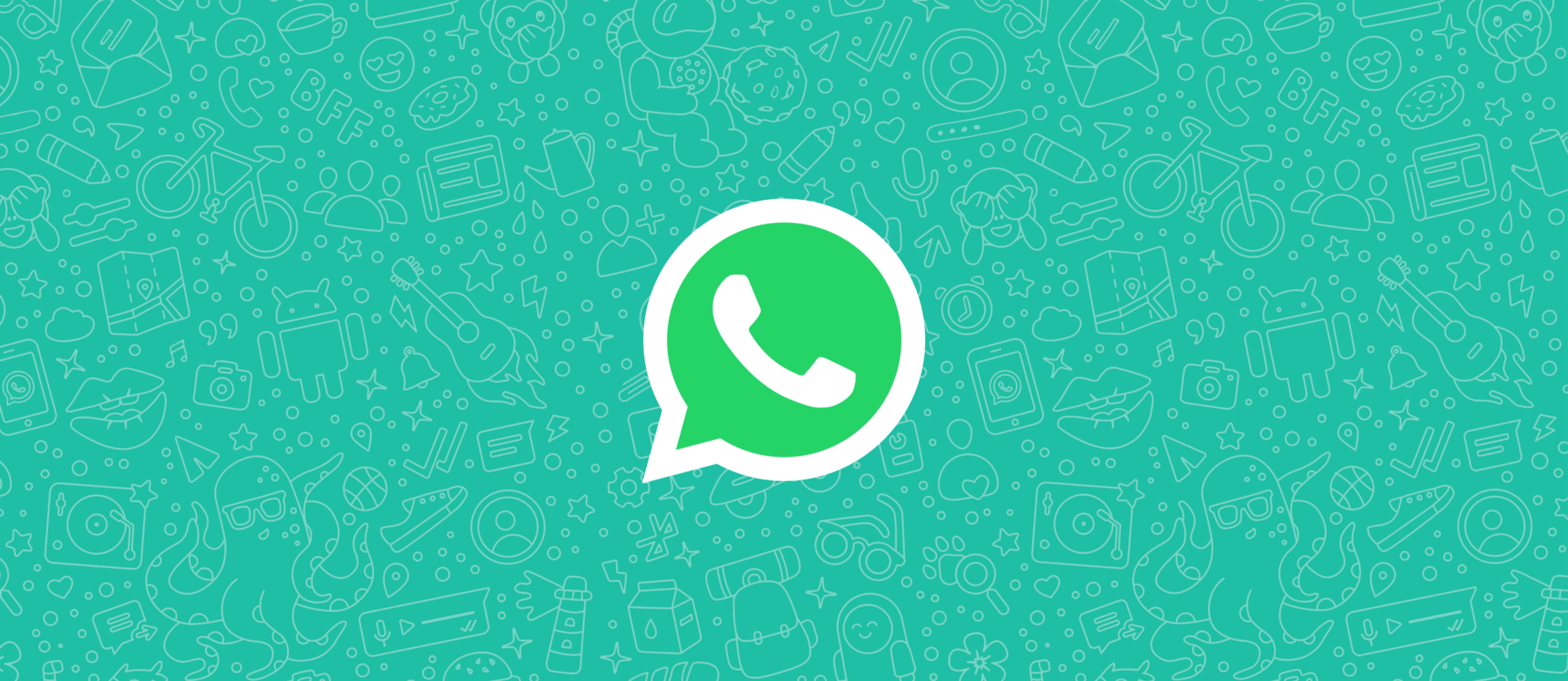
Being that many people have opted for conversing via WhatsApp instead of verbally, the need to secure our chats from friends, without making us sound rude, is very imperative. Having to lock your WhatsApp app with an app locker will send signals that you have many things to hide. But being able to hide WhatsApp chat won’t sell you out at all. In this article, I am going to be giving a tutorial on how to hide Whatsapp chats.
How To Hide a Conversation on WhatsApp Chat
- Launch Whatsapp on your device
- Select the chat you want to hide
- Hold the chat, until the green tick icon shows on the side
- Click on the box icon with arrow pointing down. This icon is located on the top left corner, just beside the mute button.
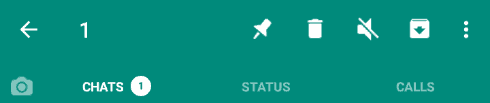
Hiding on Whatsapp is all about archiving your chats. This way friends who regularly view your Whatsapp won’t find such chats. To view archived chat, simply scroll down until you see achieved chats. Click on the chat and un-archive the chat to view the hidden chat.
Hiding chats on Whatsapp is that straightforward and easy as stated above, just follow the steps listed above and you won’t have any problems.



