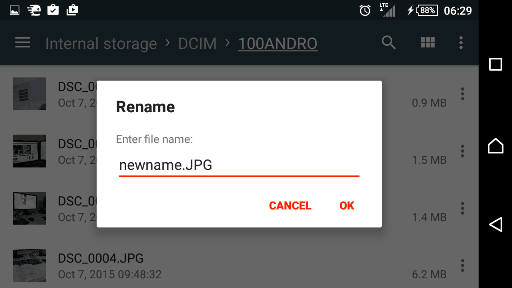Smartphones, in general, are meant to be private gadgets to its owners, it’s a gadget that houses your contacts, text messages, recent calls, and private media content. Though smartphones are usually protected by password and biometric passkeys, we often grant full access to people who request to use our smartphones. Such access offers full access to all the data we have on our smartphone.
Take for example when a friend begs you to give him or her your smartphone to view a particular photo, it is very obvious that he is gonna make navigations in other to get to the particular picture or probably swipe to view the next picture after viewing the one he or she requested. These actions possess a threat to our privacy.

In other to keep media files on our Android smartphones, like photos safe, the need to employ measures to hiding photos is very imperative. If you don’t want to sound rude by refusing your friends or family access to your Android smartphones, you will need to learn how to hide private photos on your android smartphones. This article was designed just for that. This article contains tutorials on how to hide photos on Android.
How To Hide Photos on Android
There isn’t one general method for hiding photos on Android, in fact, there are many methods of hiding photos on Android. These methods depend on the features available on your smartphone and also the third-party apps you download.
How To Hide Photos on Android Using Manual File Management
This method involves using your creating a hidden folder in your file manager to store your private photos.
Steps
- Ope your file manager
- Create a new folder. During creation, you will be prompted to input a folder name. Begin the folder name with a dot. For example, if I decide to name the folder Oscar hides, the name should be written as ” .Oscarhides ” without the quotes. Adding the dot before the name makes the folder a hidden folder. Meaning a photo stored in the folder will not appear in any photo viewer.
- Send private pictures to the new folder you created. You will have to cut pictures from the folder they where previous occupying to the new folder.
Note: For you to be able to access hidden folders, you will need a file manager that allows users to view hidden folders. A premium version of the ES file explorer app will allow you to do this.
- Must Read: How to Watch Netflix Offline on Android
How To Hide Photos on Android By Renaming The Image File Format
Still, on file manager, you can also hide photos on your phone by using a different file format. The file extension of an image can either be JPG or PNG or JPEG. whichever one the image has, you will have to change it.
Steps
- Open the file manager and navigate to the photo you want to hide
- Click on rename and change .JPG or .JPEG or .PNG to any file format you desire. You should consider changing the file format to something that is not attributed to any file type. Renaming an image file to image.xyz will totally hide the photo from your gallery app.
How To Hide Photos on Android Using Vault
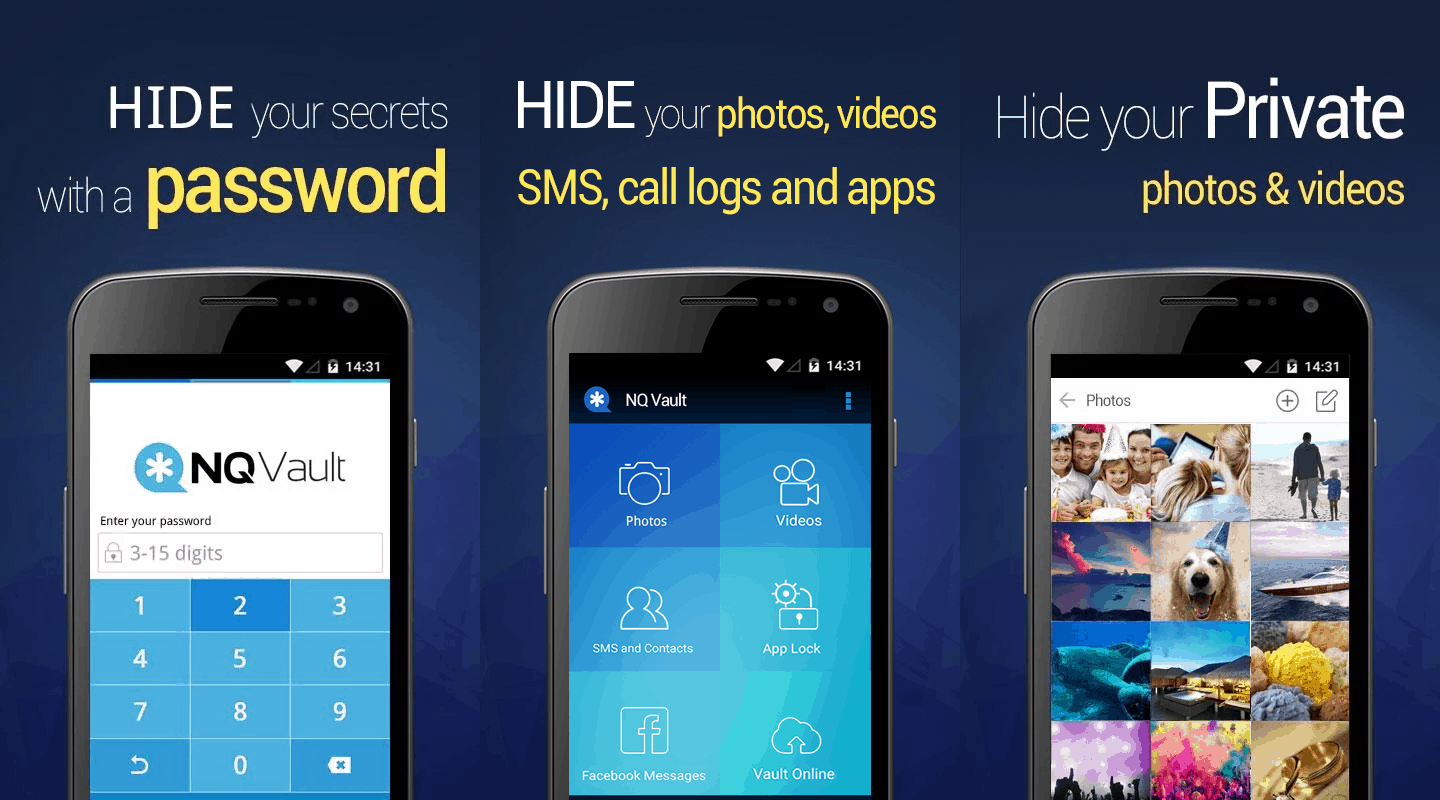
You can also hide photos on Android using third-party apps like Vault. Third party apps like Vault, offer features that allow you to hide media files like photos in them. Such photos can only be accessed via vault itself. To make things sweeter, the vault has a feature that allows you to make the app disappear. To access the app, you will need to dial a special code in your dialer app to access the app. This way you won’t be sold out.
- Must Read: 10 Best Music Player Apps for Android
The methods listed above have been tested and they have shown efficiency. If you desire to hide photos on Android, all you need to this is select one of the methods listed above and follow the steps.
Hope you love this post and feel free to share with your friends and circles.