Accessing the web definitely requires you have an active internet data plan on either your smartphone, tablet or PC, but finding the way to activating or buying data bundles from service providers such as MTN has obviously been one of the most asked questions that come into my inbox daily, thus leaving me with one option, i.e writing a guide on it.
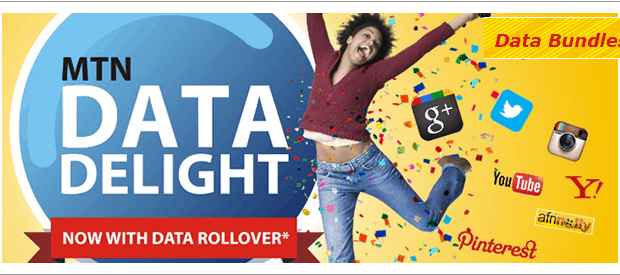
There are several methods made available by service providers such as MTN to help their customers easily buy internet bundles, all you need to get started is airtime equivalent to the plan you wish to purchase and the device that you wish to access the internet with.
1. Buying MTN Data Plans via USSD
This is usually my favourite as using the USSD eliminates the hassles of having to go through SMS to purchase any MTN plan. Although there are 2 ways to this also.
- You can get the direct string to any data plan and dial it directly on your device to purchase. For instance, dialing *131*1*5*1# would automatically subscribe you to the MTN Night plan package worth N2500.
- There are times you might not have access to the various codes that are required to purchase a plan, you can simply dial *131# on you mobile phone, then answer with the various options made available until you select your desired plan.
2. Buying MTN Data Plans via SMS
You can also purchase MTN data plans via text messages simply by sending a string of text that represents any plan (all data plans on MTN are assigned specific code strings) to 131. For instance, sending “102” (without quotes) in an SMS to 131 also does same as dialing *131*1*5*1# above.
Now you’ve known how to purchase plans on this Internet Service Provider, it’s time to checkout the various MTN data packages and find which best suits your needs before you purchase.
Note: The link to MTN data plans above contains all the USSD and SMS codes for all their available packages.
Please, do feel free to let me know other methods you buy MB from MTN and I’ll surely update this post with that. Cheers! 🙂



