There are a bunch of reasons why people would want to change the IMEI numbers on their android devices ranging from trying to repair a damaged IMEI, for educational purposes, in order to fool an ISP into giving offers meant for specific devices to the device that gained the new IMEI identity, for instance, those using the IMEI swap to get glo BIS subscription for one month on their android devices.
Whatever you reasons might be, you might try changing the IMEI number the Innjoo Max 2 or the Max 2 plus devices and noticed that you couldn’t use the regular method via MobileUncle app. Well, there is a little workaround to achieving this and it follows the same method as changing the Infinix Hot 2’s International Mobile Equipment Identity.

Note: Changing your IMEI could be considered illegal in some countries and it obviously would void your Warranty. More so, I wouldn’t be held responsible for any damages you might inflict your device if done wrongly as this post is for educational purpose.
Steps To Changing The IMEI on Innjoo Max 2/Max 2 Plus Devices
Locate your dialer and dial *#*#3646633#*#*
Swipe to the left of the screen that pops up (Connectivity tab) and select CDS information.
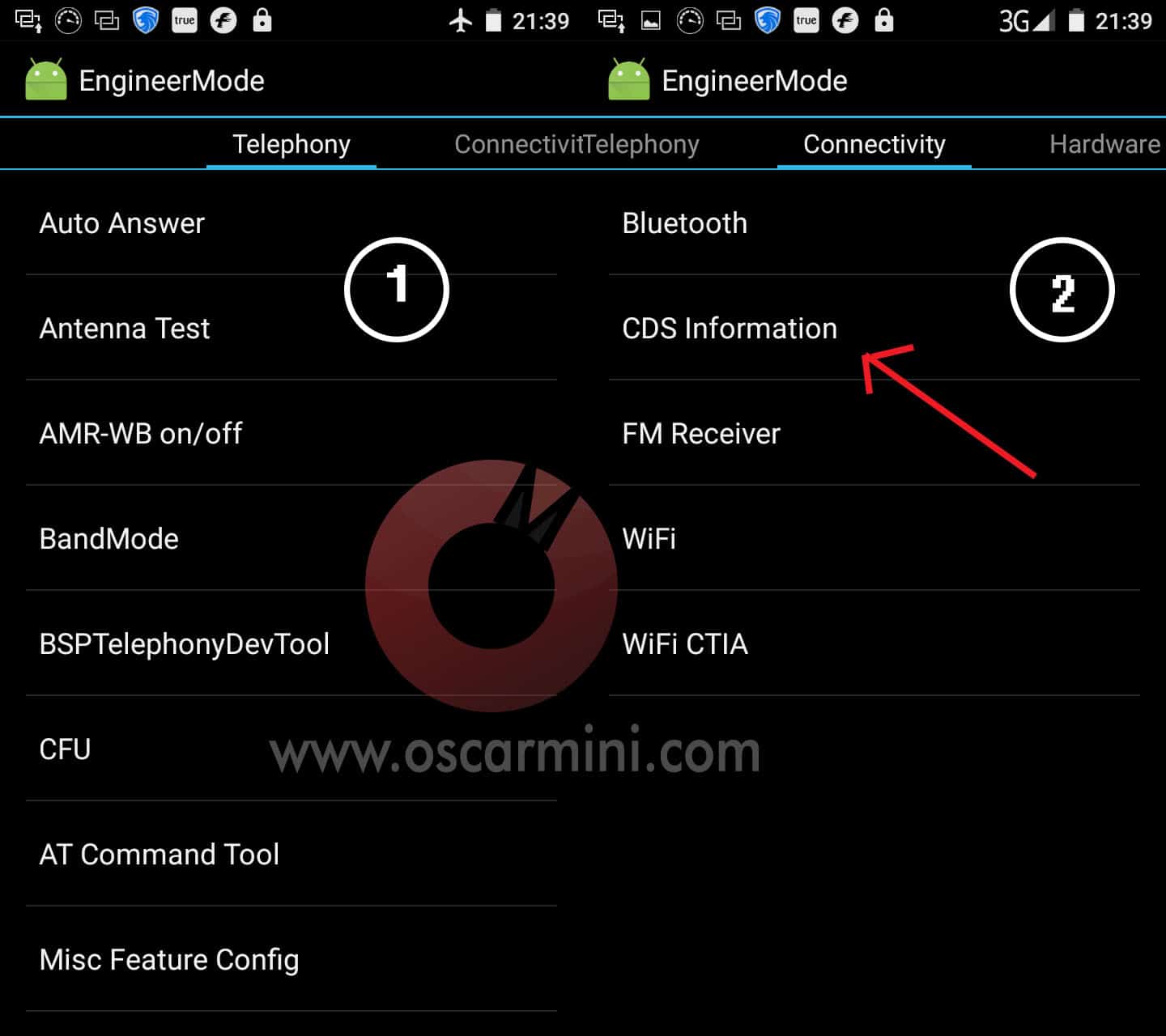
Tap on Radio Information and select the phone you wish to change the IMEI. Phone 1 for SIM side one and Phone 2 for the second SIM side.
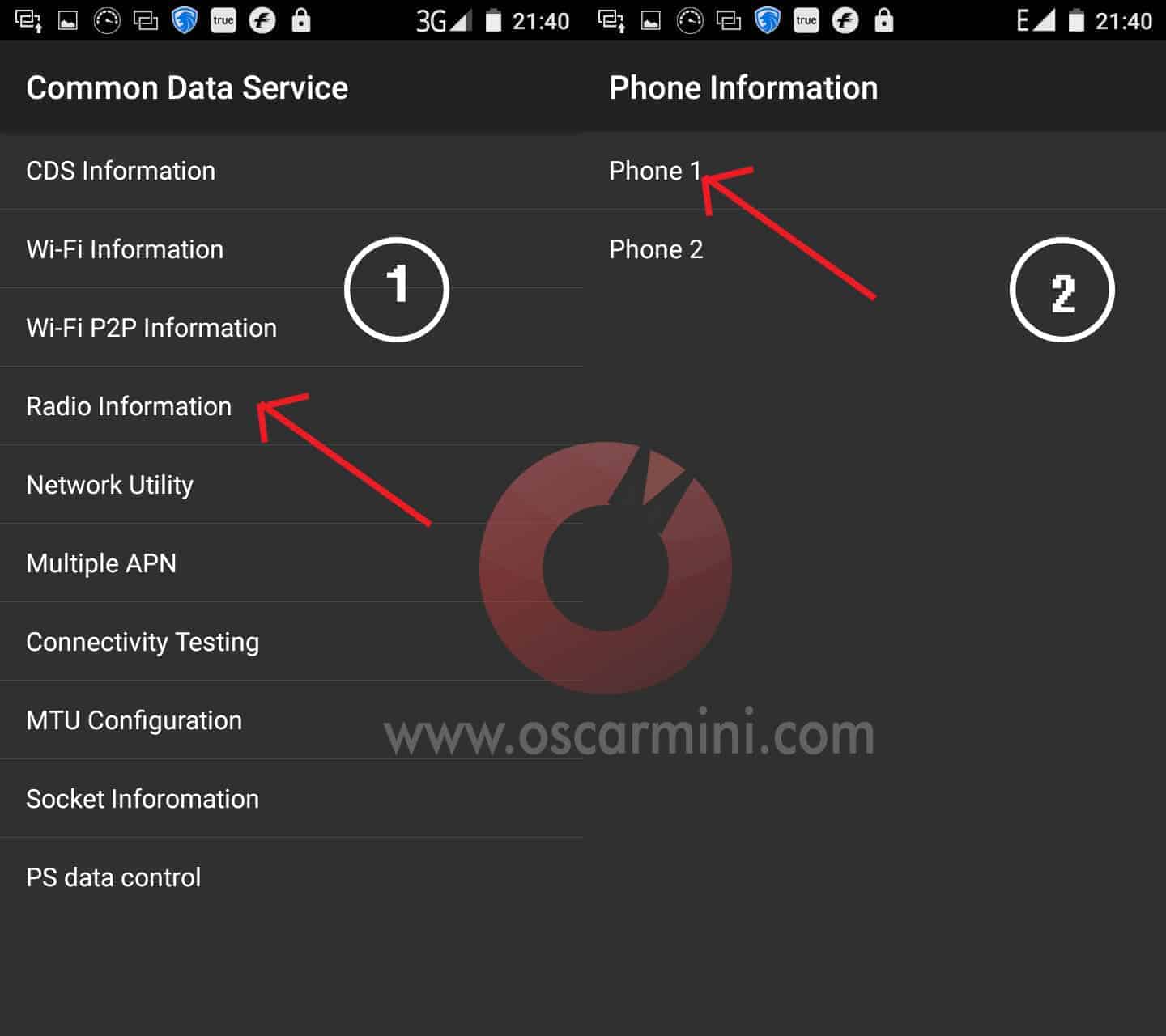
Tap the edit section and type in any letter, then backspace to reveal the options, select AT+EGMR=1,7,”” if you selected Phone1 earlier or select AT+EGMR=1,10,”” if you had selected Phone2.
Type in your Blackberry IMEI (if that’s the IMEI you wish to replace with) in between the quotation signs. For Instance, AT+EGMR=1,7,”35xxxxxxxxxxxxx“ .
Move your cursor between the AT and + sign, then hit the space bar to create as space as shown. AT +EGMR=1,7,”35xxxxxxxxxxxxx” , then hit SEND AT Command.
You would be greeted with a confirmation message saying AT command sent as shown.
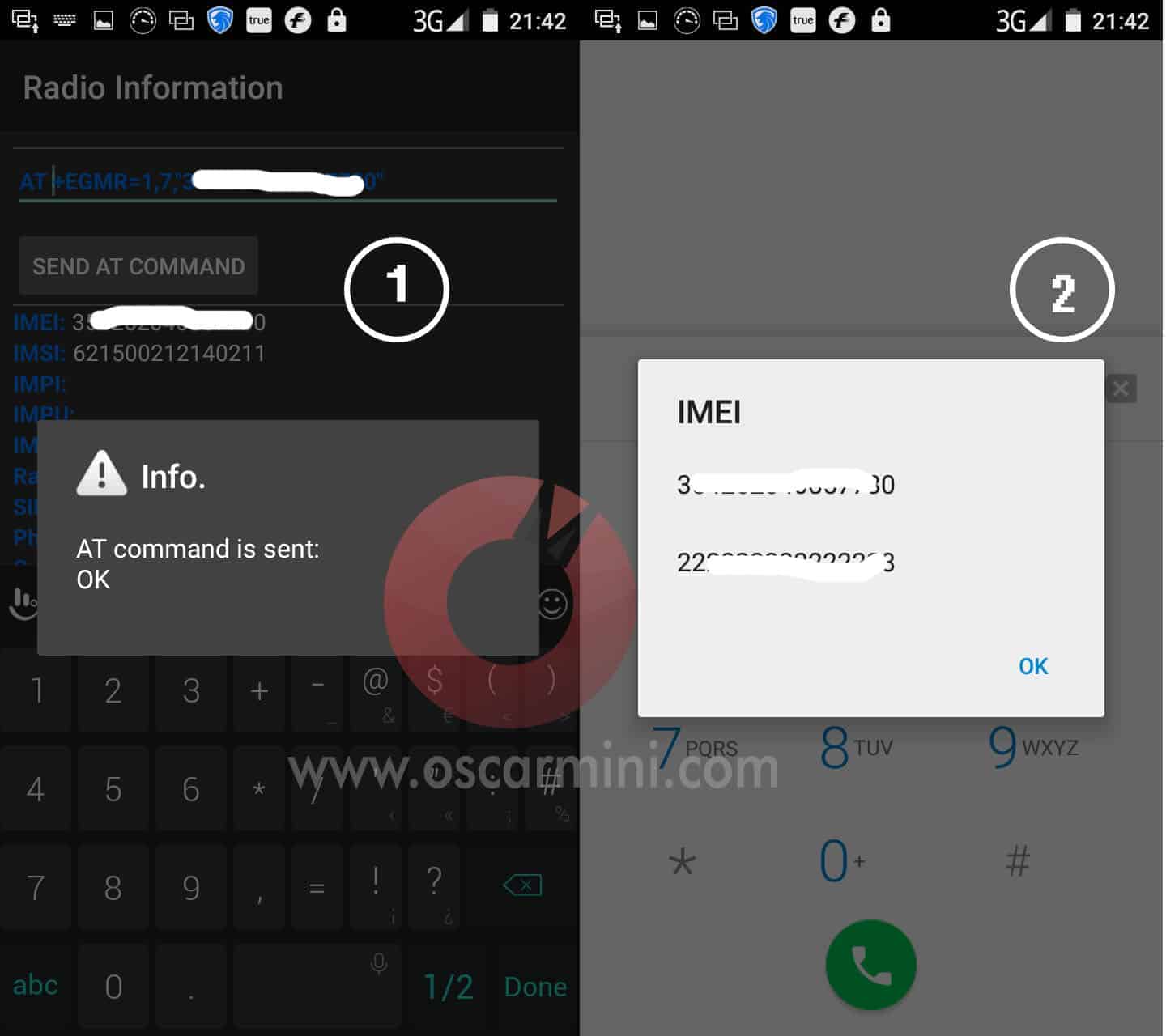
And that’s how to easily change the IMEI of the Innjoo Max 2 and Max 2 plus android smartphones. I hope this helps.




2 Comments
Nice
thanks, i just did mine