Since the inception of the new blogger interface, people tend to find it difficult to make a new post. This is a guide to teaching you how to make a new post using blogger’s new interface.
Login to your blogger Dashboard, showing your list of blogs. Now you have t click the orange pencil icon to create a new post:

The Post Editor would now appear for you to type in the title (optional) of post, then enter the post itself:
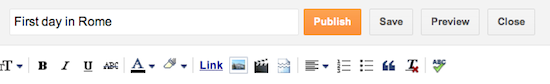
When you’re done, click on Publish to publish your post. It’s that easy!
If you are still using the old interface CLICK HERE



