You might be like me, a person who likes customizing his blog to be different from any other persons own. You can edit your Mobilepress CSS to get it different from any other persons.
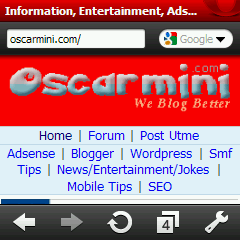
You can change the Background color, link color, footer color, header color.
All css are edited in the header.php file.
For instance if you want to change the background color search for
body { background: #fff;
Change #fff to what ever Hex color value you wish. For instance, for black use #000000
To change the the header search for #header and edit the css color,
To change the the header search for #footer and edit the css color,
Enjoy Editing your CSS. Like this post.




2 Comments
pls sir how can I upload a banner to my word press…….I used HTML tag but the banner is not showing?
thanks for the info