For the reason of discouraging people from copying your blog posts or contents, you can consider disabling right click on your blog so that people won’t be able to copy your articles. This post would be a guide to learning how to disable the mouse right click on your blogger blog.
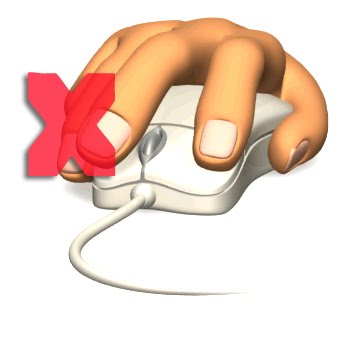
Disabling Right-Click on Blogger Blogs
– Login to your blogger account.
– Click on Design > Edit HTML
– Search for <body> and place this code directly above it below the
<script language=JavaScript>
<!--
//Disable right mouse click Script
//By Oscar Frank
//For full source code, visit http://www.oscarmini.com
var message="Function Disabled!";
///////////////////////////////////
function clickIE4(){
if (event.button==2){
alert(message);
return false;
}
}
function clickNS4(e){
if (document.layers||document.getElementById&&!document.all){
if (e.which==2||e.which==3){
alert(message);
return false;
}
}
}
if (document.layers){
document.captureEvents(Event.MOUSEDOWN);
document.onmousedown=clickNS4;
}
else if (document.all&&!document.getElementById){
document.onmousedown=clickIE4;
}
document.oncontextmenu=new Function("alert(message);return false")
// -->
</script>
- Must Read: How To Easily Add Sitemaps To Blogger Blogs
I really don’t like disabling right click on my blog because it becomes a disadvantage on tutorials, codes sharing blog as it will avoid newbie bloggers from copying the shared tutorials as they use mouse to copy them. Well, that’s my take.
I hope this helped. Feel free to share your other methods and opinions using the comment box



