There’s no doubt that meta descriptions can be used to increase click through rate to ones blog from search engine if used properly. Though meta descriptions do not in any way increase ranking, they are used in search engine snippets which would serve as advert space to convince search engine users to click on your listed result.
Adding a meta description to a WordPress post can be easily done with plugins, but when it comes to getting such done on blogger, it seems to be a hidden functionality. I actually discovered how to enable meta search description for blog posts in blogger while fiddling with one of my blogger blog settings few minutes ago. And here is how I was able to achieve this.
Steps To Enable Search Description Settings In Blogger Posts
1. Login to your blogger dashboard and click on the blog you wish to enable search description for.
2. Click on Settings > Search Preferences from the left sidebar of the page.
3. In the Description under the Meta Tags section , click on Edit as shown in the image below.
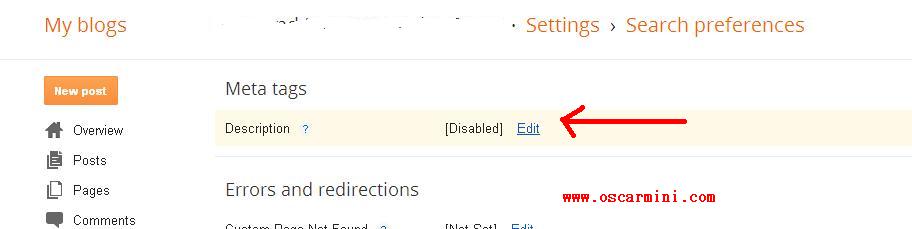
4. Click on the “Yes” radio button and then you can put in the description of your blog’s homepage if you wish and then click on “Save Changes“.
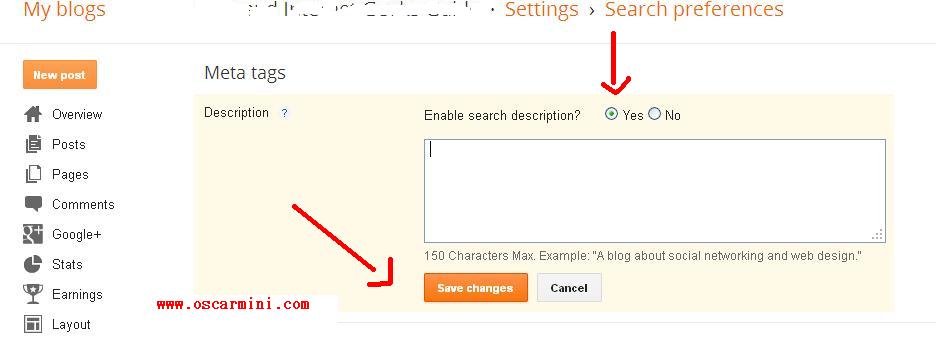
5. Next time you try making a new blog post, the search description option would be displayed at the right sidebar just like below.
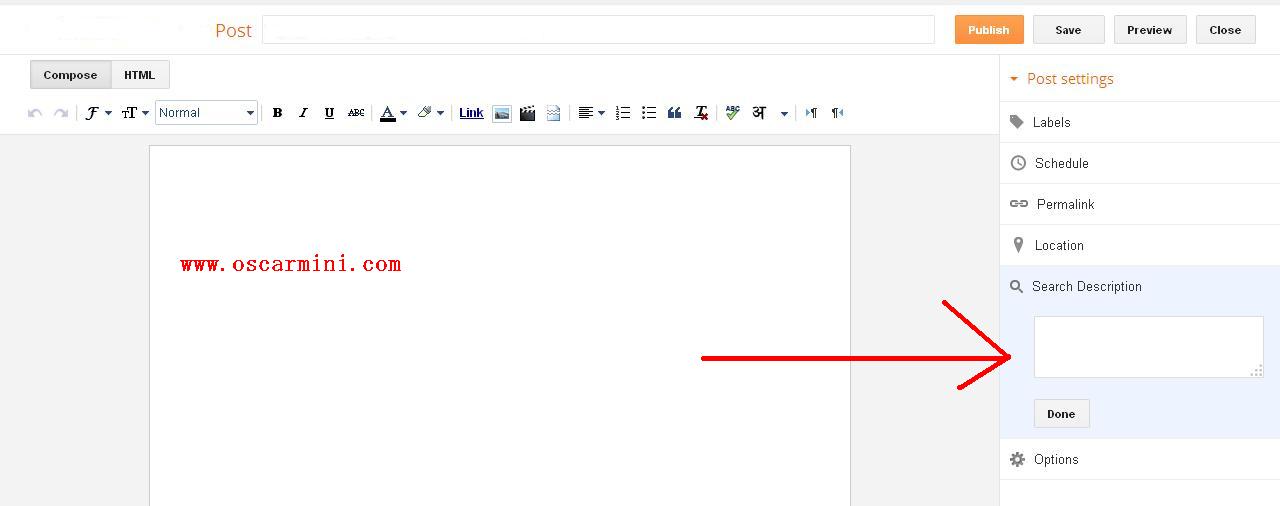
No plugins, no java-script and no editing of templates required. You have simply enabled search meta description on blogger if you followed my laid down steps.
I hope this helps




5 Comments
Thanks for this tutorial
I’m glad you love it. 🙂
Nice tutorial, I’m glad I could finally enjoy what the wordpress users do.
Enjoy tweaking your meta description. 🙂 . You will see an increase in your CTR.
Interesting have just enabled this feature