There is hardly any person who often makes use of the Mozilla Firefox browser that has not come accross the error message below.
You have asked Firefox to connect securely to example.com, but we can’t confirm that your connection is secure
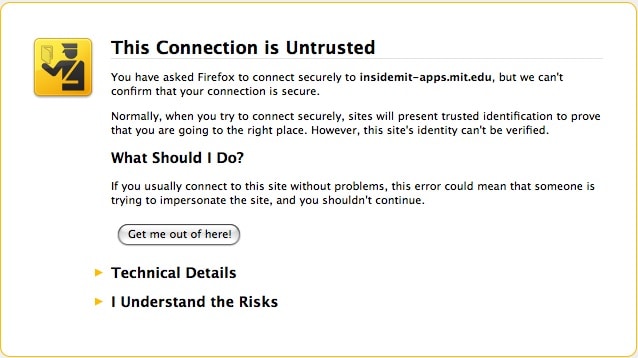
This error results when the Website you are visiting require SSL (Secure Sockets Layer) encryption or HTTPS connection always send some sort of certificate to your web browser which it checks whether it’s valid or not. If this is not valid, the site won’t open properly.
Tips to Fix the “This Connection is Untrusted” Mozilla Firefox Error
1. Check your Time and Date settings, It might be incorrect.
If this doesn’t fix it, then the site you are visiting is using an expired certificate. Be careful with site’s that use expired certificates as they may be illegal.
I hope this helps.



