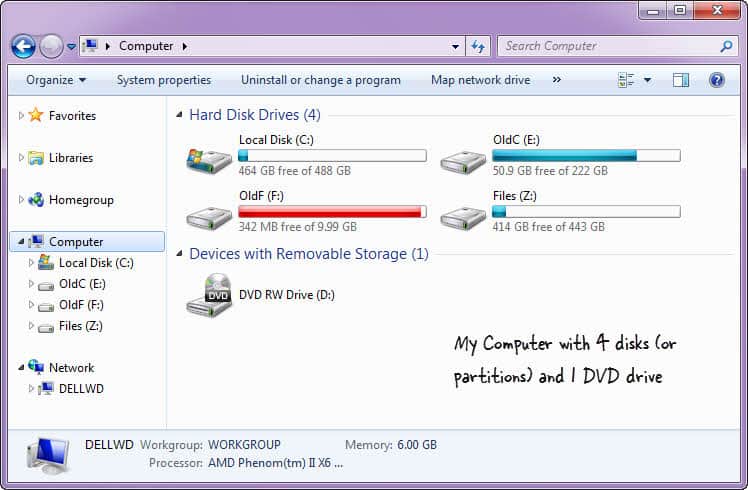
When All Disk is shown it would display as image above
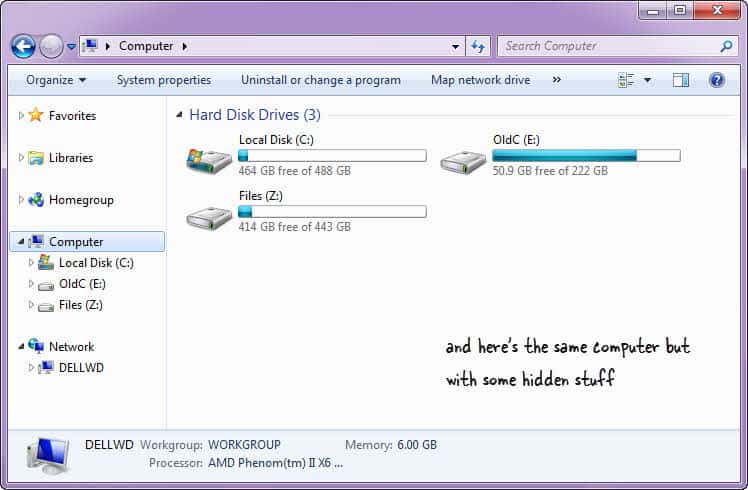
After hidding some partitions and the DVD Disk, it would be displayed as image above
For the Tech Savvy people like me, you might want to venture into some little pc tweaks, well this post is for you. If you would like to hide any of the disk drives inside Windows Explorer, there’s a tiny freeware utility called NoDrives Manager that will help you on that.
How to Show Hide Any Drive on your Computer
- After installation, launch the NoDrives utility, select one or more drive letters (like C: or Z:) that you wish to hide and save the changes.
- Restart your PC, and then the selected Drive would be hidden and wwon’t display any longer in your Windows Explorer.
Note: This trick can be used to hide DVD and CD drives on your PC.
You can only access the files through Command Prompt.
How to Disable or Show Hidden Drives
- Open the NoDrives Manager program again, deselect the hidden drives and save the changes.
- Now restart your computer or relaunch the explorer.exe process for the changes to be applied.
Hope you loved this PC trick? Why not hit the Like and Share buttons.



