One thing that is peculiar among smart TV owners is the quest to install more streaming applications on their smart TV’s, in order to gain access to more channels via the streaming services present in streaming applications. For some, this might be a very easy task, but to others, the whole process is not lucid at all.
If you fall in the category of people having problems installing streaming applications on their smart TV, this article is for you. This article contains a comprehensive tutorial on how to install HBO streaming application on smart TVs.
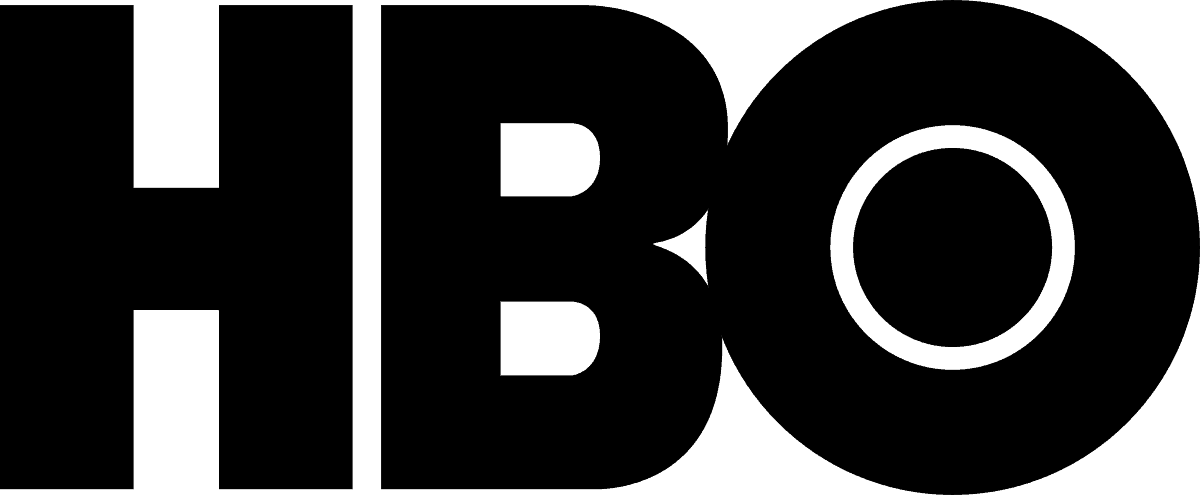
How To Install HBO On A Smart TV
To install HBO smart TV application, you are to follow these steps:
- Navigate to the application store on your smart TV
- Search for HBO application and download
- Install and activate HBO application on your smart TV
How To Activate HBO Smart TV Application
to activate HBO smart TV application you will need to:
- Visit HBO’s website
- Select your TV model
- Select your television provider company
- Enter the username and password during your registration with HBO service
- After inputting your login details, your activation code will be given to you, after which you will input it in the space provided and start enjoying HBO streaming service.
if you follow this procedure carefully, you will be able to install HBO streaming application on your smart TV without any hassle.



