Multi-Tasking is the ability to screw up more than one thing at a time.
I know most people might not agree to the above statement, but trust me, it most likely goes that way and that’s the reason you need to concentrate your efforts on one blog till it’s grown and can be managed by some other person you delegate the duty to before starting up another.
I actually have lots of blogs and trying to split my effort round them gets me exhausted and unable to move them forward. Considering the fact that two of these blogs are in the same related Niche and on Blogger platform, I decided to merge them into one of the blogs.
It’s quite easy merging blogs and below are the steps to achieving the process on the blogger platform.

Export the Blogs You Wish to Delete
1. Login to your blogger dash board.
2. Click on Setting from the drop down button next to the blog.
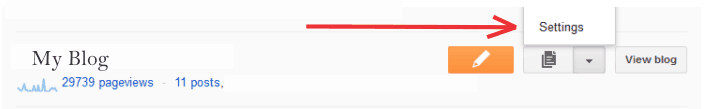
3. Select Others from the bottom left side bar.
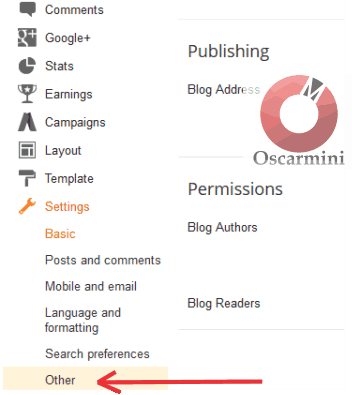
4. Click on Export from the top of the page and save the xml file to a folder you’ll remember on your PC or MAC.
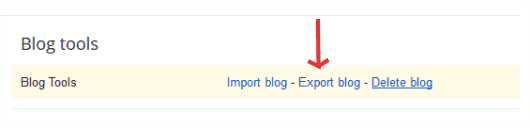
Make sure you follow same process for all the blogs you wish to merge into another your main blogger blog.
Importing the XMLs Into Your Main Blogger Blog
5. Still in blogger dashboard, locate your main blogger blog and select Settings from the drop down menu next to the blog (same as step 2).
6. Click on Settings > Others > Import.
7. A dialogue box would pop-up, select your xml file by clicking on Browse and selecting the xml files from the folder you saved them.
8. Type in the Captcha and click on OK (or Import) as the case may be.
Allow the whole process to complete as this might take time depending on the size of the blog. Repeat same importing process for other blogs you are merging into this too.
Hurray, all your Posts, Pages and Comments from the several other blogs would be imported and published into your main blog. You can now delete the other blogs since you no longer wish to use them.
- Must Read: How To Delete A Blogger Blog
Do you know any other method to merge blogger blogs? I would love to hear from you.




6 Comments
Please how can I show the image thumbnails on my homepage post like yours on blogger, and I also need facebook comment box code, pls help me
Hi EKTNews,
Please do check this out http://oscarmini.com/2012/11/how-to-add-read-more-and-excerpts-to-blogger.html and let me know if it did work for you.
Hi Oscar,
This is my first (not the last :)) time on your blog, your blog is really awesome bro,
This was an really nice and helpful article you have written, this is what need to know. merging blogger blog is helping us to maintain multiple blogs in one blog.
Thanks for sharing such a nice article “how to merge blogger blogs” with us, looking forward for more…
Regards,
Mahadev
Hi Mahadev,
I’m glad I could help. Welcome to my blog. 🙂 Hope to seeing more of you down here BTW, nice blog you have over there. Why not go for a custom domain?
Thanks, I’ve been looking for a way to merge my blogs for sometime now.
http://www.ourigbosblog.blogspot.com.ng
http://www.toolbazed.com.ng
This is a very nice and straight to the point guide. Thanks for sharing