One of the most users desired feature Snapchat doesn’t possess is the ability for users to save snaps sent to them. Received snaps are immediately deleted after it has been viewed. After receiving a lot of updates, it is very obvious SnapChat won’t be having the snap save feature soon. Thanks to third-party app developers, there are actually third-party apps we can use to save snaps. In this article, I am going to give a tutorial on how to save SnapChat videos on iOS and Android.
The factor facilitating the absence of the save option on SnapChat is the measures SnapChat authorities have put in place to ensure a safe social network.
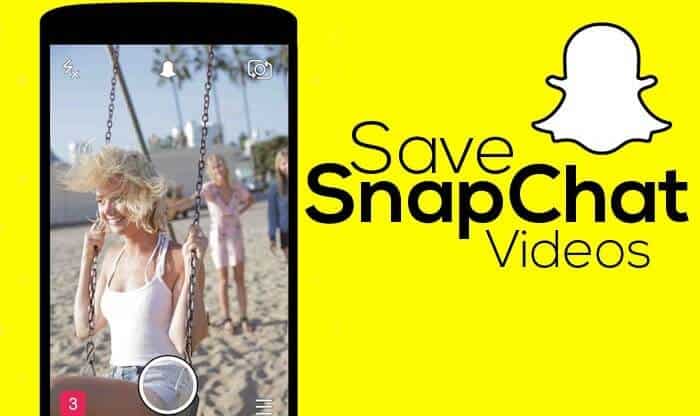
In the absence of an official method for saving SnapChat videos, there is actually an unofficial method of saving snaps. In this article, I am going to be giving tutorials on how to save personal and received SnapChat videos.
How To Save Snapchat Videos
As mentioned earlier, this article contains tutorials on how to save both personal and received snaps on SnapChat.
How To Save Personal Snapchat videos
- Launch SnapChat
- Navigate to settings and then memories
- Select the option to save videos to camera roll or select option to save to memories.
Snaps saved to memories will be saved to SnapChatcloud and will only be viewed from memories tab on snap chat.
- Must Read: How To Save Whatsapp Videos & Image Statuses
Snaps saved to camera roll will be saved in your phone’s storage and you will still be able to view it even if SnapChat is deleted.
How To Save received Snapchat videos
- Download a screen recorder. Whether you are using SnapChatp on Andriod or iOS, there are screen recording apps you can download from the store. (Google PlayStore or Apple app store)
- Install and launch the screen recorder and start recording
- Launch SnapChatand start playing received video
Note: The received SnapChat video should not be opened, unless your screen recorder has started recording. Received videos on SnapChat are deleted after they have been viewed.
Hope you find this tutorial on how to save SnapChat videos easy to understand. In saving SnapChat videos on Android and iOS, the above steps should be followed to the letter.



