Allowing users to download media files from social media platforms is something that is not permitted. You need to employ third-party apps to get it done. In this article, we are going to explore a tutorial on how to save twitter videos on iPhone. In this tutorial, we are going to look at how to save twitter videos on iPhone using different apps.
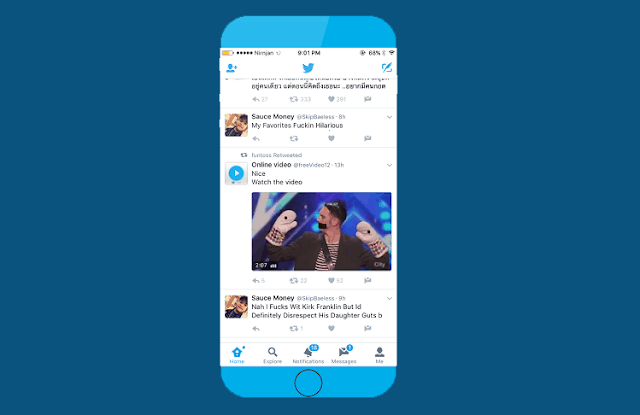
How To Save Twitter Videos on iPhone ”My Media” App
- Download the ”My Media” App from the Apple App Store
- Launch Twitter on your iOS device
- Navigate to the Twitter video
- Click on the share button
- Copy link to the tweet
- Launch the My Media app
- Select the browser tab, from the list of browser tabs provided.
- In the URL bar provided, type twittervideodownloader.com
- Paste the tweet link you copied in the box provided in the website and click on the download button
- Select video quality
- Click on download file to save the video on your iOS device.
Note: You will only be able to access videos downloaded with the My Media app, on the app. To view downloaded videos, click on media tab on the bottom, you will find downloaded videos there.
How To Save Twitter Videos on iPhone Using Documents By Readle
Similar to the My Media app, Documents by Readle is another app that comes with a built-in browser, that downloads the video from the URL you enter.
The browser featured in this app functions as a video downloader. Here are the steps were taken in using this app to download twitter videos on your iPhone.
- Download the Documents by Readle App from the Apple App store
- Launch Twitter on your iPhone
- Goto the desired twitter video
- Click on Share tweet via and copy link to the tweet
- Launch the Documents by Readle app
- Click on the browser icon on the bottom right corner
- Paste Link to Twitter video in the URL box provided
- Click Download
There you have it – A comprehensive tutorial on how to download twitter videos on your iPhone. Whichever method you use, will work just fine. If you have questions about this tutorial, feel free to drop them in the comment box below.



