Are you one of the people who often forget fall asleep while using your PC at night, thereby leaving it running throughout the night. Here is a solution to that. You could actually set your PC to shutdown after a specific period of time using Scheduled Shutdown.
STEPS TO SHUDTDOWN A COMPUTER AFTER A SPECIFIC TIME
– Firstly download and install Scheduled Shutdown on your PC.
– Now run the program (Scheduled Shutdown), then Slide the Slider to a Specified Time Interval and Click Start. Here is picture below.
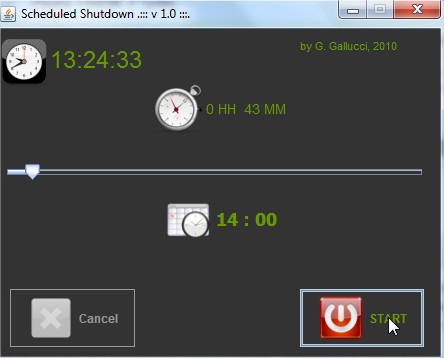
-Now thes shutdown time would begin to count down, once the scheduled time is up, your pc would shutdown, Isn’t this a wonderful feature? PleaseHit the Like button if this was of help to you.



