Twitter recently announced that it is allowing users to have added control over the conversations they start with a fresh feature that allows them to hide replies. The company tested this feature in Canada and it is now available in America and Japan too. This move is meant to help the platform to be less hateful. In this article, we explore a comprehensive tutorial on how to use Twitter’s Hide replies feature.
In the past, Twitter users were only allowed to manage their personal experience of a convo by muting specific keywords so that they are no longer visible in notifications, or by blocking certain users. Since they were not able to change how others did their thing in the debate, it became a problem when lovely discussions began to go south. However, that will no longer be the case. Right now, with this feature, the user who tweeted the original comment is allowed to have a say on which replies will remain visible and which ones will be hidden from everybody else.
Must Read: 10 Best Twitter Apps For Android
Before, tapping the right-hand menu of a tweet will reveal regular options like hide, mute, follow, currently, “Hide reply” has been added to the list. When you select it, the other Twitter users will not be able to see the reply, even if they will be allowed to view it if anyone taps an icon that displays every hidden tweet. Whoever will decide to take that step must be ready for all kinds of words.
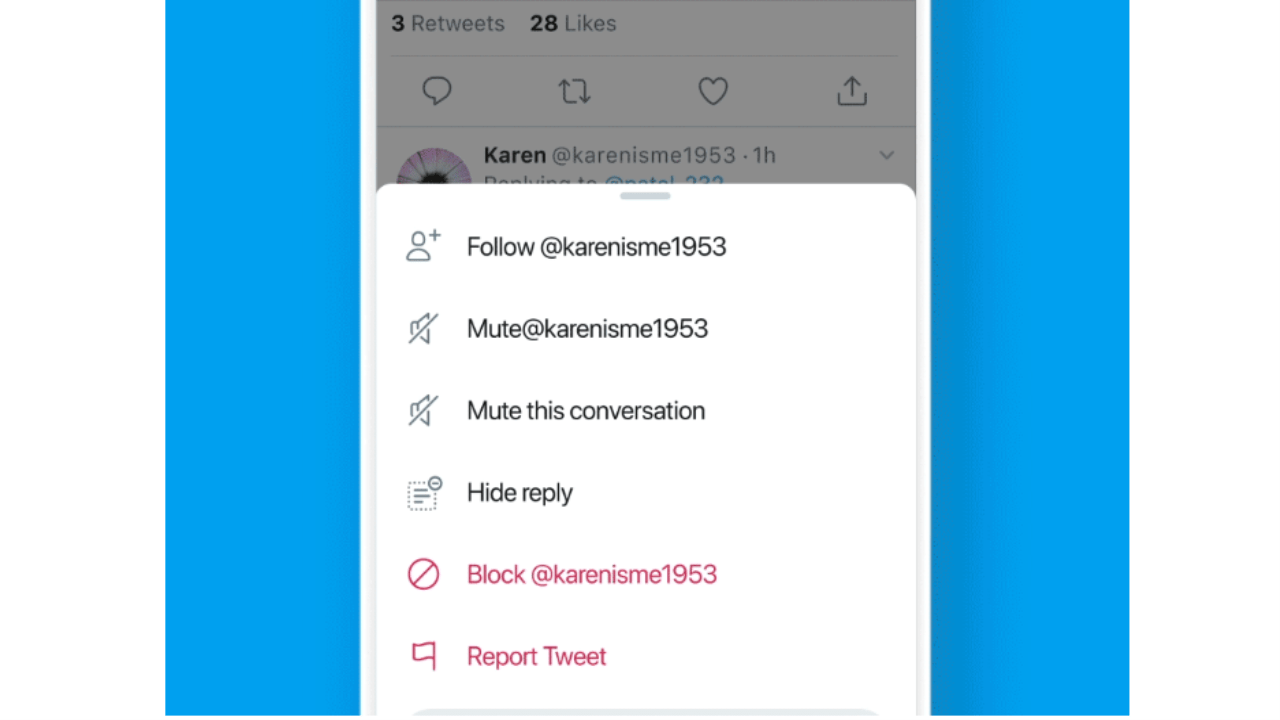
Twitter talked about this feature in February and began to test it around July. These were the words from the company days back, “We saw that people were more likely to reconsider their interactions when their tweet was hidden.”
Even if this feature is meant to find a balance between free speech and civil discussions, it could still create controversy. Even if users are allowed to theoretically view hidden replies, it lets them tamper with online debates by keeping the opposing viewpoints hidden and making corrections to misinformation invisible.
Must Read: How To Get The Old Twitter Web Interface Back
However, Twitter is ready to take that risk so it can reclaim its reputation as a platform where clean conversations and activism such as Arab Spring, #BlackLivesMatter and #MeToo can excel, without toxic comments.
Announcing the feature at their Canada launch, Twitter wrote, “Everyday, people start important conversations on Twitter, from #MeToo and #BlackLivesMatter to discussions around #NBAFinals or their favorite television shows. These conversations bring people together to debate, learn, and laugh. That said we know that distracting, irrelevant, and offensive replies can derail the discussions that people want to have.”
Must Read: How to Save Gif from Twitter To Your Phone Or PC
At the end of the day, how successful “hide replies” will be should depend on how Twitter users use it. One thing is certain though, it will promote more friendly and more filtered discussions
There you have it a comprehensive tutorial on how to use Twitter’s Hide Replies feature. If you have any questions, feel free to drop them in the comment section below.



