DSTV as at today features the most popular channels in the world. Being able to watch these channels on our mobile phone for free will be a plus for our mobile entertainment pleasure.
In this article, I am going to share a comprehensive tutorial on how to watch DSTV channels on your Android smartphone using the Mobdro app and the Kodi TV app.
With the Mobdro app, you have access to a lot of DSTV channels, including the most popular ones like CNN, ESPN, CNBC, Bloomereg TV, Fox news e.t.
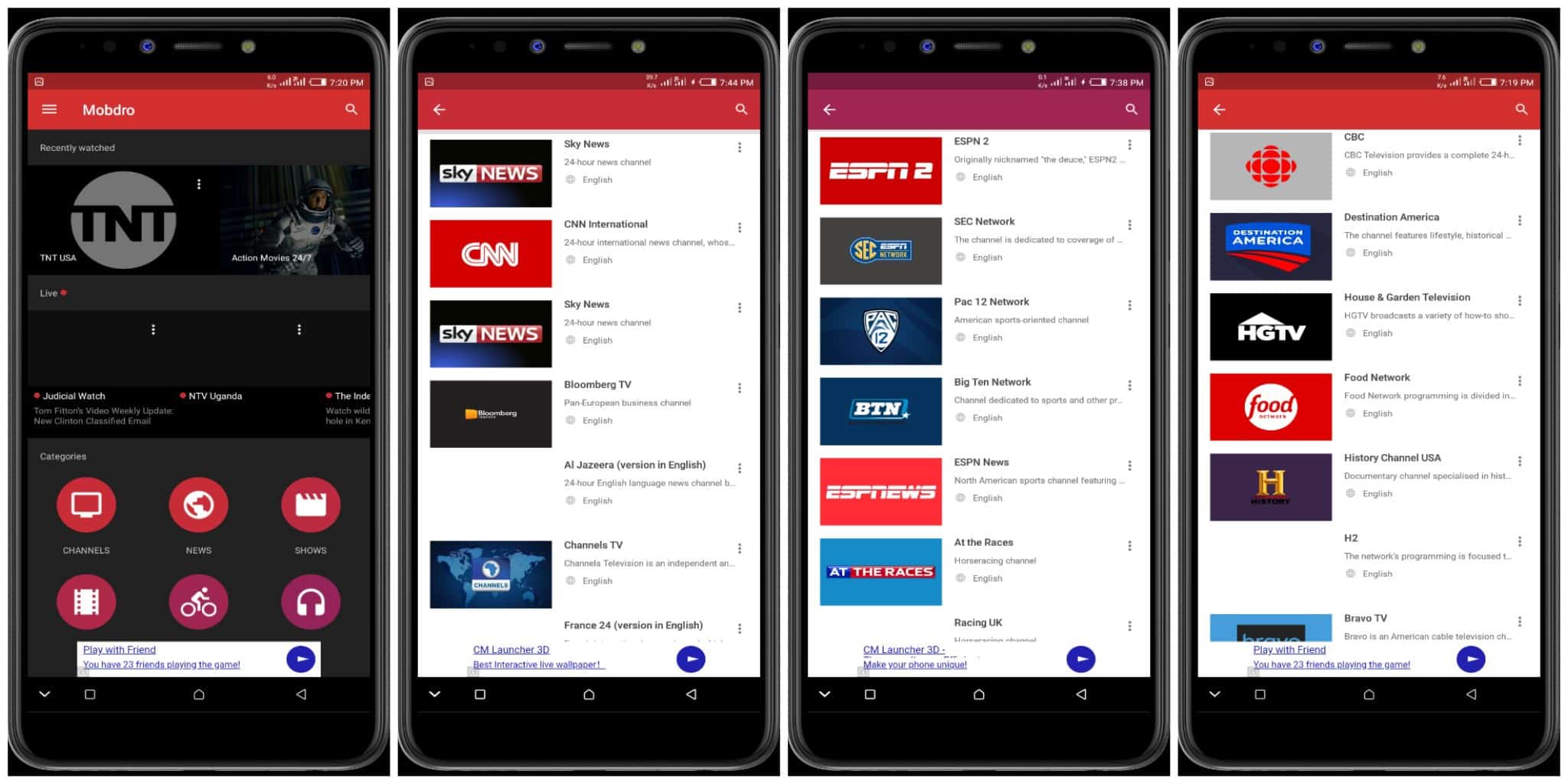
How To Watch DSTV On Your Android Phone For Free
Step 1 : Download and install the Mobdro app
After downloading the Mobdro app, Mobdro app will update itself when it senses strong network from your phone.
The channels in the Mobdro app will not appear or work if the update has not been carried out.
Note: The Mobdro app is not available in the Google play store.
Step 2: Run the Mobdro app and select any of the categories you desire
Step 3: Select any of the channels in the category you chose and start streaming for free.
Note: for Crisp streaming, the Mobdro app requires a very strong internet connection.
Apart from the Mobdro app, you can also use the Kodi android app to stream DSTV channels for free.
Just like the Mobdro app, the Kodi TV app will grant you access to premium DSTV apps for free.
The Kodi TV app will allow you to watch live premier league matches, Stream your favorite tv shows, movies and lots more.
How To Watch DSTV Channels For Free With Kodi TV app
Step 1: Download the Kodi TV app
Step 2: Install the Kodi TV app and give permissions
Step 3: Run the Kodi app and enjoy free streaming
Apart from working on Android, the Kodi TV application also works on iOS, Linux, Windows, and MacOS.
Hope you found this guide helpful for watching free DSTV channels on your android devices



