Long lasting battery, is a term that has not been used on iPhones since the first release. This is due to the lower capacity battery they always feature. Featuring this lower capacity batteries with compact shapes has helped Apple bring a lot of their designs to life without having an iPhone that looks big and bulky.

Since Apple doesn’t feature high-capacity batteries on iPhone, they rely so much on software for battery optimization, in other to have long-lasting battery life on iPhones. Though this approach has not been a hundred percent successful, iOS updates have always presented an update in the software for battery optimization. Part of the new features that iOS updates have brought for battery optimization, is the ability to identify power draining apps. In this article, I am going to give a tutorial, with steps on how to identify power draining apps on iOS.
How Can I Tell Which App is Draining My Battery on iPhone/iPad
- Open the settings app on your iPhone/ iPad, navigate to Battery and scroll down to battery health
2. Select the last 10 days or 24 hours tab and click on show battery usage.
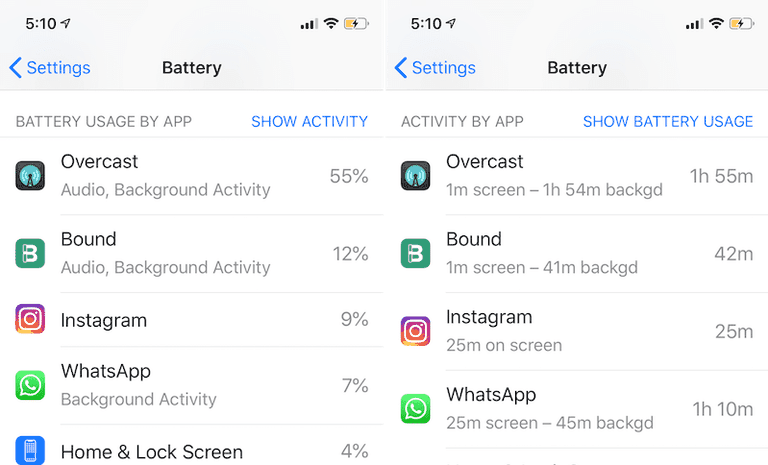
3. Scroll through the apps, while paying attention to the percentage figures on the side of the apps.
The percentage figures on the side of each app, tells how much battery the app has consumed for the duration of time you seek, be it 24 hours on 10 days. A higher percentage number indicates that the app has consumed or is consuming a lot of power from your battery and you should pay attention to the app.
- Must Read: Best Resume Builder Apps for iPhones
While scrolling through your list of apps and their battery percentage use, iOS may suggest things to you that will save your battery life. These suggestions may include, reducing brightness, putting your phone on low power mode e.t.c. You will have to pay attention to these suggestions, in other to better optimize your battery performance.
There you have it. You no know which has been draining the battery life on your iPhone and iPad. Feel free to use the suggestions above to optimize your iPhones for a better battery life and experience.



