For those of you using the Infinix Zero 3, you might have been wanting to upgrade to the latest the XOS interface. For those who still do not know, the XOS user interface is the latest infinix customized XUI calledXOS Chameleon V2.0.0. And this is quite great.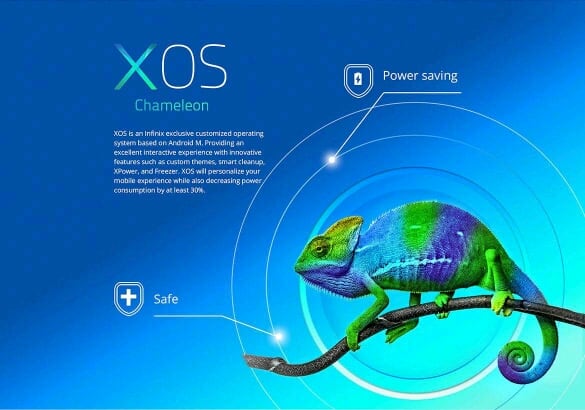
The XOS possess amazing features like the 3 fingers feature. With this feature, you are able to make screenshot on your phone imply by swiping 3 fingers across your screen. Now this saves you the stress of holding the volume button plus power. And more exciting features accompanies the XOS as well.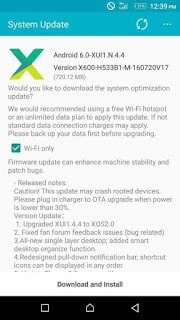
For those of you who didn’t get notified via OTA, you can do it manually by downloading it here on our blog and install on your device.
Requirements Before Downloading
Do not download it on a rooted phone
Make sure you check your built number and download according to your built number.
For Zero 3 X552-H952-A1 (Download SDcard, SP flash)
For Zero 3 X552-H952-B1 (SDcard, SP flash)
Note 2 Lte X600 A1 Build: (SDcard, SP flash)
Note 2 Lte X600 B1 Build: (SDcard, SPflash)
How to Install Via SDcard
Install update using OTA package or TCard package
- Download the relevant OTA package or TCard package,
- Extract it and place the ‘update.zip‘ to the root of your SD Card (if already extracted, rename it as ‘update.zip’) ,
- Then, Perform any of the methods, either Method 1 or Method 2.
– Method 1:
Go to Settings > About phone > System update > Options > Update from local > Select ‘update.zip’ and install it.
Now all you have to do is have a little patient and wait for it to upgrade. Once installation is complete, your device will reboot.
– Method 2:
- Turn off your Infinix Smartphone (and boot to recovery mode)
- Switch off your phone.
- Press and hold volume up button + power button
- If you see Android bot with a danger sign
- Press and hold power button again and press volume up button once
- Use Up / Down button to select ‘Apply update from SD card’
- Scroll to where the ‘update.zip’ file is located and select with the Power Button
Now all you have to do is have a little patient and wait for it to upgrade. Once installation is complete, your device will reboot.
Hope this tutorial will be helpful for those who want Install XOS Chameleon V.2.0 on Infinix Zero 3 & Infinix Note 2 LTE. What’s your say?




7 Comments
Thank you Larry,
i am going to upgrade mine today.
How do we extract the downloaded zip file
Pls information on how to extract already downloaded zip file
You can right-click and Extract, or open the zip by double clicking it, then drag the content to any folder you wish it extracted.
wow, well i think i love this so much.
Hello Larry, very useful tut here. I will try installing the xos ui on my hot 2 I do hope it looks like that on my hot 4.
The steps seem so easy. Thanks for the well outlined details, Larry.