As the title already states, Memu is the latest powerful android emulator for PC in my opinion and it runs on almost all windows devices: notebooks, tablets etc. Give me the opportunity to add this latest emulator to your curious mind, if you ever had the time to try this emulator out you will definitely come to agree with me that it is the next best thing after fried rice 🙂
Do not take my word for it, the app speaks for itself. It gives the highest performance and compatibility on your PC. In terms of route it is higher than Bluestack, smoother than Droid4x and lighter than Windroye emulator.
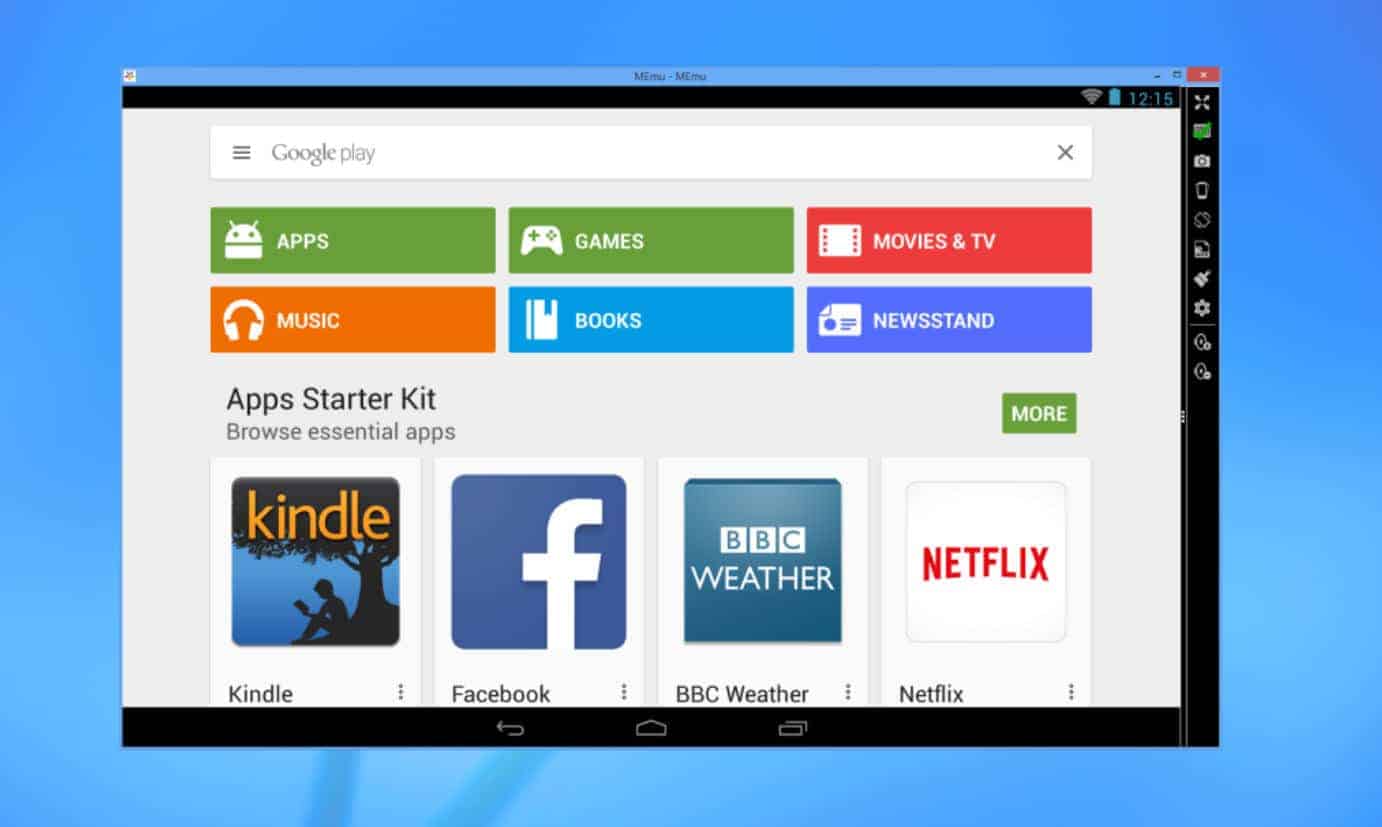
- Must Read: How To Play PSP Games on Android Devices
Some wonderful MEmu features include:
- One-click android system creation / clone / deleting, and you can run multiple Android instances simultaneously
- Fast APK installation by dragging and dropping
- File sharing between Windows and Android
- Passing through sensor data (e.g accelerometer) to Android, so you can play car-racing like games intuitively
- GPS location simulation
- Mapping the keyboard / joystick to screen touch for much better game experience
- Flexible customization (CPU#, memory size, resolution, device model, nav bar location, root mode, etc.)
- Full Android experience with an elegant desktop
Using MEmu, you can:
- Have fun playing Android games on PC
- Chat more conveniently by using keyboard in Whatsapp, Wechat, etc.
- Watch live show and TV channels
- Ten seconds to start
- Directly open several Android Emulator windows
You know they say Photos are worth thousands of words?








Download Online Setup Package
Download Offline Setup Package
Official site: www.xyaz.cn/en



