Planning on purchasing a home theatre projector and you have no idea of what to look out for? This article is for you.
In this post, I am going to give a comprehensive guide to making a home theatre projector purchase.
Before we jump into the guide, you might be wondering why people consider purchase a home theatre projector instead of a television set like most people do. The answer is, there are more possibilities with home theatre projectors when compared to conventional television.
You are not restricted to a particular screen size on a conventional television set is when televisions reach their lifespan which is often 5-6 years, you have no choice but to let them go. For home theatre projectors, the only thing that wears out is the projector bulbs. Projector bulbs can be replaced, making your projector new again.
The price of projectors is cheaper when compared to a conventional television set with the same specifications.
Without wasting much time let’s jump into the guide.
In this guide, I will be discussing image quality, how bright your projector should be, connectivity and setting up your projector.
Factors To Consider While Choosing a Projector
1. Image Quality
When it comes to the image quality of projectors, the capabilities of the projector, the image processing technology of the projector, the source of the image which can be your decoder and the quality of the image you are projecting are put into consideration.
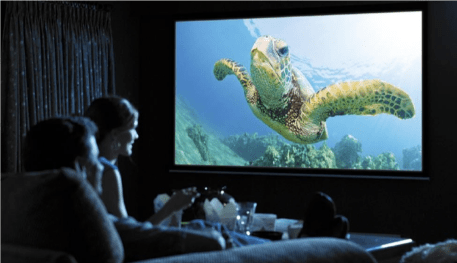
Resolution refers to the number of pixels projected on your screen. The higher the resolution, the more detailed your image will be.
The resolution of your projector tells a lot on the image quality of what you are watching. For projectors, resolutions we have are:
800 X 600 SVGA, 1024 X 768 XGA, 1280 X 800 WXGA, 1920×1200 WUXGA, 1920 X 1080p HD and 4k resolution.
The resolution your projector maxes out at determines how rich your image will be.
The most common max resolutions found in projectors are the WXGA 12800 x 800 which is 720P 16:9 ratio, WUXGA 1920 X 12000 and the 1920 X 1080P HD.
When purchasing a home projector, it is good you take into consideration the source of your image projected. If you are projecting from a low-quality source, you are not going to have a crispy image output. Purchasing a 4k projector and projecting from a source that maxes out at 720P is nothing but underutilization, you are not going to have a very rich image. Your projector resolution should match the resolution of the source you are projecting from.
Apart from the image source, the quality of the image gotten from the source that is being projected from also affects the image quality of what is projected.
- Must Read: Best Gaming Consoles To Buy Right Now
To utilize resolution, your projector, image source and the image itself should have a common resolution. Which max resolution should you consider when purchasing a home projector, anything from 720P WXGA upwards will do just fine. The resolution you finally decide to go for is hinged on your ambition and how rich you want the image quality projected to be.
Another factor that determines the quality of the image projected is the image processing technology.
On projectors there 2 most common types of image processing technology,
We have the DLP(digital light processor)chip, LCD(Liquid crystal display), LED(Light emitting diode), Laser, LCoS(Liquid crystal on silicon), image processing technology. The two most common types of image processing technologies are DLP and the LCD. The DLP uses a spinning wheel to render colour output, it has a lower colour output when compared to the LCD chip. The chip LCD has a higher colour output and produces brighter images.
2. Brightness
How bright your projector should be is influenced by the type of lighting you have in your home.
A home with overwhelming lighting will require a very bright home theatre projector, while the home with moderate lighting won’t require a very bright home theatre projector.
The brightness of the projectors is measured in Lumens. The brightness of projectors ranges from 1000-10,000 Lumens. For a home that is moderately lit, you should consider getting a projector with a brightness of 1,500 Lumens and for homes with overwhelming lighting, you could consider getting a projector that has their brightness maxed out at 2,500 Lumens.
The bulbs in projectors are responsible for their brightness. The bulbs have a duration they can stay before they reach their half-life. This duration ranges from 2000-10,000 hours. When projector bulbs reach their half-life, the bulbs do not immediately go off, but instead, there is an observable decrease in the brightness of the image projected by the projector and over time the bulbs in the projector go completely dim.
How bright the images of a projector can be in Lumens and the lifespan of the projector bulbs are the things you should consider when determining how bright you want the images from the projector should be.
3. Connectivity
The image quality of your projector will not matter if connectivity with image sources is a great hassle.
The ease of connectivity with sources should be given utmost consideration when purchasing a projector.

For connectivity, a projector can be connected to its source via VGA, HDMI, USB “plug and play” and wirelessly using WiFi. So when purchasing your home theatre projector you should look for these connectivity types.
Setting up your home projector
After you might have made the right decision by selecting the right home theatre projector by paying attention to image quality, brightness and lifespan setting up your home projector are the; next step.
Beginning with the screen of your projector, a projector screen with black borders will help to improve the contrast of the image projected, an ideal projector screen should have black borders.
Projectors usually come with inbuilt speakers, but these speakers do not give the cinematic experience desired by most people. So if you want to have rich cinematic sound when watching films with your home theatre projector, it is advised you invest in a good sound system like home theatre speakers or sound bar.
- Must Read: Are Soundbars a Waste of Money?
You might have purchased a projector with low brightness capability and the brightness of your home is overwhelming the brightness of the projected image, making the image on your projector screen look washed it.
In other to fix this, it is advised you make your home darker, maybe by using thick dark curtains.
Conclusion
With this guide, purchasing a projector for your home should be less of a hassle.
Look for a projector with a resolution of at least WXGA 1280 X 800 720P resolution, a brightness of at least 1,500 Lumens, bulb lifespan of at least 3000 hours and good connectivity.
Follow this guide to the letter and you will end up purchasing the right projector for your home



