The Micromax A35 Bolt Android smartphone with a 4.0-inch (480 x 800 Pixels) capacitive touch screen display, been powered by a 1 GHz processor and runs on Android 2.3 (Gingerbread) is an Android device and as others, would not attain it’s full functionalities if you do not root the micromax A35 bolt phone. This article is made available for those who have been sending in mails asking several questions such as
- How do I root my Micromax a35 Bolt
- What are the rooting Apps for Micromax a35 Bolt Android smartphone
- Guide to rooting a Micromax a35 Bolt device

These are the various questions and keywords from search landing on various pages on this blog. I will guide you the simplest method to root a Micromax a35 Bolt.
Requirements To Root Micromax A35 Bolt
- Your Micromax a35 Bolt Smartphone
- Your USB Data Cable to connect your Micromax a35 Bolt to PC.
- Download your Rooting Tool Here.
Note: Once you connect your android smartphone to your PC using the USB cable, the drivers would be automatically installed, just follow the prompts to complete installation of drivers.
How To Root Micromax A35 Bolt Procedures
1. Using your USB cable, connect your Micromax A35 to your PC, then Enable USB Debugging Mode on your phone as follows :
Go to Settings-> Development-> USB Debugging. Now check on “USB debugging” option.
2. Now extract the Rooting Tool which I asked you to download earlier, double click on the RunMe.bat file to run it, a window using the CMD would pop up as shown below.
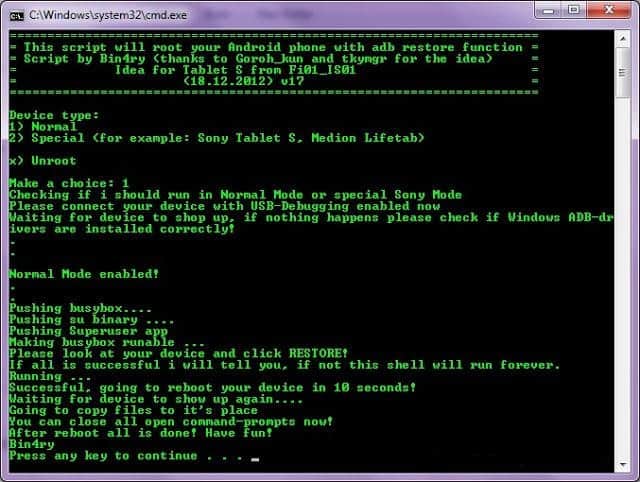
3. Select the first option (Option 1) so as to start the rooting in Normal Mode.
4. You would be prompted to tap the screen, tap the screen, then a message would be displayed as “Rooting is Successful”.
5. Reboot your Micromax smartphone, the SuperUser Icon would be displayed on your Apps menu.
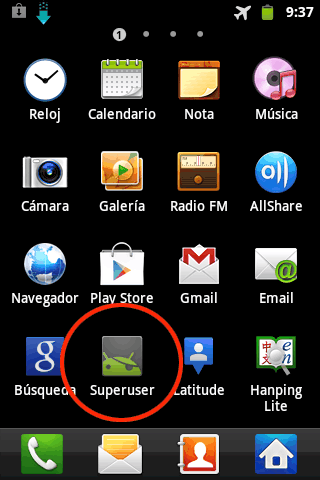
Isn’t it cool, you have successfully rooted your Micromax A35 Bolt using this simple rooting procedure. I hope you find this short tutorial useful.




16 Comments
Runme.bat file can’t download is set to private
Drivers are not intalling in pc and could not connect phone to pc help me
ROOTING TOOL IS NOT AVAILABLE ON NET FOR FREE
I THINK I HAVE TO THROW MICROMAX A35 IN DUST BEEN
MICROMAX MOBILE IS BULL SHIT I AM VERY FED UP
how to root Micromax a35 bolt without pc?
apka mcromax a35 bolt kaisa wrk krta h slow y fast
My micromax A35 showing only charging mode when connected with PC & not changing to data transfer mode. Please help me…
Hi Kishor,
The issue is probably from your cable. Have you tried another USB cable for the connection?
sir, i bought a Micromax bolt A66 , how can i root it ? Thanks , please help 🙂
Rooting tool is not avaleble
please I need help on rooting my Tecno b3, please! please!!! .my number is +2348178795844 on whatsapp.
My micromax bolt a35 works too slow.
I m unablw to use big apps as like play store,facebook,maps.
I guess freeing the memory a bit would help.
it works slow also when i don’t use more apps.
hii
i hve bolt a35 i try all methods but i am not able to root my bolt
if you ask full procedure
plz call call me n say
or miss call
but say your talking
plzzzzzzzzzzzzzzzzzzzz
thanx
how root mimax a35 without pc?
i think this site have no idea to solve these problems.