Since the release of the Selfie King Tecno Camon C9, we have endlessly been on the quest for a reliable way to root this device, all effort proved abortive until Hovatek Team showed us the way. If you have been searching for the best tutorial on how to root your Tecno Camon C9 then, search no more as this tutorial will guide you th
rough.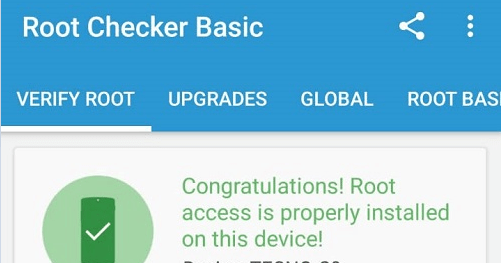
Requirements
If you surely need to root your Tecno Camon C8, then you sure need to have the following requirements below.
- Your time to go through the process
- CWM recovery image Ported by team hovatek (download here)
- Super SU.zip (download it here)
- Unlocking the boot-loader ofTecno Camon C9
Step by Step Guide to Root Tecno Camon C9?
- Firstly copy the downloaded Super SU to both internal storage of your phone and SD card.
- Extract and copy the CWM recovery.img into the same folder as the fastboot.exe and adb.exe
- Unlock Tecno Camon C9 bootloader by following the steps here
- Connect your Tecno Camon C9 to your PC via USB cord while switched ON, then boot it into Fastboot (Follow the guide in the Bootloader unlock guide)
- Once your Tecno Camon C9 enters fast boot, flash the recovery.img to the phone by typing the command below then pressing Enter fastboot
flash recovery recovery.img
6. Now reboot your phone by typing the command below then pressing Enter.
fastboot reboot
7. Now boot the phone into recovery mode by switching off and using Volume up button + Power button
8. Use the volume button to move up and down in the recovery mode.
9. Scroll to Install zip and select it
10. Select Choose zip from /storage/sdcard
11. Navigate to the location of SuperSu.zip and select it
12. Now select Yes – Install SuperSU to confirm flashing
Have some patience until the flashing is complete…
13. Return to the home screen (using the back option) then select Reboot
If CWM offers to fix some errors, select No.
Once you have followed the above step, your device should be rooted. In order to confirm, simply check here.
Okay. Congratulations, your Tecno Camon C9 has been rooted and is ready for maximum usage.



