I could remember some years back my phone got missing and had no single clue on what to do about it until I stumbled on a friend of mine who was the perfect guy to let me know what to do. Here today, I’m privileged to share with you vital information after the accumulation of this knowledge on the steps to take when your Android smartphone gets missing or stolen.
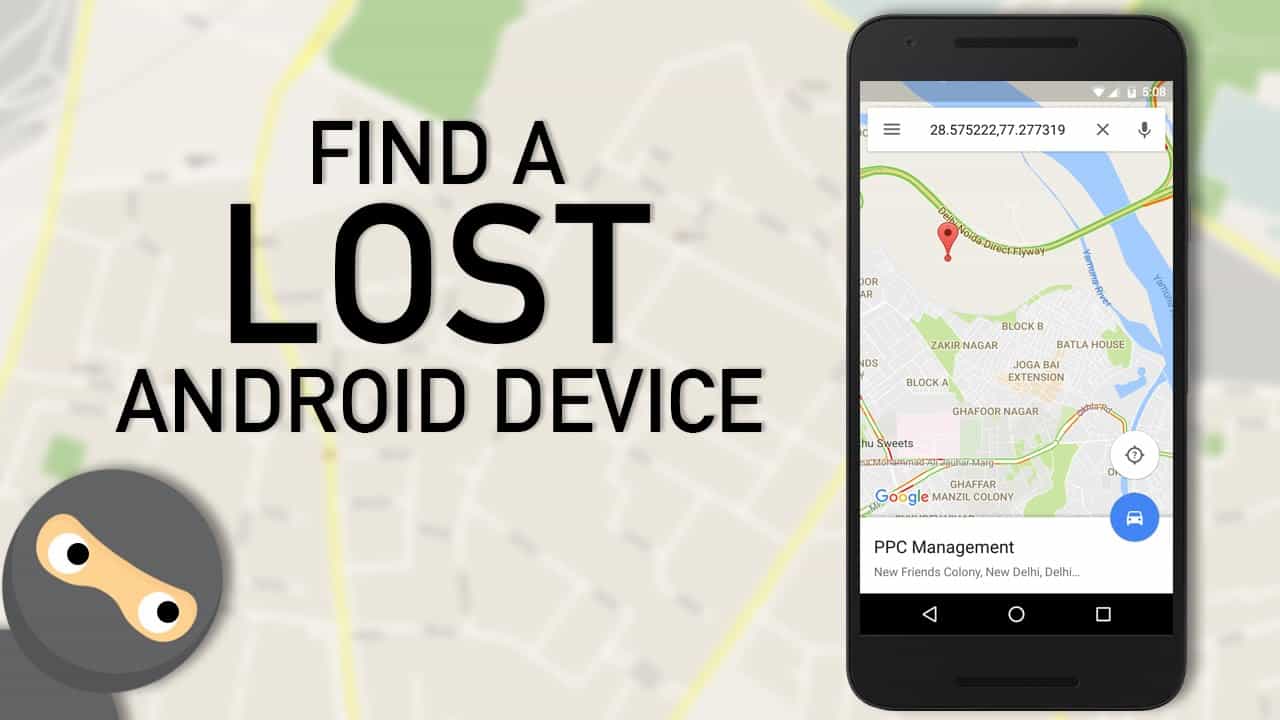
There are definitely a couple of ways that are available to track your stolen Android device which includes the use of Google’s Find My Device service. One thing that is easily done with the use of the Find My Device service is instantly logging into the web portal and seeing clearly where your Android device was last located.
The good news here is that you don’t have to get this installed on your smartphone before it works. All you need to do is go to the web-page and sign in with the Google account which is currently signed into your Android device. Here’s the web address below.
https://www.google.com/android/find
Steps To Finding a Stolen Android Phone
1. Ring the Phone
Most times when we notice that our phone is been hijacked the first that comes to our mind is to call it, that’s a nice start and step to take. Why ring it? Probably it is just beneath the couch or somewhere close-by. But a state whereby the android phone has the Silent sound profile activated, it will still vibrate when you call the line.
There’s a workaround to still having your device ring even when the silent sound profile is activated. This requires that the device in question is already connected to the internet. All you need do is visit the Google Android Find page and click on Ring My Phone option. The Android device would ring for 5 minutes non-stop till you are able to find it.
2. Track the Device
Like earlier said, you can track your android smartphone by making use of the Google Find My Phone page. Once you have your location already turned on on the smartphone, Google would be able to pinpoint the location the smartphone was last seen on a map, hence you can see exactly where your device is.
- Must Read: Best Trivia Games for Android
3. Get The Police and your Family Informed
In this case, you can file up reports to the police, but there is no 100% guarantee that will they will be able to carry out actions on the theft. Still, I advise that you Document the case as it’s very important. Don’t forget to write down vital means of identification for your device, which include: the phone number and most especially the serial number. Handing over to the police the tracking information from the Android Device Manager may also help you get your phone back. You can as well relate this to your friends and family about the theft.
4. Secure Your Accounts
This is one thing you should quickly do. Once you have your Android device stolen, quickly log in to your social media accounts (obviously from another device) and every other account you have logged in on that device and change the passwords to them. One can never be too careful. This will save you the hassle of having to undo the harm the thieves might cause you on any of your logged in platforms on that smartphone.
- Must Read: Best iOS Launchers for Android
5. Wipe It
You can wipe your device in order to stay safe. All you need to do is follow the same procedure as the first step mentioned to ring and find your device on the map. Simply make use of the Google’s Find My Phone service, and then you can find the option to Lock and Erase the device. Once you click on erase, an information will be displayed to you to further confirm your selected option and data on the smartphone would be erased for good.
Conclusion
There you have it. The most basic yet amazing steps to take when your Android smartphone or device goes missing. Hopefully, you get to find your missing Android device with these tips stated in this post.
If this post did help or you have any additional tips for us. Feel free to let us know using the comment section below as we all would love to hear from you.



