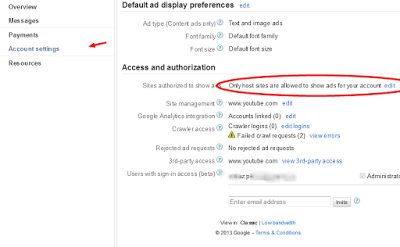This tutorial will teach you how to convert your hosted adsense account to a normal account.
Firstly, i would like to differentiate between a hosted and a normal adsense account…
Hosted account: You can show Adsense ads using this account only on Youtube, BlogSpot, (Sites which let you apply for Adsense and use ad codes on their domain)
Normal Account: You can use this account on any Sites/Domain owned by you.
Months ago, I posted a tutorial on How to Get an Approved adsense account in a matter of hours… Many readers complemented the idea. they got approved in matter of hours. that kind of account is what we call a Hosted adsense account.. This is becaause it was gotten from an adsense partner, Youtube..
READ: Why You Dont Earn From Some Clicks On Your Adsense
READ: Best Adsense Alternatives That Pays at Great Rate
Not to take much of your time, Let us proceed to the main topic of the day..
The image below shows how a hosted adsense account looks like.
In other to remove that Hosted account Notice at the top, Follow the Procedure below:
Login to your hosted adsense account, Click on Account setting At the left hand side.
Scroll down to “Access and authorization” section and click on Edit next to “Only host sites are allowed to show ads for your account,”
On the next page that shows, enter your website/blog URL and submit.
Make sure your blog/website you added above meets the below guideline
1. Must not have +18/adult contents
2. Must be a Custom Domain (.com, .net, .ng, .in etc)
3. Your website must load fast
4. Your Blog Contents must be original
READ: 7 Activities That Might Get You Adsense Account Disabled or Banned
After submiting your website, you will have to proceed to adding an AD code to it. Just follow the process below on getting and adding your ad code to your website.
Click the My ads tab,From the sidebar, choose ”Content” and then click on New AD unit, Generate a new ad code, take it to your blog and add it. your application will be reviewed by google adsense team, usually it takes few days to weeks. your application will be either approved or rejected. If your application gets disapproved, Dont worry, its not your adsense account that was banned. you can use it on your youtube or any other hosted account.
READ: 3 Basic Things To Do When Your Google Adsense Account Is Banned
#Conclusion: Over To You Boss!!! What do you think About this Post?? Do you have further clearifications? Feedbacks? Suggestions? Or Inquiry? Why Not Use The comment Box To Communicate With Us? We will be Happy If you Do.