If by this point in using an Android Smartphone Device, you still don’t know what is a Rooted Android Phone, then here is a post I made on What Is Rooting An Android. After you’ve Rooted your Android Device, your are open to lots of Freeware Apps and here are the best Android Apps for Rooted Smartphones. Here is a link to various ways to Root Android Smartphones.
15 Must Have Apps for Rooted Android Phones
SD-Booster
SD-Booster speeds up your external and internal SD-Card(s) (external and internal memory) up to 40 times! Enjoy a new feeling of speed on your Android smartphone anytime and everywhere you are.
Starting apps, listing to your favorite music or just swapping data with your PC ? Whatever you do, the SD-Booster improve your phone speed!
SD-Booster needs root permission to run, otherwise SD-Booster can’t do anything!

System Tuner
Reports real CPU temperature, not battery temperature like other apps on Market
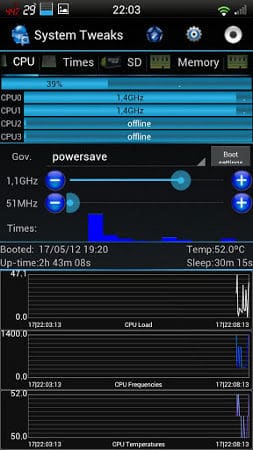
CPU Tuner
CPU tuner gives you control over the power consumption of your android device.
Its prime purpose is to be a battery saver and to save as much battery as possible, but it can be used to overclock at the same time (if the kernel of your device supports it).
Depending on triggers (based on the battery) different profiles are loaded. Each trigger has different profiles depending of the the state of your phone (if it is locked, on battery, on power or a phone call is being done).

Super Download Lite
Download web files much faster by using wifi and mobile data at the same time!
Share or open a link from any program, like the web browser, and download it at speeds up to two times faster than usual.
This is the only downloader tool that can download files using wifi and mobile data connection simultaneously!
It’s also an easy downloader that can download all files, not just the default file types.
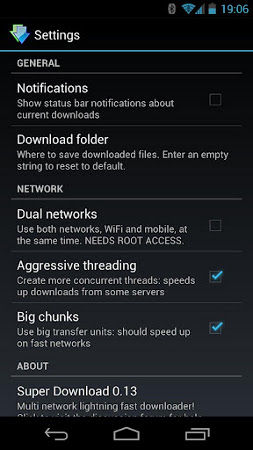
Screencast Video Recorder
Screencast captures your phone screen at high frame rates into a high quality MPEG4 video with audio. It can also take snapshots of your screen by holding the search key on your phone.
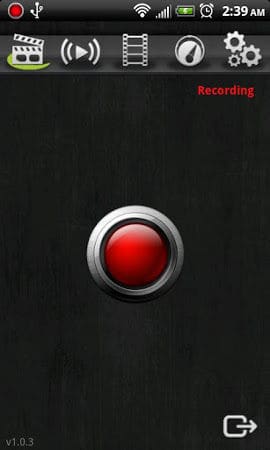
StickMount
Automatically mount and dismount USB sticks on various devices like the Galaxy Nexus, Nexus 7 and Nexus 10. The Nexus 4 is not supported – this is an issue with the device, not with StickMount !
!!! REQUIRES ROOT !!!
Various Nexus and “stock Android” devices do not automatically “mount” mass storage devices (such as USB sticks). StickMount has been made to solve this problem, and give you access to the files on your USB connected storage from all your apps.

Good Mood Droid Gesture Control
Control device with MULTITOUCH and MULTITASK gestures similar to iPad. Works in all applications.
This is Lite version of GMD GestureControl.
“For those who tend to get tired of Android’s status bar, or just want more intuitive gesture-based controls on their tablet, this app is definitely worth a shot.” – Android Police
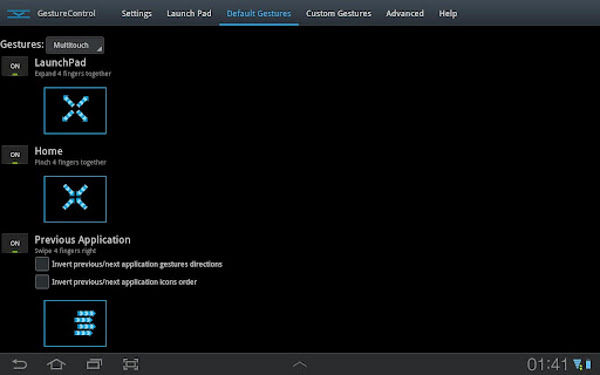
DataSync
DataSync lets you share application data with other Android devices That means that you can play a game on your phone, sync using DataSync, and continue playing on your tablet right where you left off.
DataSync primarily works over a local WiFi network, but supports Dropbox and Box as well to sync your apps when your WiFi network is out of range. DataSync+ even lets you sync using Bluetooth and NFC to further decrease the gap between your devices.
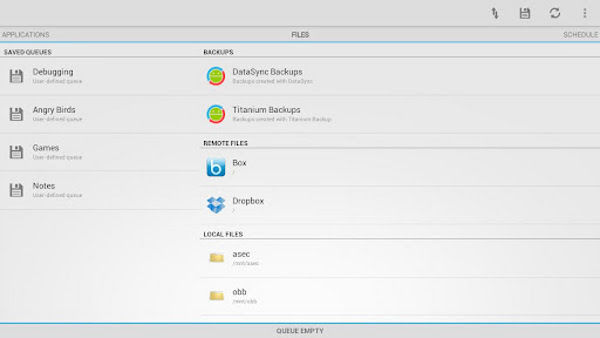
Undelete
Undelete for Android is an application for root users that allows you to recover any deleted files from your SD card or internal storage. LOOK IN “UNDELETE” FOLDER FOR FILES.
With support for over 1000 file types, Undelete can come in handy if you accidentally delete photos or want some old tunes to listen to on the go.
Undelete can also securely wipe and shred files so that they will be impossible for others to recover.

Call Master
Call Master is an advanced call, SMS and MMS blocker for root users with unique privacy features
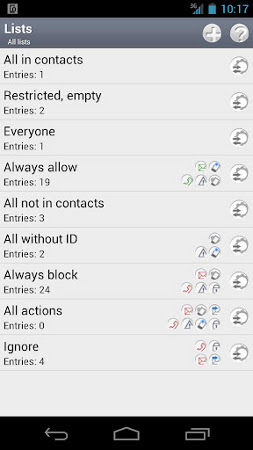
Wireless Tether for Root Users
Clients (your laptop for example) can connect via wifi or bluetooth and get access to the internet using the mobile connection (4G, 3G, 2G) or (in case you are using bluetooth) the wifi connection which is established by the handset.
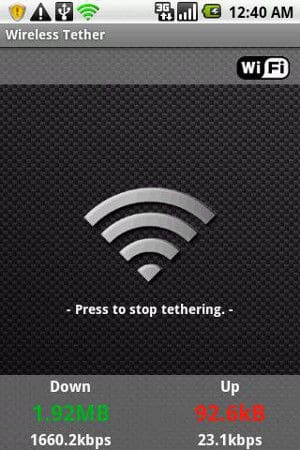
Titanium Backup
Titanium Backup is the most powerful backup tool on Android, and then some.
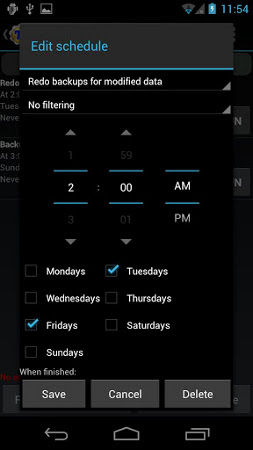
ROM Manager
ROM Manager is THE MUST HAVE APP for any Android root user. (Over 10 million downloads and counting!)
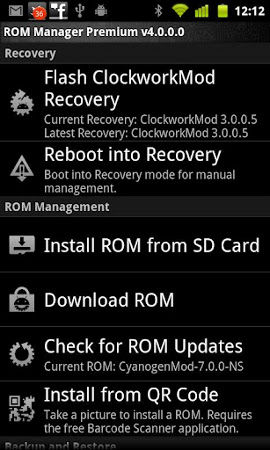
avast! Mobile Security
Remote cell phone tracker/locator and malware protection (with USSD blocker).
Highly recommended by Android authorities, AV-Test, PCAdvisor, Techworld, and now over 10 million users worldwide!
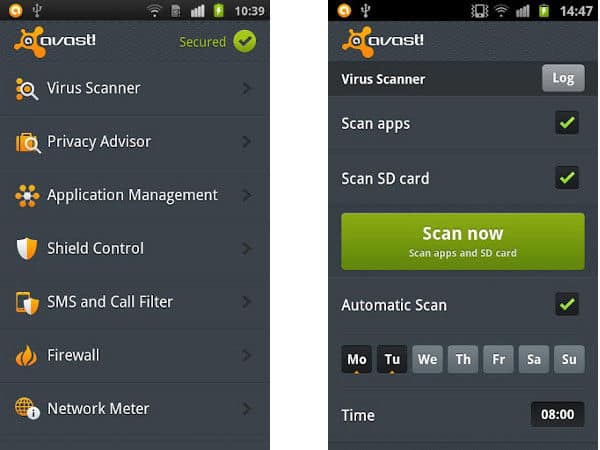
SD Maid
Why not get a maid to clean it all up? SD maid will help you keep your device neat, clean and tidy for you :)!
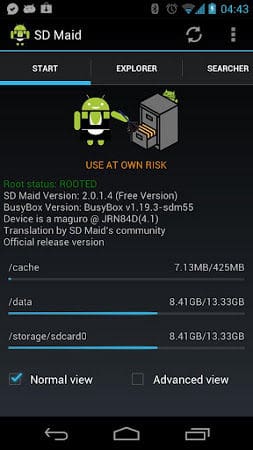
These are Best Free 15 Android Apps for your Rooted Smartphones. Check them out.




9 Comments
I have ideos huawei u8150 android phone but it don’t read Amharic language instead I see boxes I wont to write & read this. I trying by installe my alpha & multiling keyboard but it didn’t work how can I fix it????
i want to root phone without computer in lg l3 e400 so how can i root without pc?????
Check here bro. http://oscarmini.com/2013/03/how-to-root-an-android-phone-without-a-pc.html
Dors rooting ur phon giv u access to bbm on a version 2.3 phone
No it doesn’t . The Android Gingerbread does not support BBM.
bro!….how can I root my HTC G11 android phone.
Hello there! Do you use Twitter? I’d like to follow you if that would be okay.
I’m absolutely enjoying your blog and look forward to
new updates.
I recommend you Tilt-Scroll app , which adds a system-wide Tilt-To-Scroll feature
to your phone or tablet, so it works with any application on your device.
Here is the link : https://play.google.com/store/apps/details?id=com.tafayor.tiltscroll.free
Thanks for your wonderful contribution Tafayor.