Backing up your files offsite is an ideal thing to do if you do not want to experience stories that touches the heart.
I have been a victim of such an experience where I lost my entire website due to negligence and carefree attitude of not giving a damn with backing up files offsite. I thought it had no importance whatsoever, and I wasn’t going to bother myself with it.
Little did I know that the time will come when I will have issues with hosting and entirely lose my website files.
Well, I had to pay for it by starting my website from the scratch. I must admit that it was indeed a rather terrible experience i do not wish to experience again.
In this post, I have decided to saddle myself with the responsibility of sharing some of the reasons why you should seriously consider backing up your files offsite. I hope you would find the post useful!
Three Reasons Backing Up Your Files Offsite
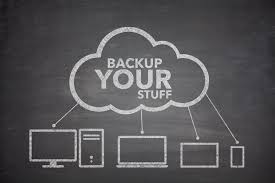
“There are many things — both accidental and intentional — that can destroy all the hard work you’ve invested in your site.”
– Joe Forrest
1. Protection From Natural Disasters
Accidents are bound to happen anytime. These accidents can often be referred to as natural disasters. Things that happen without you planning nor envisage their chances of ever happening.
Most times, web hosting companies do have issues with their servers causing them to experience a major downtime, which might also affect your website. Sometimes, they usually lose important files in the process of trying to do some major cleanups. But if you already have your website backed up locally on your computer, you won’t have any course to be afraid of losing your most important files.
2. Getting hacked is grim Reality
Let me quickly paint a working scenario here to you. So you went to bed last night highly motivated and prepared for the presentation that is slated for 9 a.m of the following day.
You woke up, had a very cold shower, dried up yourself, brushed your teeth, and ate your favorite breakfast.
Then, you decided to take another look at your website’s homepage only for you to be shown another homepage entirely different from your usual mission, vision and core values statements.
Well, I hate to be the one to break the terrible news to you, but the truth is the fact that you have just been hacked by a crazy cyberhacker has just hacked your website. I recently wrote on this blog, 5 Simple tricks to Keep Your Blog Secure. You should totally check that post out if you would love to prevent yourself from such hacks.
However, if you do have your website backup files offsite on your computer, you are good to go for the intended 9 a.m presentation with your prospective Angel investors.
3. Vulnerabilities in Software & Plugins Updates
Updates are one of the things that keeps CMS platforms like WordPress, Joomla, Typepad, and a host of other CMS platforms in the web ecosystem work. Hence, it is essentially essential to always update your software and plugins in other to stay updated and secure.
However, some of these software and plugins updates sometimes have their issues. Improper coding or anything closer to it. And if you happen to install those updates, you might be hit by errors like a break in PHP or CSS codes, that might affect the look and fill of your website.
But if you have a backup of your website, you will not have o worry too much because all you will simply have to do is to upload and restore the updated backup of your website prior to the time of the initial software or plugins updates.
Wrapping Up
Backing up your files offsite is not an option, it is a must, and you must be religious with it if you truly love your website and her content.
By the way, I am very sure that the above reasons are good enough reasons to want to keep a backup of your website on your local computer.
Now over to you, let’s here your feedback below. What are some of the reasons you feel I didn’t share in the post? Please go ahead and share it with us via the comment box. Thanks!




1 Comment
Great and insightful tips you have shared. thanks for that.
Truth is, I’ve been a victim of huge file loss due to ‘negligence and software vulnerability’ I learnt the hard way and won’t let that happen again. Not when sits as yours exist and are daily informing us with the latest tech info.