Have you ever tried Synchronizing your mail account from the stock Email app on the Samsung Galaxy S4, S5 or S6 smartphone and ended up with an annoying notification that read “Master Sync Has Been Disabled”?
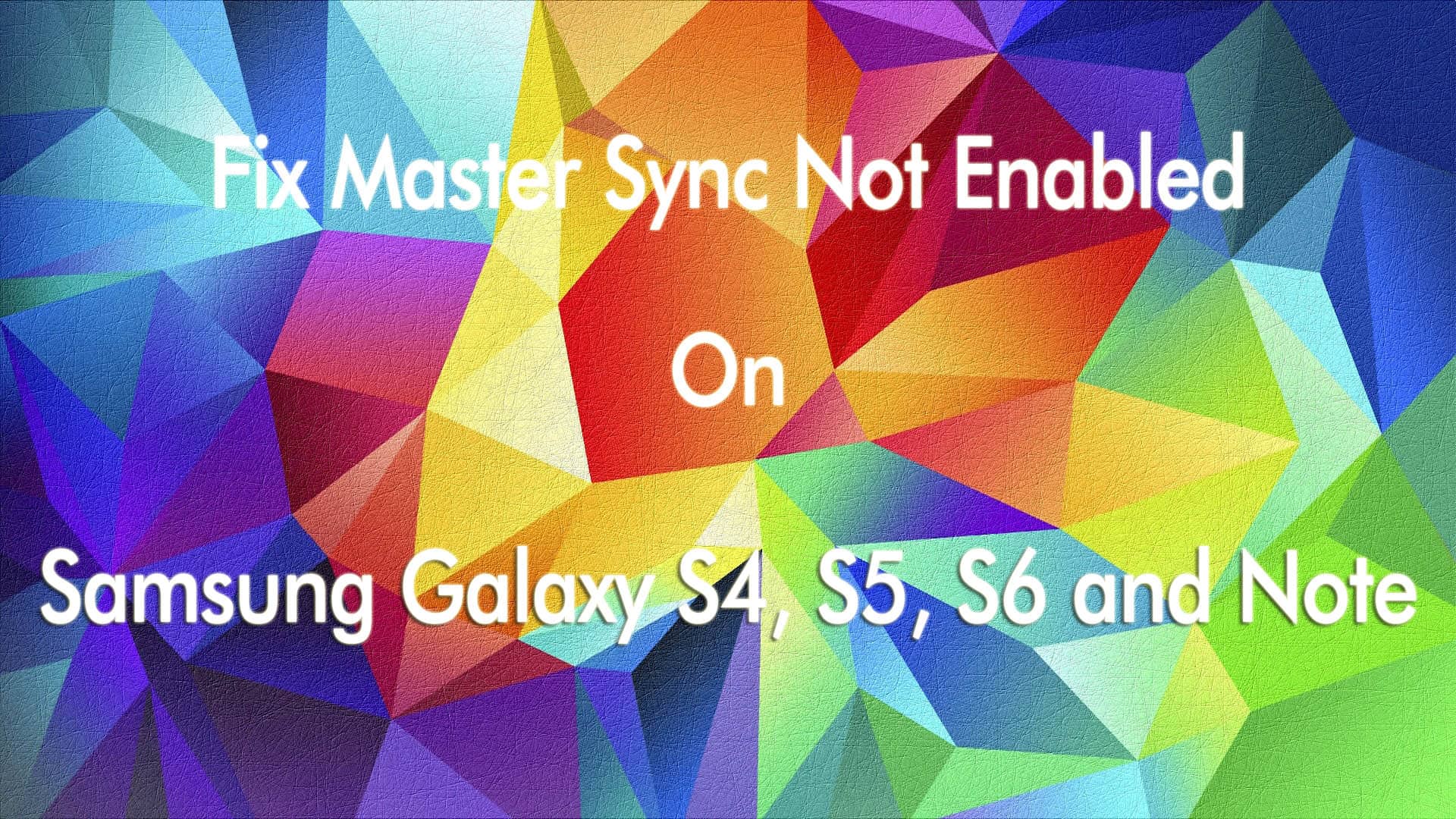
Here’s a quick fix in the video below if you keep wondering “How Do I Turn On Master Sync on My Android Device”.
If you are unable to watch the video, you can follow the tips given below to re-enable master sync on your Samsung Galaxy S4, S5 or S6/Edge android device.
1. Swipe down the notification pane using two fingers to reveal more options as shown in step 2. Or Simply swipe the down the notification pane, then tap the button at the top right corner to reveal the same option.

You’ll see this menu with more options on your device
2. Locate the Sync icon and tap on it to make sure it stays active as shown.
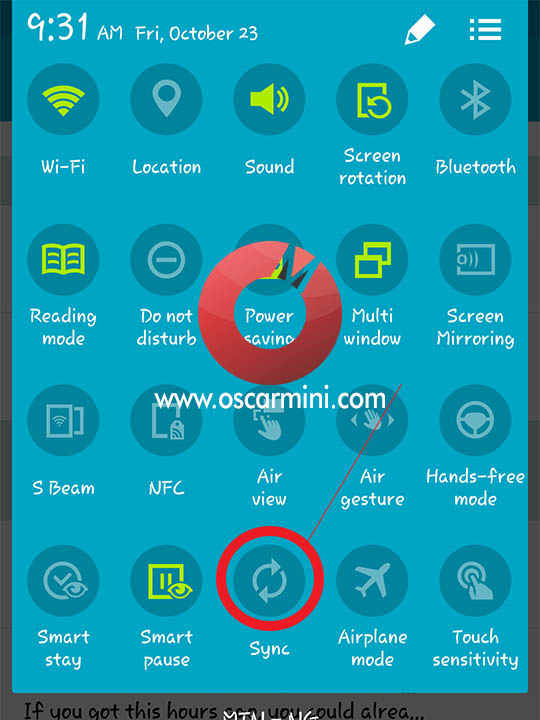
And that’s how you can fix the Master Sync Has Been Disabled or Turned off Error on any of Samsung’s flagship devices.
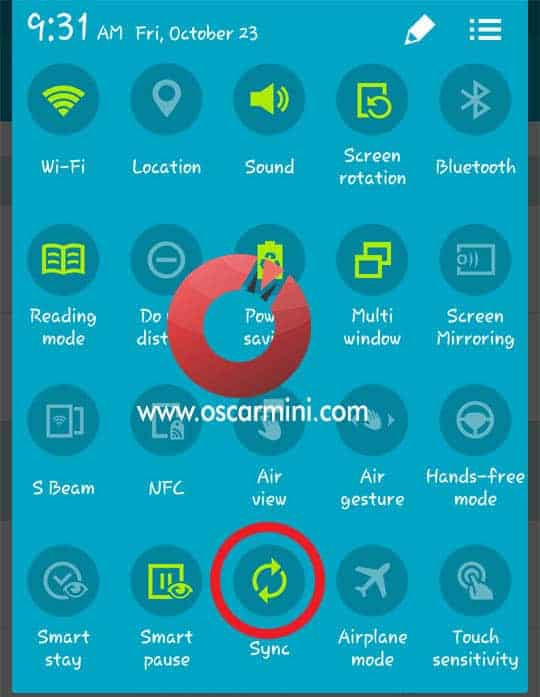
Note that this method also applies to most Samsung Devices such as the Galaxy Notes.



