Windows 10 seems to be the best thing that has happened to most Windows OS users in a long while. From the removal of the Start Menu in windows 8 and bringing it back still with the Metro styled screen, users still needed something they were used to, a menu not far from Windows 7.
Fast forward from the 8 version into 2014, the Windows 10 Technical Preview was announced and you could install it on your PC.
I was a little skeptical at first and only ran a copy of this windows on VM Virtual Box. I had always wanted to share my hands-on experience using the OS with you guys, but wasn’t really sure of my opinions since I ran it from a Virtual Machine. 2 weeks back, I decided to create a partition on my Laptop and install the OS to the partition.
Believe me when I say this is the best thing Microsoft has given her fans in recent times. Of course, I really loved Windows 8.1, but after intensive use of the Win 10 Tech. Preview OS, I barely boot up the other partition on my hard drive.
Here are basically the few changes that are quite obvious on this version of Windows.
The Start Menu
The start menu is back, and this time it’s more like you are on Windows 7. Here is a screenshot below with Live Tiles attached to the menu. Cool, isn’t it?
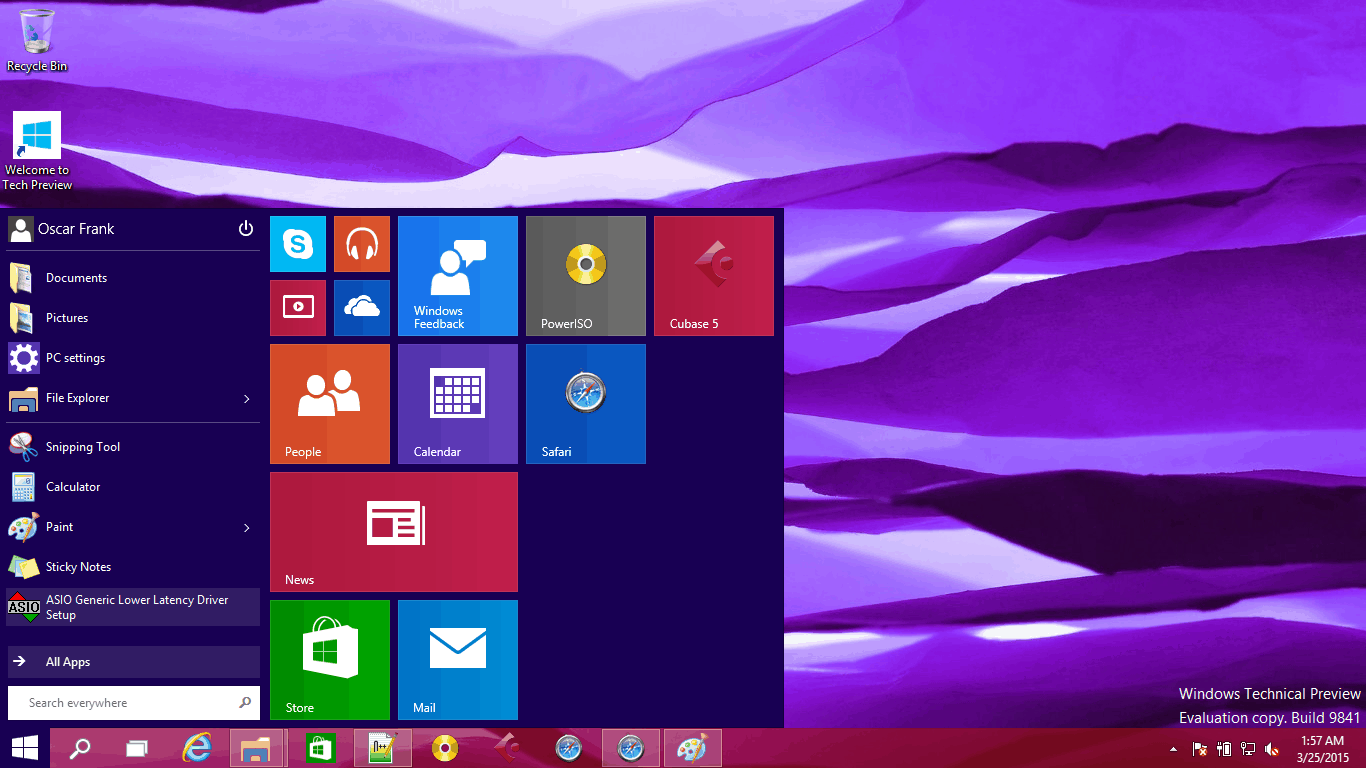
You could still revert to the Windows 8 start screen if you love it as much as I do.
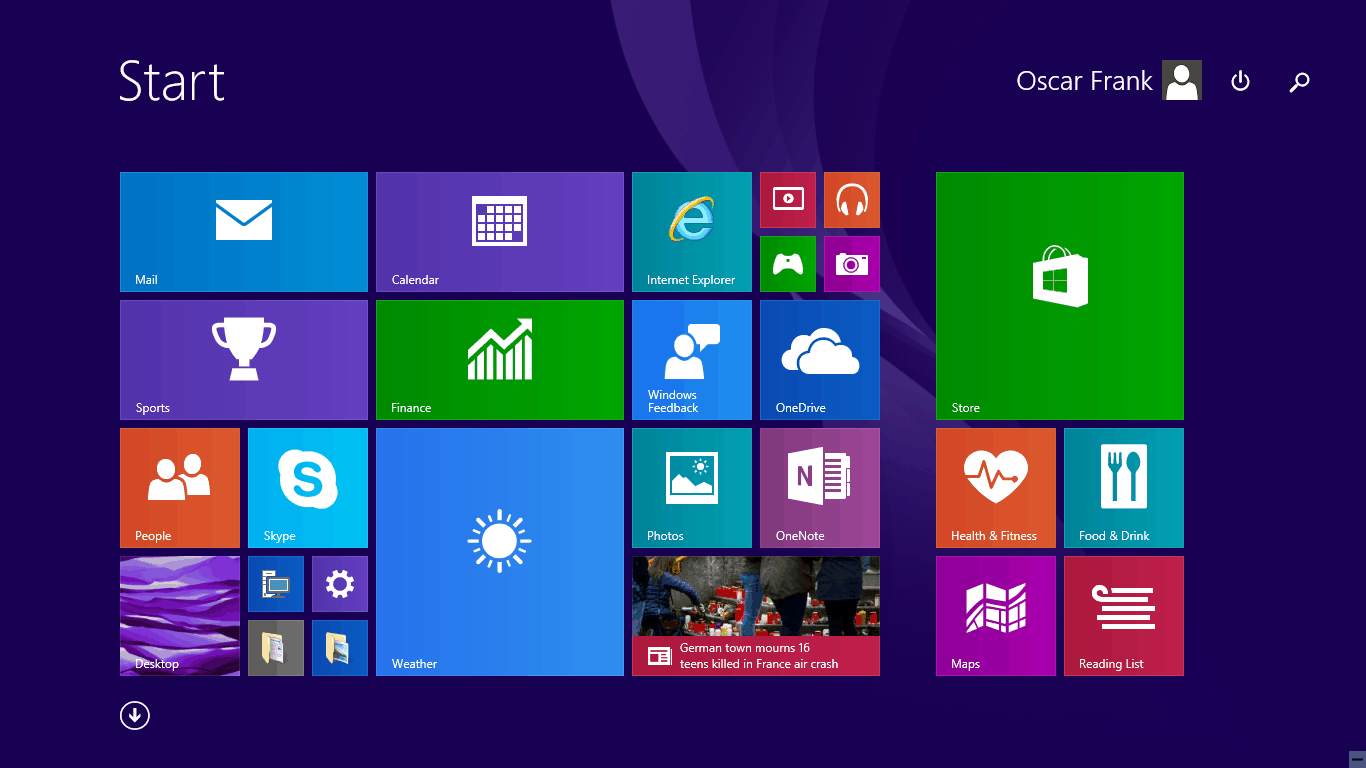
Snapping Is Superb
This drove me crazy as I can snap my running apps side by side in this Operating System. Snapping has been improved far beyond what it was on Windows 8. Check out the various snapped apps on my desktop.
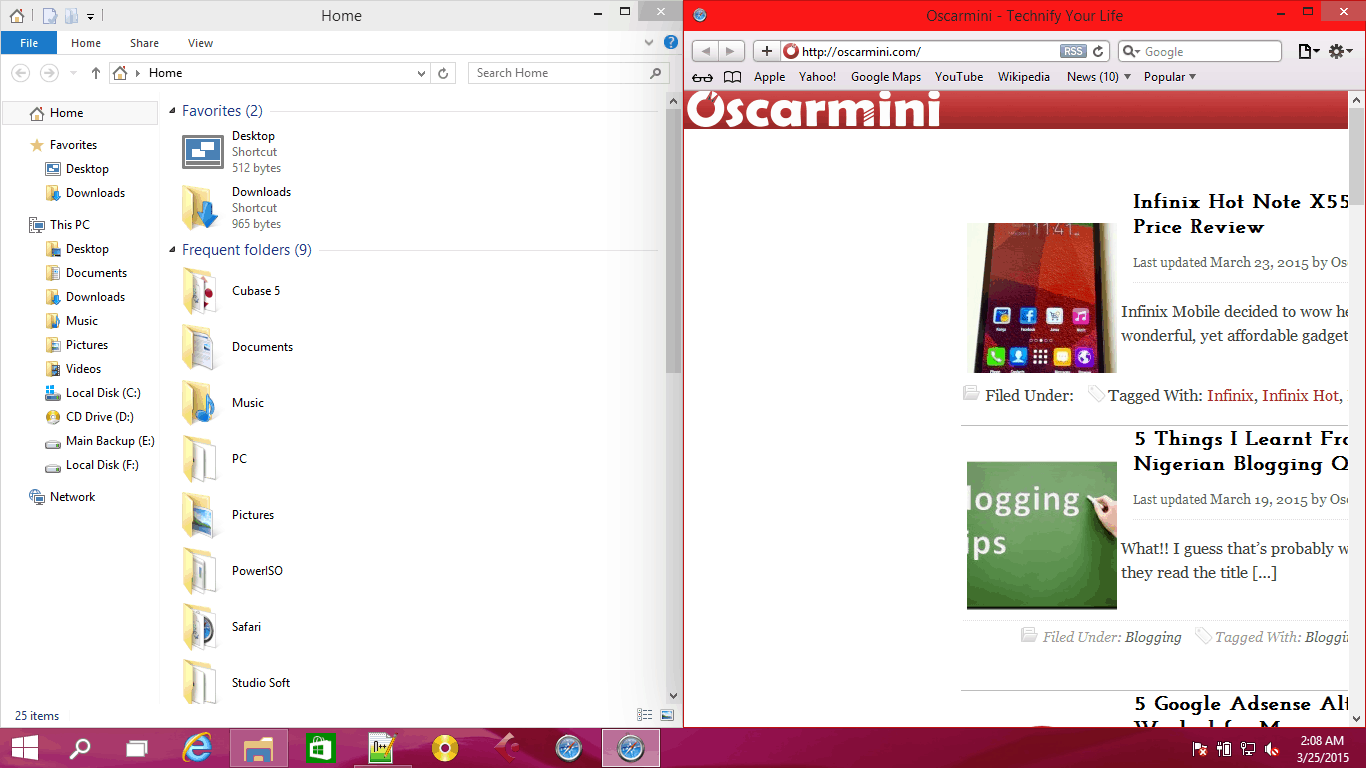
Alt+Tab Task Switcher (Flip) is Prettier
As you would expect, I often use the Alt+Tab keys to switch between top level windows. Doing this brought up a UI that appeals greatly in design to me. I was surprised when a friend told me he preferred the former look. Check it out for yourself.
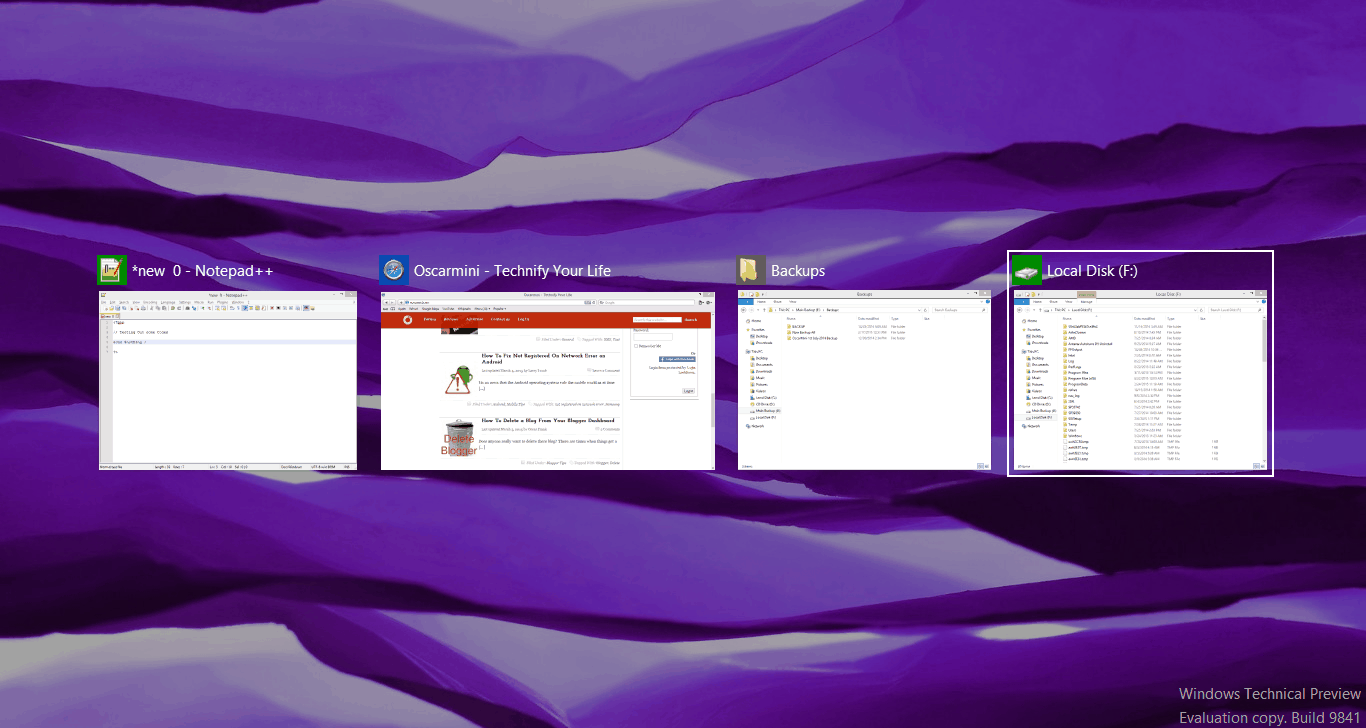
Virtual Desktops
And finally this unique feature I love on the Linux operating system (also runs on a separate partition on my laptop) has been added to Windows. You can now create Virtual Desktops too and open different windows in them. One thing I would have loved Microsoft introduce here is the ability to use different shortcut icons and backgrounds for these virtual desktops. Take a look.
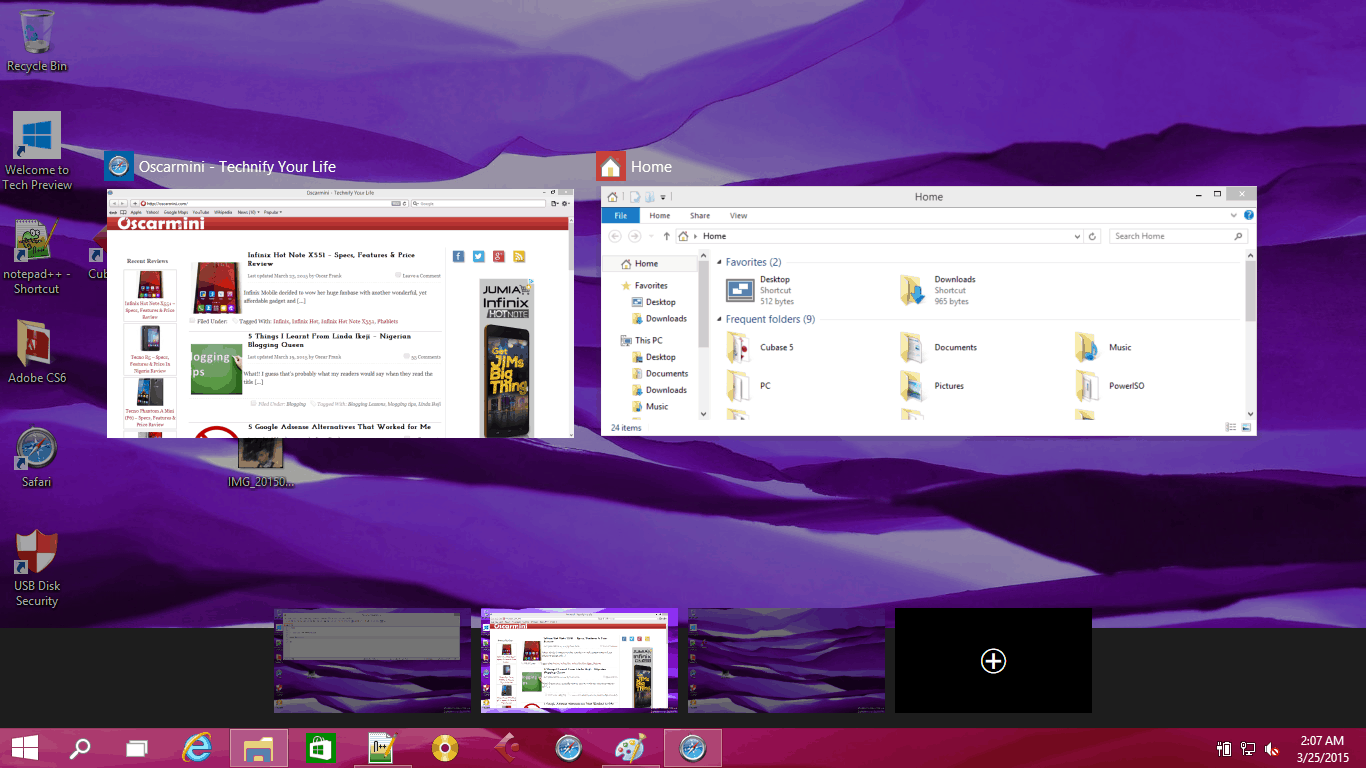
General Sleek UI
Generally, I’ll say the user interface is a little more flat than Windows 8.1. Though everything is based off the former OS.
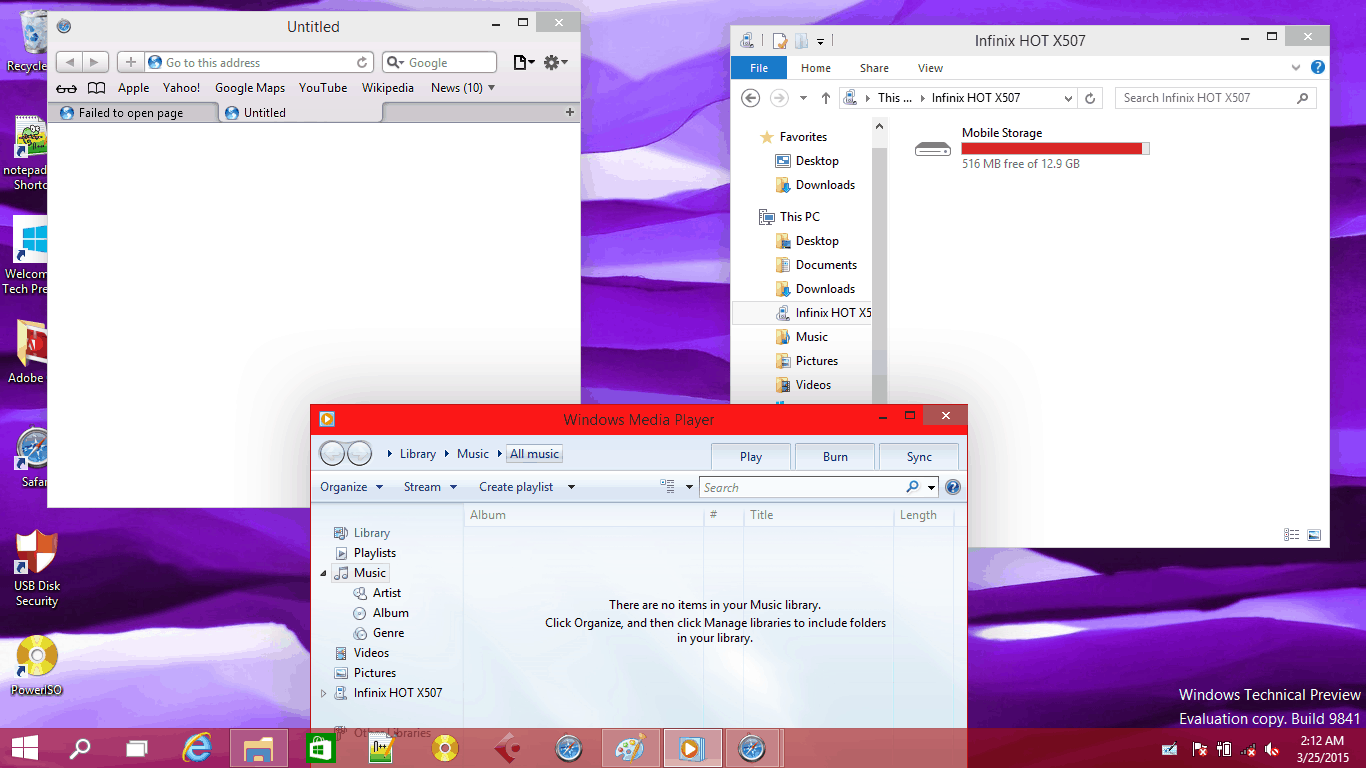
Should You Install the Windows Technical Preview Operating System?
I’ll Say “Yes and No”.
Yes, if you have a spare PC, a Virtual Machine or have space enough to partition you hard drive and run it. For the fact that it’s a preview, some softwares or hardware devices might not work properly. In fact, you might run into a few crashes since this is not yet a stable release (though I haven’t yet experienced any).
No, if you won’t be able to handle all the technicalities involved in installing the OS.
My advice would be you do not use the Windows 10 Technical Preview for production purposes.
Now, what do you think about this sleek update from Microsoft? Are you already using this version of Windows? I’ll love to hear your experience too using the comment section.




2 Comments
It looks cooler than the other previous windows version. But I still like the windows 7.
You sure would prefer this to Windows 7. BTW, thanks for dropping by.