YouTube’s new mobile app feature allows premium subscribers to zoom in on any video. YouTube has a program that gives Premium subscribers access to brand-new features that aren’t quite finally complete. Today, YouTube introduced a new “pinch to zoom” feature for viewers, which allows you to zoom into a video on-screen, even in landscape mode.
YouTube’s Premium subscribers get a lot of little extra features built into the YouTube experience, such as background play and downloaded videos. Premium users can discover new tools before anyone else because they have the ability to try out new experimental features.
Must Read: YouTube TV App Can Use Your Phone As A Second Screen

The entire YouTube experience now includes earlier experimental features. Through the experimental page, voice search in a browser made its way to YouTube. A different experiment made available to Premium subscribers was better playlist management, which let viewers move and reorganize upcoming videos effortlessly.
Today, YouTube updated the experimental features page to include the new pinch-to-zoom function. This differs slightly from the long-available capability that lets you fill your screen in landscape mode. With pinch-to-zoom, you may enlarge the video player with two fingers rather than having it take up the entire screen. You can roam around and focus on various areas of the video after zooming in. This function appears to have been designed exclusively for viewing in portrait mode.
Must Read: WhatsApp Introduces Three New Privacy Features
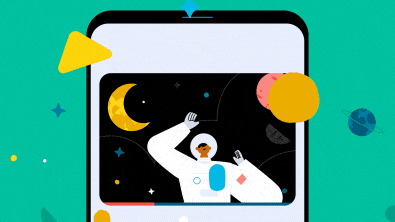
If you have the YouTube app for Android, just press your profile picture, then select Your Premium benefits to access the new feature. From there, you can access the Try new features page and enable pinch to zoom on YouTube. You might have to wait a while for this new gadget to start working.
Only until September 1 will pinch-to-zoom be accessible, allowing YouTube Premium subscribers enough opportunity to test it out and provide feedback. Though we’re not exactly sure when and if the tool will be available to free members, we’ll probably see this feature in its entirety in the future.



