Though all smartphones are basically meant to perform same functions such as taking pictures, watching movies, surfing the web and most of all the SMS/phone call functions, there are a host of operating systems to give you a totally different feel to achieving same result.
Today, I’ll love to do a comparison between the android L and the windows 8.1 operating system. These are two great mobile OSs and I’ll get you a little deep into each one of them.
Update: The title of this post was updated from Android L to Android 5.0 Lollipop after the announcement of the new android OS. You might want to find out more about Android 5.0 Lollipop and what’s new.
Home Screens
Android L has a homescreen with app shortcuts, widgets and folders as with all androids. With the app drawer, you get to see all the installed applications on your android L OS. This is quite different in windows 8.1. The homescreen of a windows phone is populated with the live tiles and to access installed applications on your windows phone, you simply need make a swipe to the side from the homescreen.
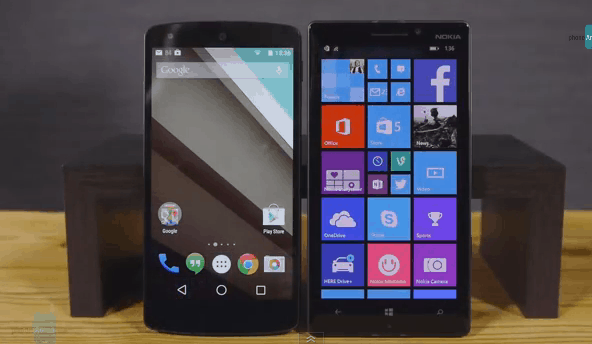
- Must Read: Top 6 Reasons You Should Buy A Tablet Today
Widgets vs Live Tiles
Widgets are truly what helps you customize your homescreen with a variety of options for your android device and the replacement to this on a windows 8.1 smartphone device is the live tiles. You can pin applications to your tiles or add some sort of widget to it, but the android L widgets are far more flexible and customizable.
Notifications
Accessing your notifications follow similar patterns on both mobile operating systems. A downward swipe from the top of the screen would display the recent notifications (or action center as called in windows) on any device running either the android L or the windows 8.1 OS. Here is what notifications look like on both OSs.
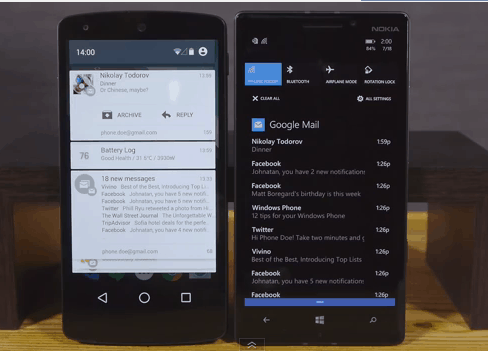
Lock Screens
On the android L you can hardly miss out on your notifications when your device is locked. There are handy shortcuts available to access some features such as camera and other phone applications.
On the other hand, the windows 8.1 Lock screen is pretty simpler but of no much use since there are really no much shortcuts to your mobile applications.
Messaging App
Hangouts is the default SMS application in android L, handling SMS, Instant messages and play notes. You can as well use hangouts for internet audio and video calls. While you might think it’s pretty cool to use hangout for your messaging, windows phone 8.1 has an entirely different approach to this feature, providing a clean and simple SMS application that handles all text messages in a simple and pretty sleek format.
- Must Read: Top 5 Email Clients For All Android Devices
Virtual Keyboards
This time, android decided to bring to us a more sophisticated yet clean keyboard and as usual, the keyboard is always perfect in it’s predictions. In windows 8.1, there’s also a great keyboard with an interesting swipe like feature similar to that of the android OS. These two operating systems can boast of great virtual keyboards.
Camera Apps
The Android camera application though great, offers very little manual controls unlike the windows phone 8.1 camera application which features lots of manual controls to achieve a very quality and great image result.
My Thoughts
As an ardent android and windows phone user, I definitely would not say windows phone 8.1 is better than the android L OS. Instead, I would rather say they both are unique in their ways and each does what they are meant to do well.
If you are in search of a more customizable user interface, you should go for the android L. But if you need a minimalistic design with a no hassle experience, stick to windows.
Now what do you think? The above opinions are mine anyway, you might want to counter them. Please do let me know using the below comment section, will be expecting your thoughts.




1 Comment
I love Windows OS. It is simpler and more fun to use. I am sick to my stomach of android. I love cell phones and used to change them regularly. But with the android OS whether you paid $100 for your phone or $1000 the experience is the same if it has an android OS. With windows the higher end the phone you can see the pronounced differences than in a cheaper phone. there are few differences between a high-end android and a low-end. Except for camera pixel density, storage space and browsing speed there really are no differences to speak. I’m bored. Can someone please invent another OS so Windows and android can have some competition cellular technology can be fun again? I mean if the Amazon fire’s features could all work in Jamaica I would certainly go there, but then I think that is also an android based OS. Booooringggg!!!