By default, you cannot enjoy continuity features in an Ecosystem that features an apple product and devices running other operating systems. But there are actually third-party apps that bring continuity between Apple products and products running other operating systems. In this article, we are going to look at 7 apps for continuity between android and mac.

Third party continuity apps, bring the continuity feature to an ecosystem that features the Apple Mac and devices running different operating systems. For the purpose of this article, we are going to look at apps that bring continuity between Android and Mac. These apps are listed as follows:
1. HandShaker
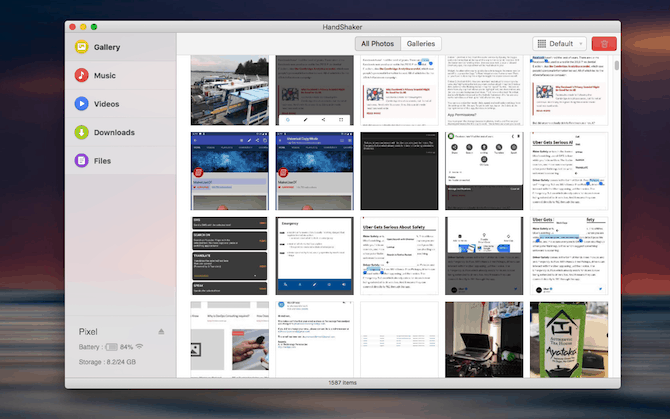
Hand shaker is a Mac file management app for Android. It allows you to seamlessly access your Android files on MAC when you connect your Android phone via USB to an Apple MAC. Hand shaker also allows you to share files easily between Apple MAC and Android smartphones. Files can be accessed and shared using categories using such as photos and videos. Apart from using USB to make connections, you can also share files wirelessly when both devices are connected to the same network.
Using the Handshake app for continuity between an Apple MAC computer and an Android smartphone, you will need to install Hand shaker client on the Apple MAC and the Andriod smartphone to be used for transfer.
After which you are to enable debugging mode on your Android smartphone from developer settings. The Handshaker app is currently not available on the Google PlayStore.
2. Push Bullet
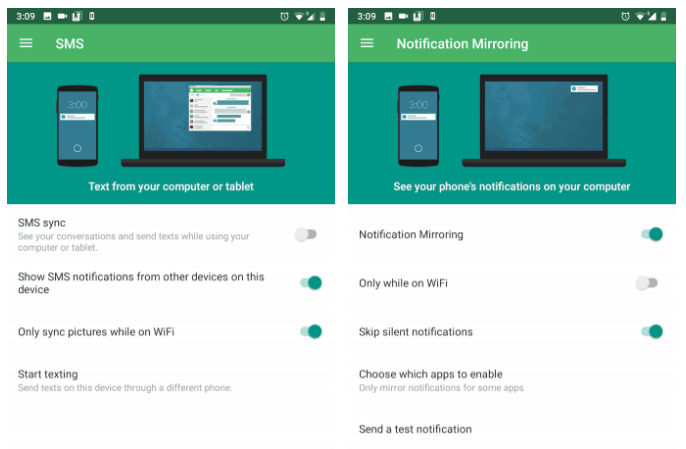
Push bullet allows users to mirror notifications received on smartphones to Apple Mac. With this notification mirror feature, Whatsapp and SMS messages can be replied directly from your desktop, without having to pick up your Android smartphone.
Subscribing to the premium version of the Push bullet app will allow you to archive messages and give you other added functionality. Apart from being able to mirror notifications, Push bullet also allows wireless sharing between Andriod and Apple MAC.
3. Alt-C
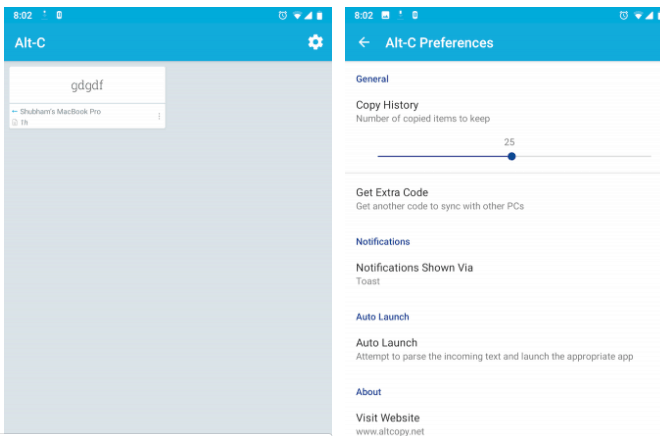
Alt-c adds continuity clipboard functionality to an ecosystem that comprises of Android and Apple MAC. using the Alt-c app is very simple, all you have to do is copy text on either of the two devices and you’ll have it in both the clipboards. Once configured, you can add as many Apple MACS, through a hotkey combination, paste or copy text.
4. Vysor
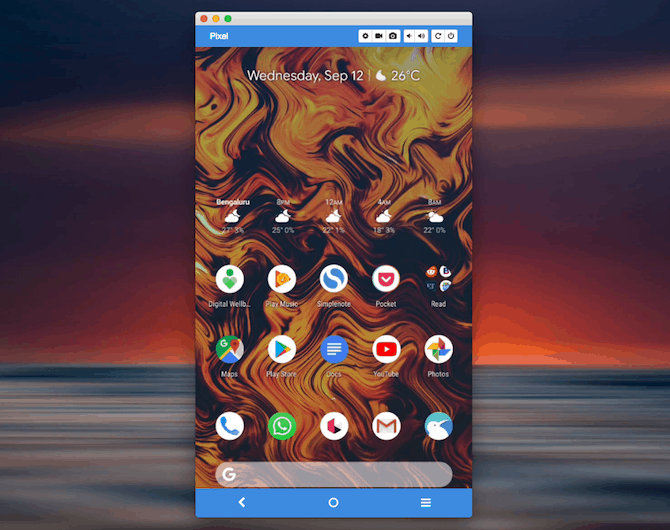
Vysor turns your Andriod device to a live emulator, allowing you to run MAC apps on your Android device. Vysor lets you control your phone with a mouse and keyboard on your Mac. It also allows you to reply to texts, test projects if you are a developer, and also navigate around with the arrow keys. Vysor also offers a premium subscription that allows you to access features like wireless connection, sharing files, going full-screen e.t.c
5. VLC Mobile Remote
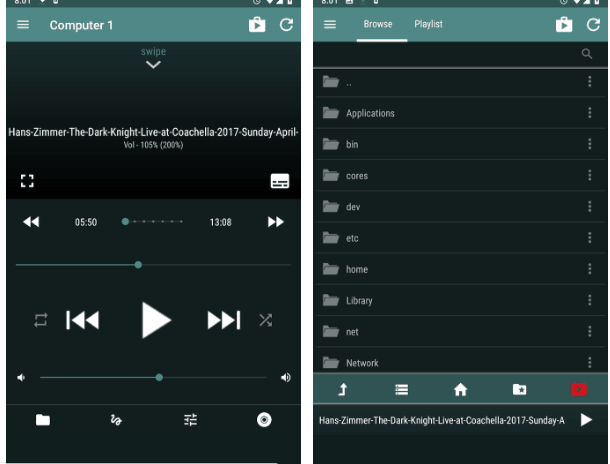
VLC mobile remote is an Android app that allows you to play MAC media files on your Android device. This app comes in handy in different scenarios. Take for example a scenario where you have low battery on your Apple MAC and desire to keep watching a movie you started in your Apple MAC.
- Must Read: How To Play PUBG On PC
Using the VLC mobile remote, you can resume the movie on your Android device, as soon as your Apple MAC goes off.
6. Droid ID
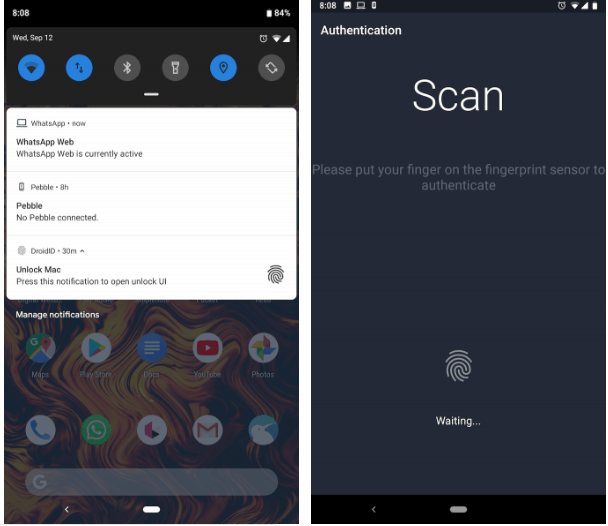
Driod ID lets you unlock your Apple MAC using the fingerprint on your Android device. once you have successfully setup the Driod ID app and have linked both devices, the app sets a notification on your phone. From this, you can simply scan your finger and your Mac unlocks.
7. Unified Remote
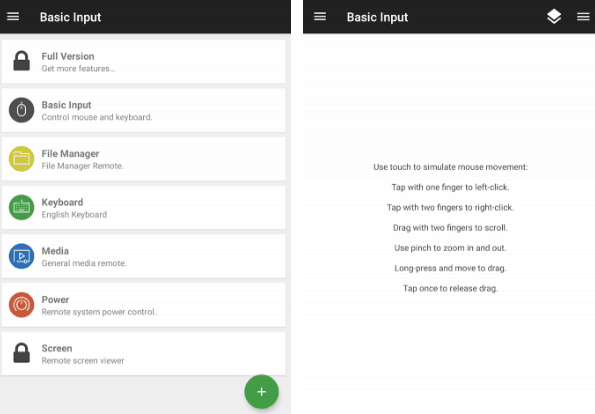
Unified remote allows you to navigate your Mac and manage it from your phone. You can also move the cursor around, access music controls, type from the virtual keyboard on your Andriod device, and also browse your files from your Apple MAC.
There you have it, my list of 7 highly recommended apps for continuity between android and mac. If you have other suggestions, feel free to drop them in the comment box below.



