It is always wise to back up your files. This is very important for all kinds of electronics. At any point in time, things could go south and you will not want to lose any of your stuff when such events take place. Luckily for us, there are a lot of ways to backup your files and apps on our Android devices. Let’s see a few of them in our list of 10 Best Android Backup Apps for Android.
1. Autosync By MetaCtrl
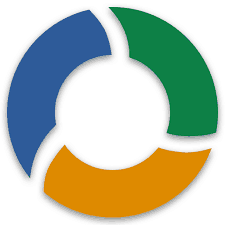 This is several backup apps by MetaCtrl. They are available for Dropbox, Google Drive, OneDrive, Box, and MEGA as standalone apps. Every one of them will allow you to backup files automatically. Files will even sync both ways. Therefore, if you upload anything to Drive, Autosync for Google Drive will put in on your device and vice versa. Its best features are support for files larger than 10MB, various folder syncing support, a passcode set, zero ads, and enhanced support options.
This is several backup apps by MetaCtrl. They are available for Dropbox, Google Drive, OneDrive, Box, and MEGA as standalone apps. Every one of them will allow you to backup files automatically. Files will even sync both ways. Therefore, if you upload anything to Drive, Autosync for Google Drive will put in on your device and vice versa. Its best features are support for files larger than 10MB, various folder syncing support, a passcode set, zero ads, and enhanced support options.
2. App Backup By Buggy_Apps
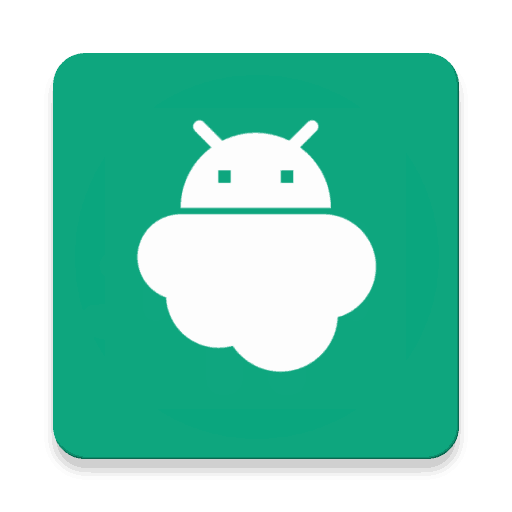 This is a proper backup app for applications. With it, you can copy files to your internal storage or cloud storage as required. It is also useful for sharing APKs, checking the package name, the app version, and date installed.
This is a proper backup app for applications. With it, you can copy files to your internal storage or cloud storage as required. It is also useful for sharing APKs, checking the package name, the app version, and date installed.
Must Read: 10 Best Instagram Backup Tools
More features include an uninstall option, Material Design, and an auto-backup function if you intend to be very lazy with it. Adhere to the application’s instructions.
3. Backup Your Mobile
This is a decent option for backup apps for whoever does not need several features. It is possible to backup various things like apps, system settings, SMS, MMS, call logs and so on. Its UI is dope and it does its backing up seamlessly. You should expect bug issues from time to time.
4. Easier Backup
This app works as its name hints. Easier Backup gets helps to back up your contacts. Functions offline and it supports VFC. Exporting to anything you want is also possible in no time. Including your cloud storage, your email, or your computer. The application supports fifteen languages, Material Design and so on. It is very easy to use.
5. G Cloud
 This is a cloud storage option that focuses on device backups. It helps to automatically or manually backup your texts, contacts, pictures, videos, music, documents, call logs and other several files. It even assists in backing up your settings in some cases.
This is a cloud storage option that focuses on device backups. It helps to automatically or manually backup your texts, contacts, pictures, videos, music, documents, call logs and other several files. It even assists in backing up your settings in some cases.
Must Read: Top Reasons Why You Should Backup Your Blog
It is possible to configure automatic backup for favorable circumstances like when your phone is charging and also connected to WiFi. You get 1GB for free and you cannot get more storage with several small loopholes in the app.
6. Google Photos
It might fall under the cloud storage category, but I feel this is a special case. It backs up your pictures and clips for free. All that is required is your allowing Google to decrease the quality a little bit. Every picture will be accessible through the site or app.
Must Read: How to Stop Google Photos Auto Updates on Android & iPhones
It comes with a feature to backup photos and videos at the original quality, so check that out.
7. Migrate
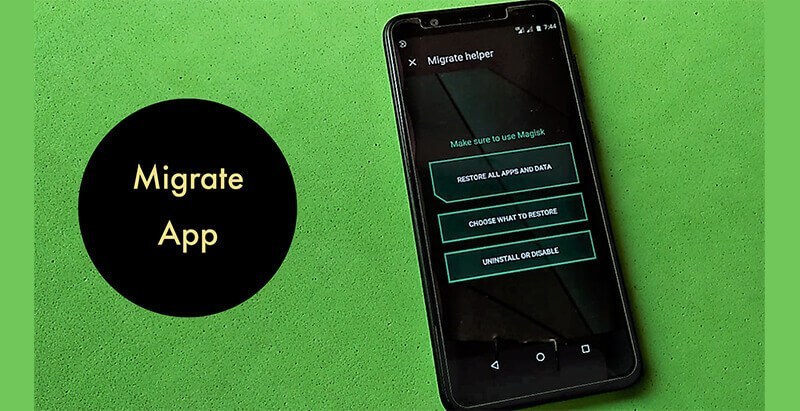 This is an important platform for root users who flash several ROMs. It helps in backing anything up. That includes applications, app permission settings, text messages, call logs, contacts, screen DPI settings and then even your default keyboard option. You just need to flash your new ROM and then flash the ZIP created by Migrate.
This is an important platform for root users who flash several ROMs. It helps in backing anything up. That includes applications, app permission settings, text messages, call logs, contacts, screen DPI settings and then even your default keyboard option. You just need to flash your new ROM and then flash the ZIP created by Migrate.
8. Resilio Sync
This is one of the best backup apps out there. It functions like every other cloud storage service. But, rather than backing up to some mystery server somewhere, your files can be backed on to your own computer. It will take some time to set up since you have to connect your phone and your PC together, 1 kilo so they can sync up. This is a useful app for anyone that fancies cloud storage but do not wish for large companies to hold their private data.
9. Super Backup
This is an uncomplicated backup app. Its interface is brilliant and simple to use. It comes with backup everything including apps, contacts, SMS, calendars, and a few others. sers can search for where the backups are easily later and then also schedule automatic backups along with backing up to cloud storage. You should expect bugs.
10. Titanium Backup
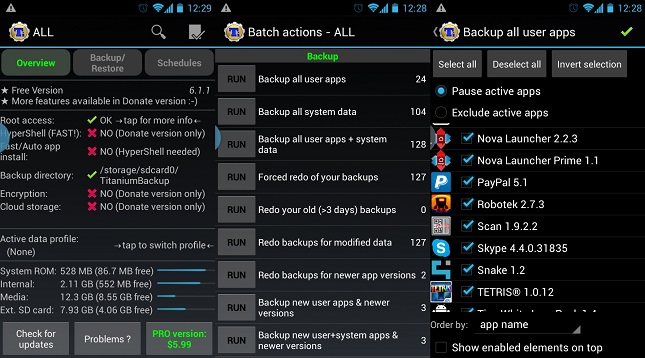
This is a vital root user. It has been stable for some time, getting regular and other features. This app is mostly useful for root users without a lot of features for non-rooted devices. Users are allowed to the storage, and plenty more. If you go for the pro version, you get a one-click batch to restore, syncing to cloud storage e.t.c.
Titanium backup completes our list of best backup apps for Android. Please, note that irrespective of the position each app occupies, apps featured in this article function the same way. All you need to do is select one and begin your backup.



