It is common knowledge that there are a lot of options available in the market for animation software purchase, but you still have to go for the one that suits your needs. From price range to whether it is 3D, stop-motion, or 2D, there are a few things to consider. Here’s a list we came up with for Best Animation Software For Windows And Mac 2019:
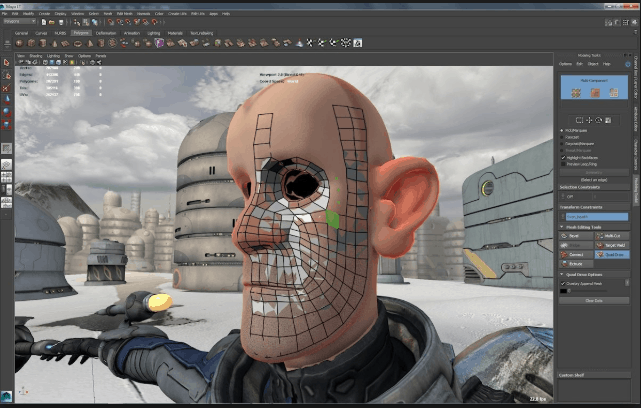
1. Bryce
Bryce is a top gun in the world of 3D. Its new OpenGL-based display modes is a delight to see mainly because of the support for onscreen low-resolution texture maps it offers. Lightning 2 is also available to be installed for free if you aim to utilize the company’s brand new network renderer. It is considered one of the relevant force in landscape-generation tools. The addition of a mountain, rock, water, terrain, trees and much more is a possibility to make it a more beautiful experience. The Terrain Editor is also right there for you to edit the shape of your landscape by painting bump maps. The realism of results is also something to consider as it is very apt. Its price also provides great value for users.
2. Adobe Animate
This software lives up to Adobe’s reputation. The tools for animation are abundant you might be even get stuck for hours looking for which is most brilliant. Every file type, modifying tool or plugin available is also a fantastic option to look at. This software includes an interface loaded with lovely features that could take years to get used to it.
It can be used to create flash games, movie animations, cartoons, animated GIFs, and any sequence of moving pictures you have been dying to try your hands on. New users must be ready to spend lots of hours studying tutorials, taking classes and other learning activities. If you do not wish to sign up for all that, it might be wise to keep it moving and try other options.
3. Cinema4DStudio
This app is not just very user-friendly if we are talking designing and rendering 3D, but it is probably the best out there when it comes to software for a beginner. Cinema4DStudio is quite easy to learn even with the help of Youtube videos if you can grasp things fast. The Monograph feature in the Cinema4D can pass as one of the greatest animation tools ever. The app’s software updater and support are great to work with. Users also have nice things to say about customer support after purchase.
4. DAZ Studio
This software is one that focuses on detailed models and morphs controls. These accurate models are needed to ensure this software works well, and they can be found at the DAZ online store. DAZ Studio’s most remarkable model is called Genesis.
- Must Read: How To Customize Boot Animation On Android
It brings complex existing models and accessible interface together, to create a result that is the fun, simple 3D experience you so crave. If creating detailed models from scratch is a high mountain to climb for you, this software has got you covered by doing most of the work for you. You are to just carry on with the creative parts.
5. Clara.io
Created by a Canadian company called Exocortex, it has been a significant player in the animation industry for six years now. In less than four months after its release, the software had already attracted over 14,000 users. Its general animation functions and easily translate creativity are some pros that make this software one look at. It is seen as a freemium app since it can be used for free, but there is a paid versions and functions you can decide to buy for better use.
It bestows on you the ability to work on models creation from polygons, which is what game developers use for characters and environment, and it can also be used to develop massive geometric constructs. You are even aided in creating animations with wireframe skeletons to display movement across time and space. This and many more, are why you should look its way.
6. Aurora 3D Animation Maker
This software is a multi-purpose software that helps you create short introduction videos, animated title banner, GIF animation, etc. All small animated idea can be brought to life with this software. It aids your imagination to fly, and you will be able to design any 3D animated movie without any deep technical skills. It has some lovely features. Like the 3D manipulator, quick styles, export image and its 30 days standby time.
7. Blender
With its decent interface and beautiful design, this professional tool for 3D modeling is worthy of being considered an option to go for. It is surprisingly light-weight with excellent technical support and quality. It is frequently used for creating games, and it does an excellent job. Its interface is simple, and programs to complement them are very useful.
- Must Read: How To Install Direct X On Windows 10
It is very customizable and flexible. It has python scripting that lets you transform complex data models that you wouldn’t be achieved with anything else. Just know what the key shortcuts are all about, and it’ll be so easy to handle.
8.Modo
One of the very best modeling packages you can use and say good things about. Organic/hard-surface modeling/retopology is catered for on Modo with some of the best tools available of any AIO 3D software. This software proves it has your convenience at heart by assigning most of its standard tools to hotkeys. It helps you to solely focus on your app while the hotkeys think on your behalf. The assigned keys for navigation also make it tablet-friendly.
9. 3ds Max Design
It is a complete and ideal tool that can be used for visual development of architectural projects. With the right knowledge of the software, your capabilities are greatly explored. The animation tools function excellently, and the render engines are magnificent to work with. Also allows importation of some elements of other formats. With 3Ds Max Design’s modeling tools which are very versatile and easy to use, you are in for a great animation experience.
10. Houdini
Even though it is popularly used for Visual Effects, game artists adore this software as well. Over the years, it has proven to be extremely easy to use and learn. Its functions all work well, and it is also developed to handle lots of physics-based elements. It is an excellent tool for anything procedural. Tutorials are available to be explored if you are still not clear about certain features. Learning is aided because the node-based workflow is pretty consistent throughout the program so when you learn one aspect of the software, that knowledge can be transferred to another.
There you have it, my list of best animation software for Windows and MAC. Be rest assured that you are going to get top-notch results when you animate with any of the software featured on the list.



