Despite the enlightenment given in schools, Identifying colors remains difficult for a lot of people. The inability to identify colors can be as a result of many things. Some people may lack knowledge of the color’s name; others may be color blind, while others may be entirely blind. Whichever category you fall in, Color identifier apps will undoubtedly be of help to you. In this article, we explore a list of best color identifier apps for Android and iPhones.
1. Color Grab (Color Detection)
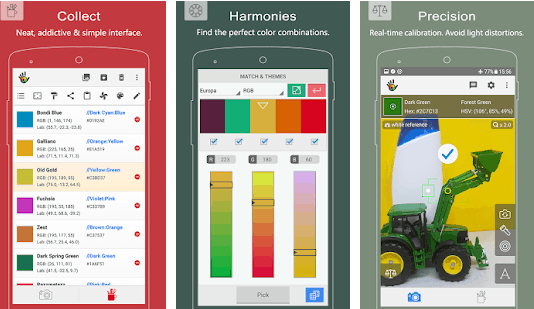
Color Grab is an app designed for users who have problems identifying colors. It has an inbuilt feature that recognizes colors, as soon as you point your camera at the object. The color grab app was designed to suit the needs of designers, artists, professionals, developers and color blinds.
The Color Grab app features real-time color measurement (color metering), color recognition (color-2-name), custom white balance, color platelets, and harmonies themes generation tool, color blending tool, tune too, color-locking indication and lots more.
2. Color Meter (Color Picker)
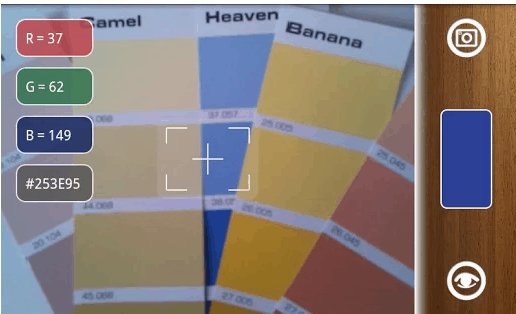
Color Meter lets you identify apps with ease. It is an app that lets users make use of live colors around them. Once identified by the app, these colors can be used as wallpapers on smartphones. Once the color has been detected, the app will display the RGB version of the identified color, as well as the hexadecimal (HTML) color code, that can be used in graphics or web design.
The Color Meter app features a live color analyzer, white balance, CMY model, color palette, a built-in flashlight and lots more. This app is available only on the Android platform and can be downloaded from the Google PlayStore.
3. Examine Clothes Color
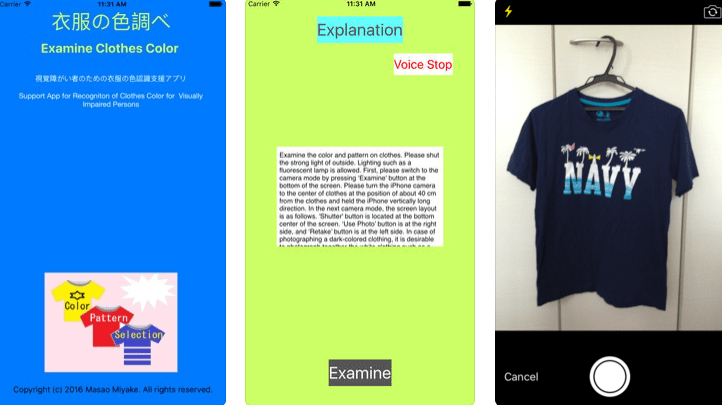
Developed by Masao MIYAKE, Examine clothes Color is an app designed to help visually impaired persons. It allows visually impaired persons to choose colors by themselves.
Using this app, you are required to take photos of objects you want to inquire about their colors. The photo is taken using the in-app camera. After the photo has been taken, the color will be vocalized to you. The color included in clothes is expressed by up to 4 colors. The pattern is expressed by a category of 5, vertical stripes, horizontal stripes, checker, plain color and lots more. This app is only available on the iOS platform and can be downloaded from the apple app store.
4. Swatches (Live Color Picker)
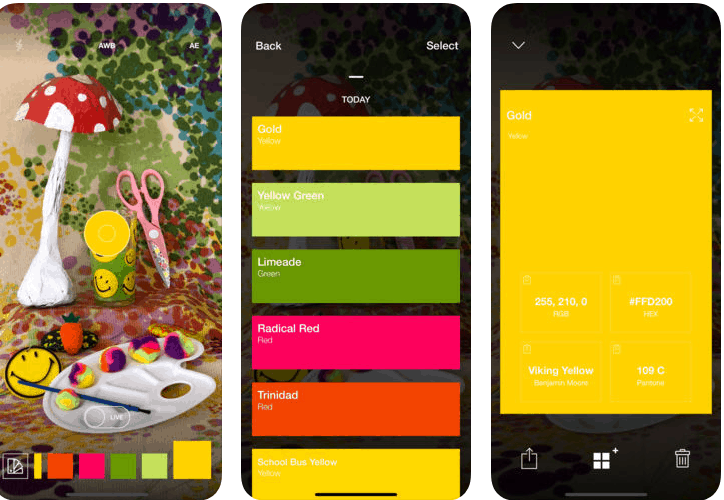
Swatches is a color picker app, famous for its fidelity in telling colors. It helps users identify colors seamlessly. Swatches support both manual white balance and exposure for maximum accuracy.
- Must Read: 5 Best Monitor Calibrators For Designers
identifying colors with the Swatch app is a very easy thing to do. All you have to do is take a photo of the object bearing the color you want to inquire about. After which you are to import the photo to the Swatch app. Colors identified with the swatch app can be viewed as RGB or Hex. The swatch app also lets users see the nearest paint and Pantone colors. The swatch app is only available on the iOS platform and can be downloaded from the apple app store.
5. Color detector by mobialia
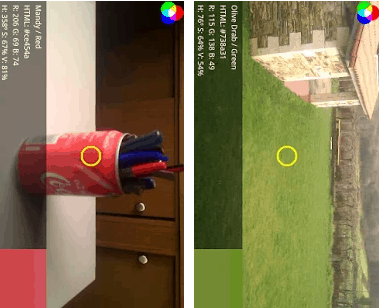
- Must Read: 10 Places To Download Android Apps
7. Color Identifier
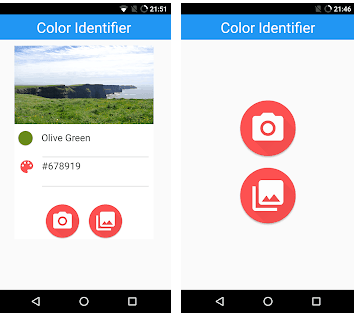
8. Color detector by RamelTec
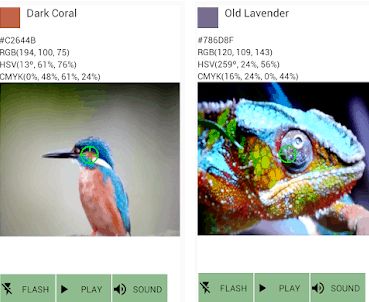
9. Color Picker
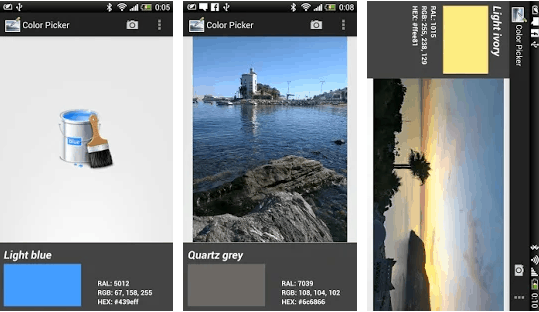
The color picker app is a unique color identifier app. It has a built-in mechanism, that lets users identify colors, by tapping on different parts of the photo. Color identification results are presented in Hex code, RGB values, and RAL System code. The Color picker app is exclusive to Android and is available for downloads on the Google PlayStore.
10. Colour identification by MAX- INVEST
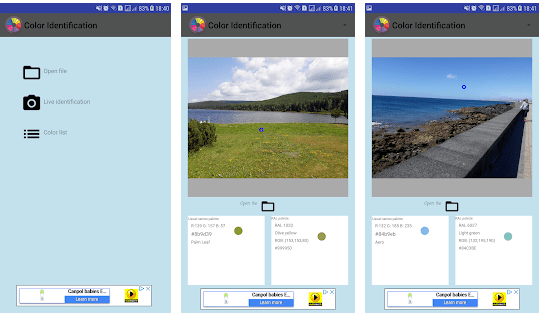
Last but not least, the color identification app by max-invest, is yet another app, that lets visually impaired users identify colors. It working principle is similar to that of the already mentioned apps. It lets you import photos containing the colors you want to inquire about, after which, the app detects the color.
There you have it – the best color identifier apps for Android and iPhones. If you have other recommendations, feel free to drop them in the comment section below.



