One way to keep body and mind busy during is by creating some art. It has a way of keeping your brain up and running while everything is shutting down. Want to know the best devices to help you with this right now? See our list of Best Creative Gadgets:
1. XP-Pen Artist Display 15.6 Pro Tablet:
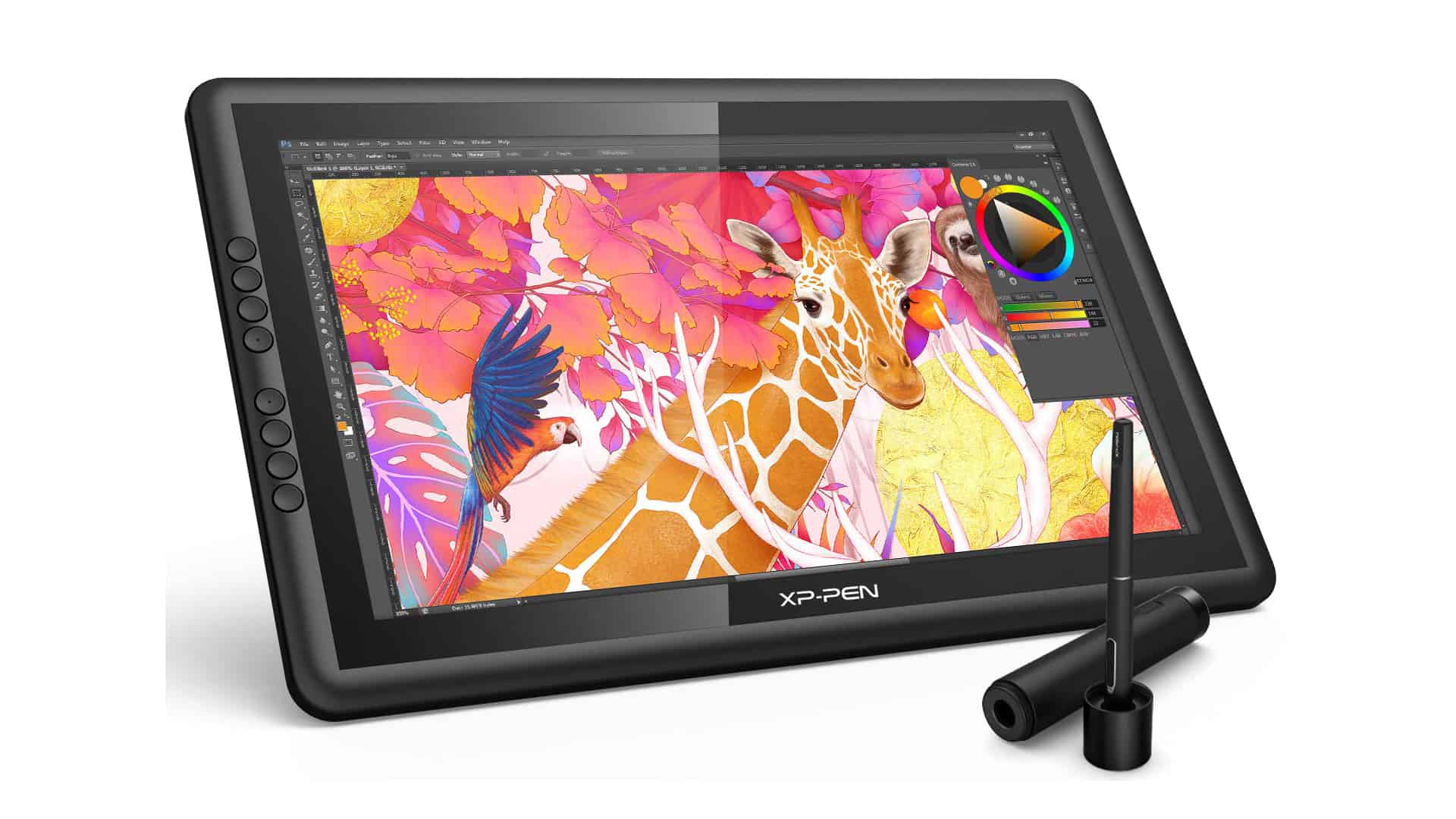
A drawing tab will allow you to doodle and capture your ideas straight on a screen. There are several drawing tabs out there, but if you wish to be a professional artist, you will need to consider its pressure sensitivity, size, and accuracy before investing.
Must Read: CorelDraw Vs PhotoShop! Which Is Better to Learn?
If you want to draw as a hobby, only look out for size. This XP-Pen Artist Display 15.6 Pro tab possesses a stylus, a drawing glove, a stand, and a tab. It provides 1920 x 1080 resolution and a 15.6-inch screen.
2. Iskn Slate 2 Plus Graphic Drawing Tablet:

This tab allows you to draw on paper and watch your drawing appear on the display in front of you. You are allowed to use your favorite pencils with it, therefore, nothing has to change by going digital. It allows you to enjoy the paper feel you are used to, including all notebooks that are under 7mm thick.
3. Wacom Intuos Pro Pen Tablet:

If you wish to be a professional with this, this is the tab to go for. It is brilliant for digital sketching, professional graphics, fashion design, photo-editing, 3D sculpting, illustration, and so on.
Must Read: Corel Draw Vs Illustrator: Which Is Better?
With the Wacom Pro Pen 2 pens with 8192 pen pressure levels and sixty levels of tilt recognition in all directions, the Wacom pad gives you the precision and natural creativity feel you desire.
4. Adobe Creative Cloud Connected Paper Tablet:

Still on the topic of best creative gadgets. This tab allows you to digitize your drawings in real-time by making use of the Moleskine Pen+. This tab simply brings your content to the display through Adobe Illustrator. On top of that, the Pen+ lets you get creative on paper and watch your drawings upload to your preferred device. With Creative Cloud back-up, owners can sketch on the go and upload their artwork to the cloud from any location.
5. Scribble Smart Pen and Touchscreen Stylus:

This is a very useful tool that allows you to draw in any color of your choice. It makes use of advanced ink that will never fade in the light and all drawings will be water-resistant.
Must Read: 7 Creative Ways To Make Money Online
The pen comes with an RGB color scanner, which means users can copy the perfect shade from all objects. Scribble Stylus can also be used with your favorite design plus illustration applications and it works brilliantly with the iPad Pro, the Surface Pro, Android tablets, and so on.
6. Apple Pencil (second generation):

This pencil guarantees precision, responsiveness, and natural fluidity. It allows you to transform your iPad into a notepad, canvas e.t.c. The Apple Pencil only works with specific iPads however, so you must be certain that your iOS device is covered before buying one.
7. NeoLucida XL Optical Drawing Aid:

This device basically allows you to draw whatever you see. With its mirror and glass, it helps to project objects onto your paper for you to draw. With it, owners can trace and recreate the object with their own style. It is very useful for artists and enthusiasts and very inspiring too.
More Information On Gadgets:
A gadget is a small tool such as a machine that has a particular function, but is often thought of as a novelty. Gadgets are sometimes referred to as gizmos.
In the software industry, “Gadget” refers to computer programs that provide services without needing an independent application to be launched for each one, but instead run in an environment that manages multiple gadgets.
There are several implementations based on existing software development techniques, like JavaScript, form input, and various image formats.
The earliest documented use of the term gadget in the context of software engineering was in 1985 by the developers of AmigaOS, the operating system of the Amiga computers (intuition.library and also later gadtools.library). I
t denotes what other technological traditions call GUI widget—a control element in graphical user interface. This naming convention remains in continuing use (as of 2008) since then.
It is not known whether other software companies are explicitly drawing on that inspiration when featuring the word in names of their technologies or simply referring to the generic meaning.
The word widget is older in this context. In the movie “Back to School” from 1986 by Alan Metter, there is a scene where an economics professor Dr. Barbay, wants to start for educational purposes a fictional company that produces “widgets: It’s a fictional product.”
There you have it – a comprehensive list of best creative gadgets. If you have any personal favorites or other recommendations, feel free to drop them in the comment section below.



