Android is a dope platform that its users should be proud of. Nowadays, you can actually do anything you want on your Android device. There are a lot of applications that can step up your experience with the phone. However, that is the simple stuff. There are more ways to personalize your Android phone and we will show you decent options in our list of 5 Best Customization Apps For Android Phone:
1. Gboard and SwiftKey
 These are very good keyboard apps on Android. they are both blessed with gesture typing, extensive theming and so on.
These are very good keyboard apps on Android. they are both blessed with gesture typing, extensive theming and so on.
Must Read: 10 Best Keyboard Apps For Android
Gboard is less complicated but SwiftKey is more power user-friendly. They will cost you nothing and there are no adverts. In the past, SwiftKey actually charged for themes, but that is no longer the case.
2. IFTTT
This is a very powerful application that can be used for several tasks. It functions almost smoothly between six hundred thousand apps, including Google Assistant and Amazon Alexa.
Must Read: Best Wallpaper Apps For Your Android Phone
It personalizes what your mobile device does instead of how it appears. There are a lot of IFTTT recipes on the web. IFTTT will cost nothing and there are no adverts.
3. KWGT
This is a custom widget application. It allows you to create your personal widgets that appear how you want. It can make widgets for several things, including weather, calendar, clock, actionable buttons, RSS, music controls and so on.
Must Read: 10 Best Photography Background And Wallpaper Apps For Android
This is brilliant for deep levels of personalization. You can come up with widgets that suit your wallpaper and theme as required. The complete version is needed for its complete features.
4. MIUI-ify
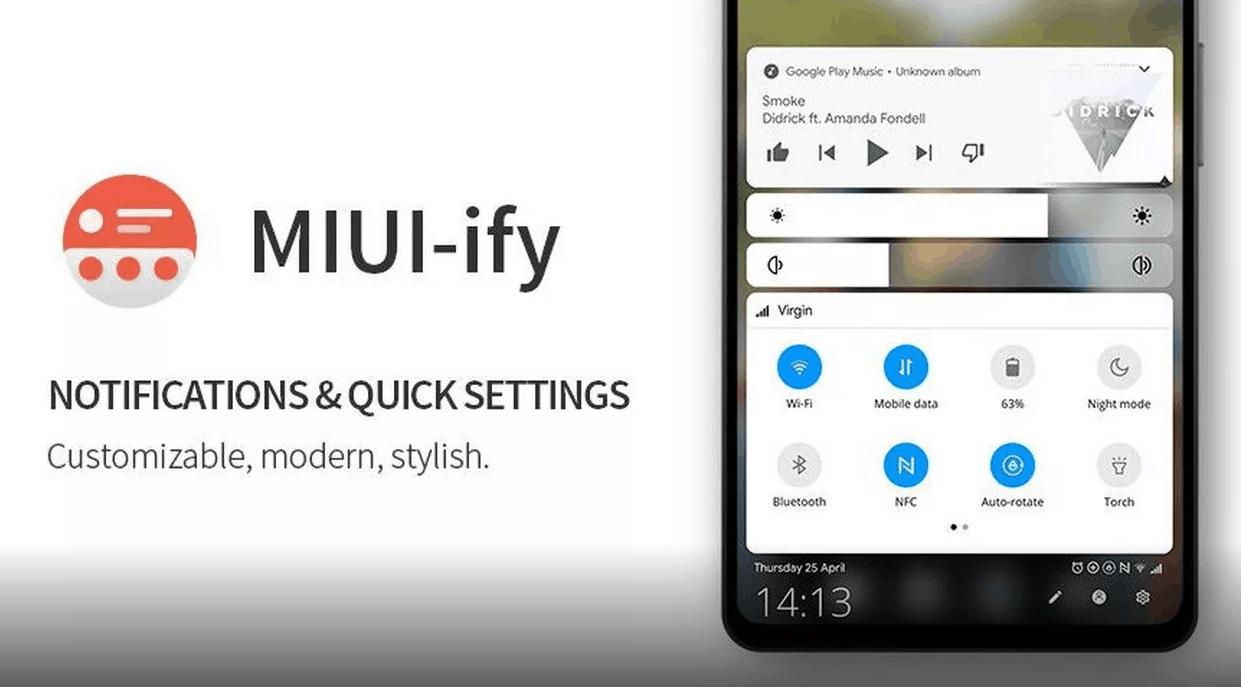 This is a customization application with a lot of features. It makes your phone appear more like MIUI style devices, including complete color customization, quick settings that are visible at the bottom of the screen, icon packs and so on. It is a solid customization app that stands out.
This is a customization application with a lot of features. It makes your phone appear more like MIUI style devices, including complete color customization, quick settings that are visible at the bottom of the screen, icon packs and so on. It is a solid customization app that stands out.
5. Navbar App
 This is an interesting customization app. It modifies the color, theme, and style of your navigation bar. The app possesses a lot of goofy themes such as Garfield, watermelons, and so on.
This is an interesting customization app. It modifies the color, theme, and style of your navigation bar. The app possesses a lot of goofy themes such as Garfield, watermelons, and so on.
Must Read: How To Customize Boot Animation On Android
It will even change the navbar colors for any app you have launched. However, auto-theming does not work with Chrome and it struggles to work with Huawei phones. A lot of its features are free though.
There you have it – a comprehensive list of best customization apps for Android. If you have any other recommendations, feel free to drop them in the comment section below.



