Email is broken, we can all attest to this. Being able to write to anyone whenever, wherever, easily and comfortably always result in several messages that can be almost difficult to cope with, and will most likely be a discomfort in the long run. However, app developers have launched remarkable email applications with vital features that will rescue you from a cluttered inbox. Check out some of these applications in our list of 5 Best Email Apps To Rescue You From A Cluttered Inbox?:
1. Spark
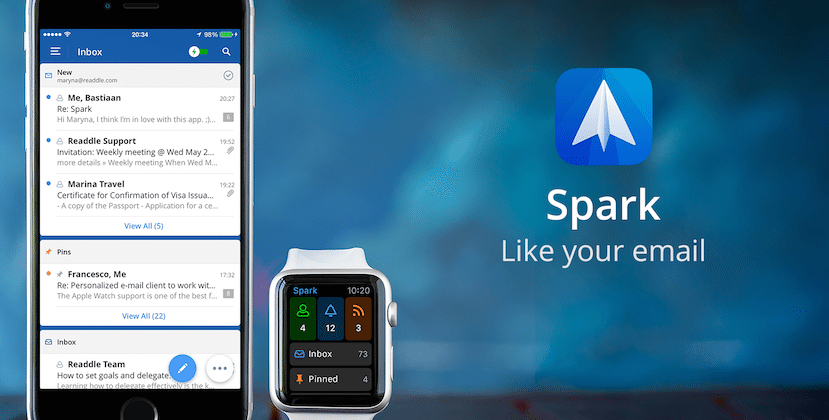 This is an email client crammed filled with features. Your email will be sorted and it will push vital messages to the top of your inbox. Email scheduling and snoozing, reminders to follow up on messages, a sharp search system that aids natural language are available too. Spark’s algorithms even detect messages from those you have interacted with in the past. It also identifies less-vital messages like newsletters and gives them less attention.
This is an email client crammed filled with features. Your email will be sorted and it will push vital messages to the top of your inbox. Email scheduling and snoozing, reminders to follow up on messages, a sharp search system that aids natural language are available too. Spark’s algorithms even detect messages from those you have interacted with in the past. It also identifies less-vital messages like newsletters and gives them less attention.
2. Mailbutler
Mailbutler’s aim is to make you your own reliable assistant. It supports scheduled sending, email snoozing and follow-up reminders, signature and professional message templates for job applications and sales follow-ups.
Must Read: 10 Best Email Tracking Apps For Gmail &Outlook
Its notes and tasks functionality makes it a very unique option. Users are able to jot down more details about contact or a message and create related tasks that you can export to a to-do list application like Todoist or Asana.
3. Spike
 Its main aim is to transform your overflowing inbox into a simple instant messaging application. Meaning, you will be able to manage your incoming emails one-to-one convos instead of the old school traditional email.
Its main aim is to transform your overflowing inbox into a simple instant messaging application. Meaning, you will be able to manage your incoming emails one-to-one convos instead of the old school traditional email.
Must Read: 5 Best Email Apps For Android
To get this done, Spike removes cruft—headers, signatures, toolbars, buttons, and disclaimers and leave you with only the message and the sender’s name. It is all smoothly arranged in a conversation-style view and when you receive a long email, the app will display a preview and allow you to read it in a more traditional email view.
4. SaneBox
They developers say this is artificial intelligence for your email and its primary job is sorting out which of your emails are vital. It instantly moves those that are not important to a “SaneLater” folder that you can access whenever you find the time. It is like a personal assistant that displays your emails before you receive them.
Must Read: 50 Common Email Acronyms and Abbreviations
It is also possible to train SaneBox’s algorithms to better suit your needs by manually marking messages as important or not important. More features are pausing incoming emails with Do Not Disturb mode, unsubscribe from mailing lists with one tap, and snooze emails.
5. Superhuman
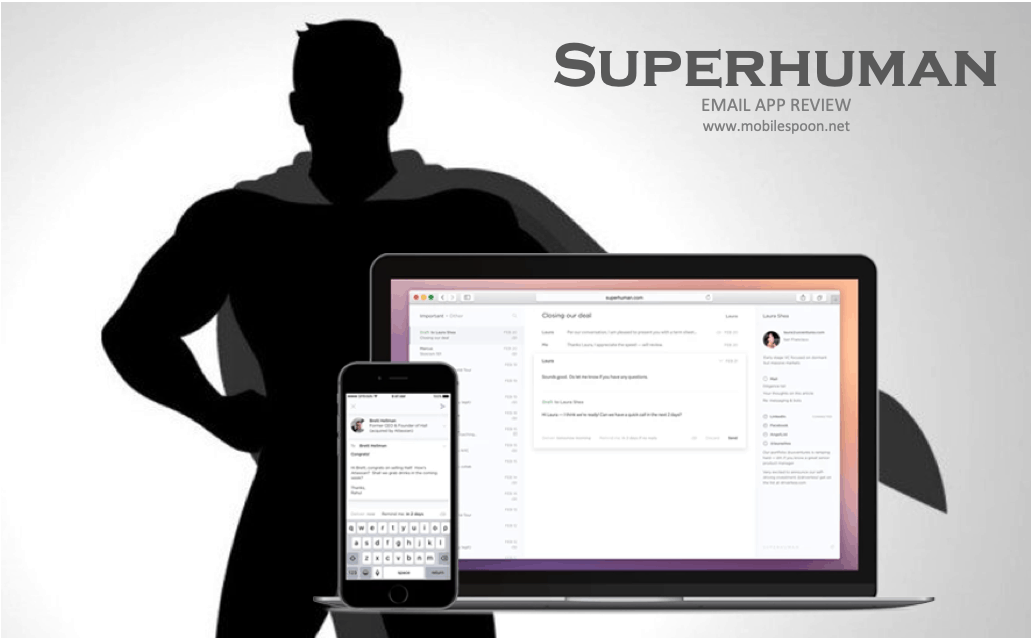 This app is a new one and it is still in an early testing stage. You will be able to request access through the Superhuman site but no one is sure about how long you will need to wait to try it. Its reviews have not been negative and it possesses several features that offer you the fastest email experience ever made. Users will be able to bring back sent messages, know if sent emails have been opened, schedule messages in advance and have the application’s artificial intelligence label every message according to its importance. Keyboard shortcuts are present too and they let you power through inbox clutter in record time.
This app is a new one and it is still in an early testing stage. You will be able to request access through the Superhuman site but no one is sure about how long you will need to wait to try it. Its reviews have not been negative and it possesses several features that offer you the fastest email experience ever made. Users will be able to bring back sent messages, know if sent emails have been opened, schedule messages in advance and have the application’s artificial intelligence label every message according to its importance. Keyboard shortcuts are present too and they let you power through inbox clutter in record time.
There you have it – a comprehensive list of Email Apps To Rescue You From A Cluttered Inbox



